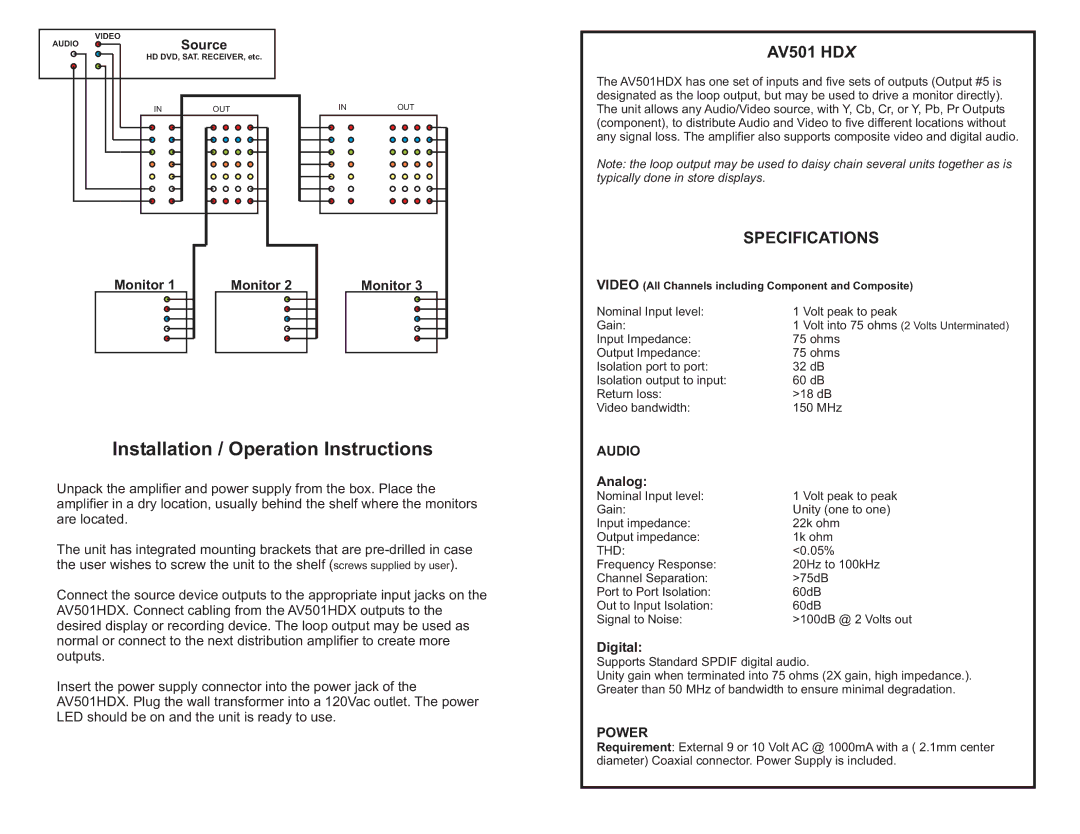AV501 HDX specifications
The Cable Electronics AV501 HDX is a cutting-edge multimedia streaming device designed to elevate home entertainment experiences by delivering high-definition video and audio playback. This innovative device represents a fusion of modern technology and user-friendly design, making it an ideal addition to any home theater setup.One of the primary features of the AV501 HDX is its support for 4K Ultra HD resolution, allowing users to enjoy stunning picture clarity and vibrant colors that bring content to life. This high-resolution capability is complemented by advanced HDR (High Dynamic Range) technology, which enhances contrast and expands the color palette to deliver dynamic visuals. Whether viewing movies, playing games, or streaming content, users can expect an immersive experience that rivals that of professional studios.
Audio quality is equally important, and the AV501 HDX excels in this area with support for multiple advanced audio formats, including Dolby Atmos and DTS:X. These technologies create a three-dimensional sound experience that envelops viewers, transporting them deeper into their favorite media. The device is also equipped with high-fidelity DACs (Digital to Analog Converters) that ensure crystal-clear sound reproduction for all audio sources.
Connectivity options on the AV501 HDX are robust and user-friendly. Featuring HDMI 2.1 ports, users can easily connect multiple devices, such as gaming consoles, Blu-ray players, and sound systems, ensuring a seamless and clutter-free setup. Additionally, the device supports Wi-Fi 6 for faster and more reliable wireless streaming, alongside Ethernet connectivity for stable and consistent internet access.
User interface and experience are a significant focus for the AV501 HDX. The device comes with an intuitive remote control featuring quick access buttons to popular streaming services such as Netflix, Hulu, and Amazon Prime Video. The interface is designed to make navigating through content easy and enjoyable, allowing users to find their favorite shows and movies without hassle.
Moreover, the AV501 HDX integrates smart home capabilities, enabling compatibility with virtual assistants like Amazon Alexa and Google Assistant. Users can control the device through voice commands, enhancing convenience and providing a hands-free experience.
Overall, the Cable Electronics AV501 HDX combines impressive video and audio technologies with a user-friendly interface and extensive connectivity options. It is a versatile and powerful device that caters to the needs of modern home entertainment enthusiasts, ensuring that every viewing session is an unforgettable experience. Whether for streaming, gaming, or music playback, the AV501 HDX truly stands out as a premier choice for anyone looking to upgrade their digital entertainment setup.