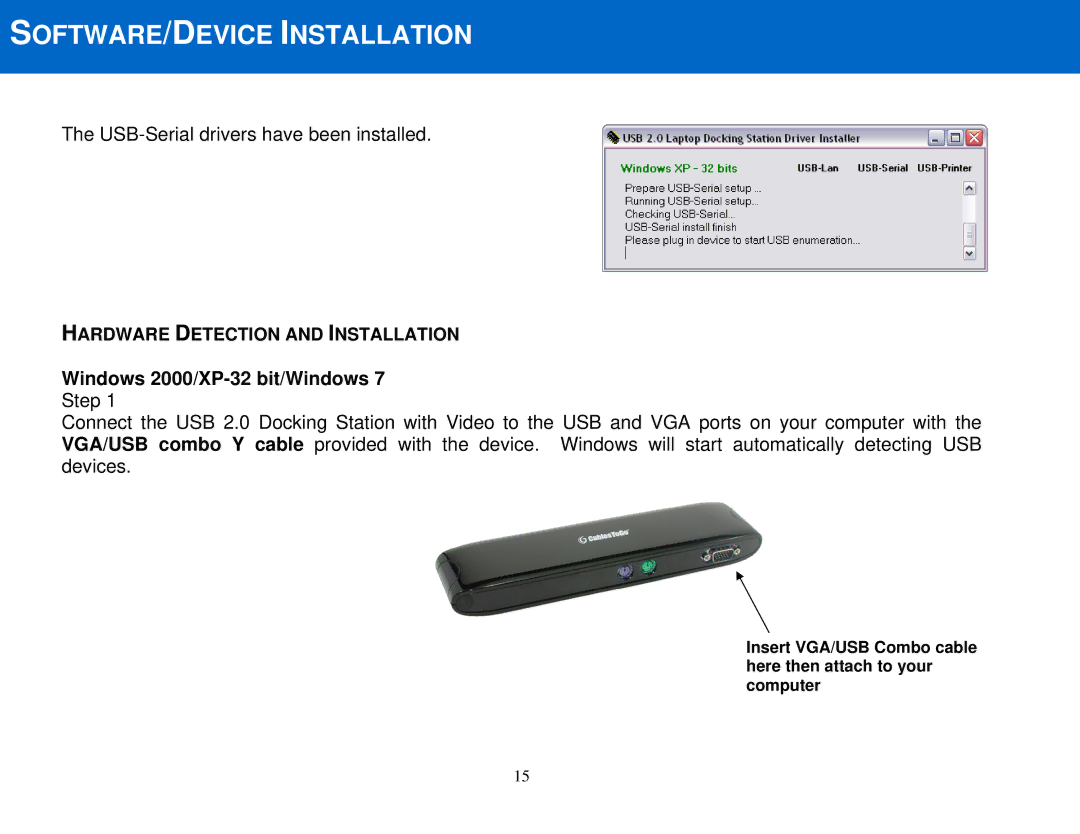SOFTWARE/DEVICE INSTALLATION
The
HARDWARE DETECTION AND INSTALLATION
Windows 2000/XP-32 bit/Windows 7
Step 1
Connect the USB 2.0 Docking Station with Video to the USB and VGA ports on your computer with the VGA/USB combo Y cable provided with the device. Windows will start automatically detecting USB devices.
Insert VGA/USB Combo cable here then attach to your computer
15