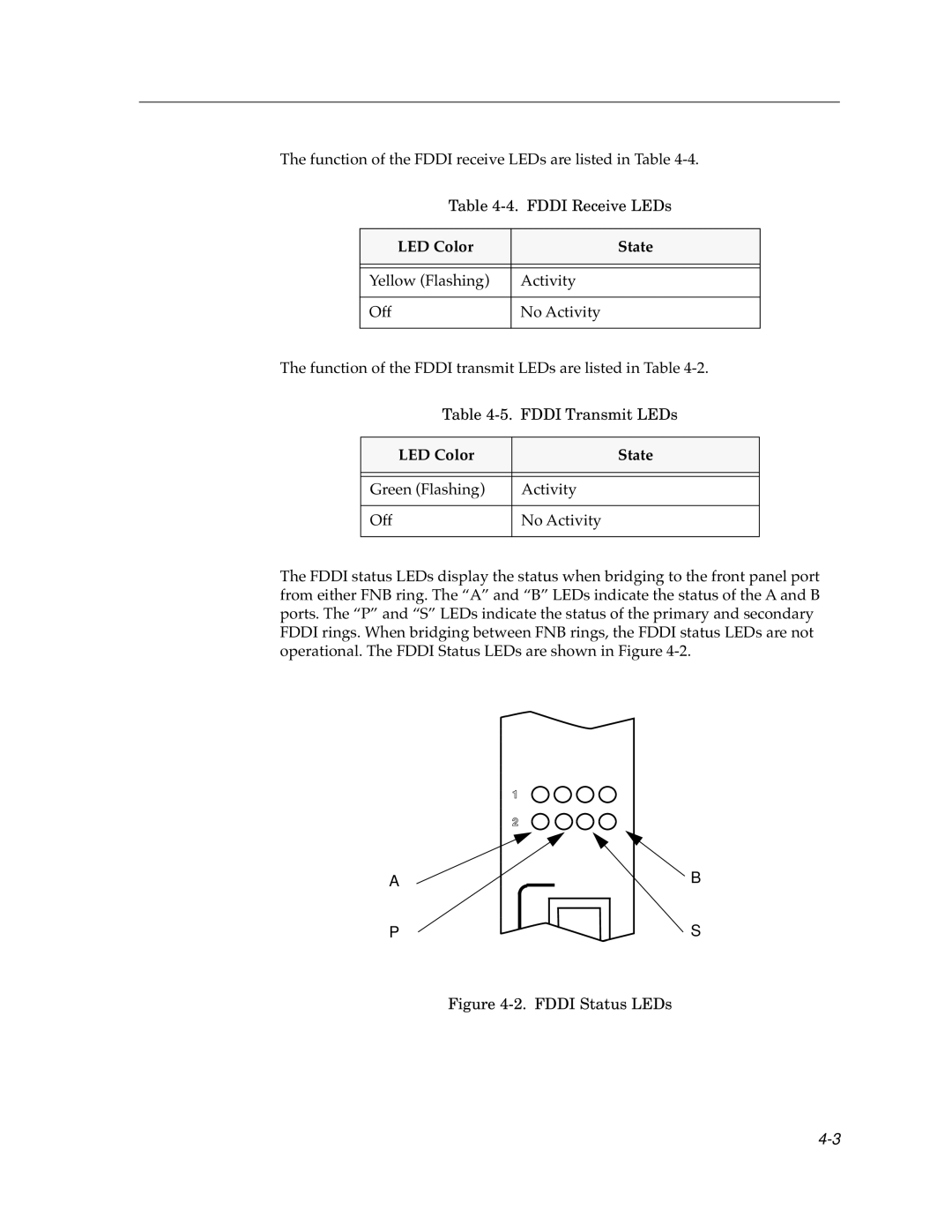The function of the FDDI receive LEDs are listed in Table
Table
LED Color | State |
|
|
|
|
Yellow (Flashing) | Activity |
|
|
Off | No Activity |
|
|
The function of the FDDI transmit LEDs are listed in Table
Table
LED Color | State |
|
|
|
|
Green (Flashing) | Activity |
|
|
Off | No Activity |
|
|
The FDDI status LEDs display the status when bridging to the front panel port from either FNB ring. The “A” and “B” LEDs indicate the status of the A and B ports. The “P” and “S” LEDs indicate the status of the primary and secondary FDDI rings. When bridging between FNB rings, the FDDI status LEDs are not operational. The FDDI Status LEDs are shown in Figure
A
P
B
S