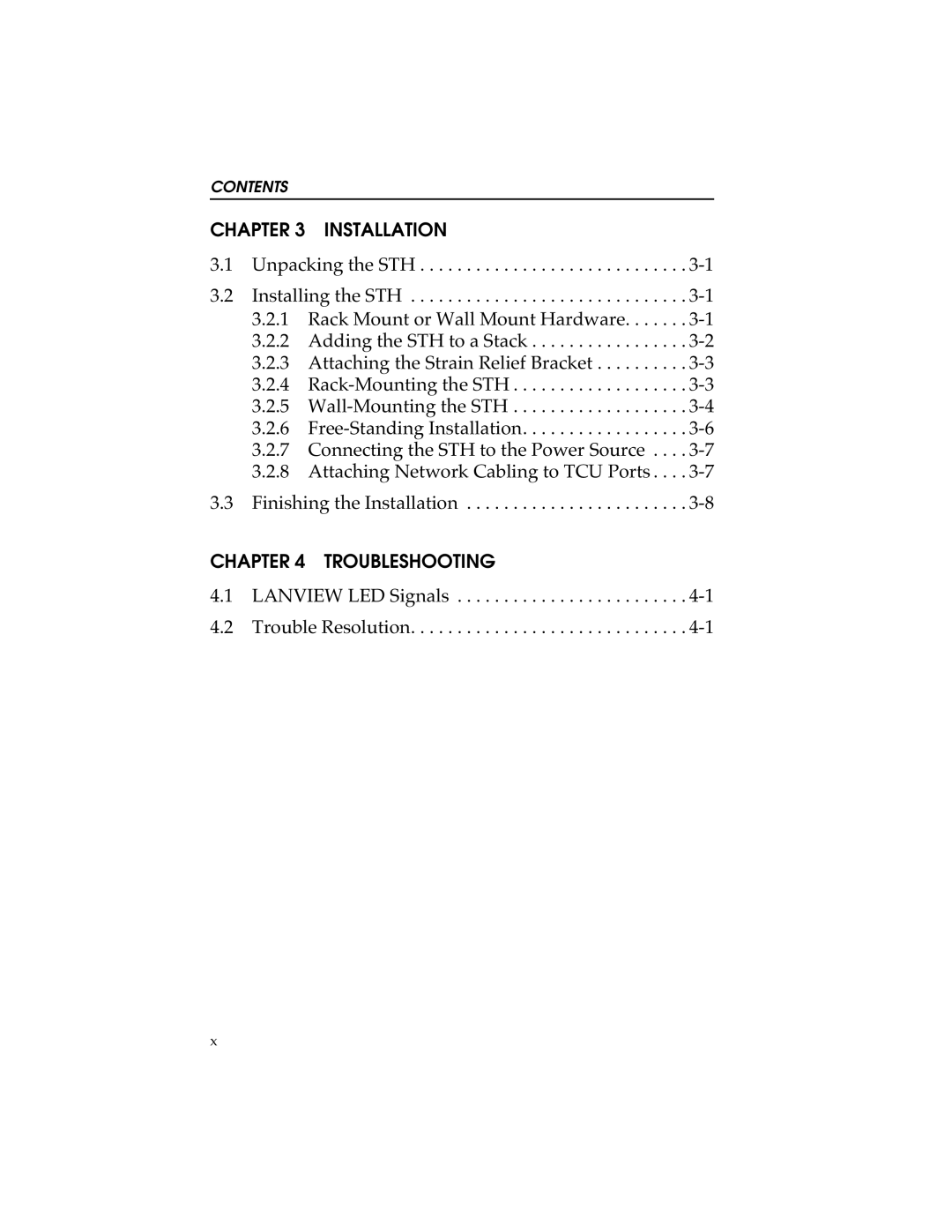42, 24, STHI-44, STH-22 specifications
Cabletron Systems was a pioneer in networking technology, and its STH series, particularly the STH-22 and STHI-44, 24, and 42 models, stand out in the history of networking equipment. These devices were designed for high-performance network management and offered a multitude of features that helped organizations manage their networking resources efficiently.The STH-22 was a compact and efficient network switch, primarily developed to serve small to medium-sized businesses. One of its main features was its ability to support multiple user connections while offering low latency and high throughput. The STH-22 utilized advanced packet-switching technology to ensure data could move rapidly across the network, enhancing overall communication and productivity.
On the other hand, the STHI-44 model addressed the needs of larger enterprises. It featured advanced routing protocols and could handle a greater number of simultaneous connections, making it ideal for environments with high data traffic. The STHI-44 also incorporated redundancy features to minimize downtime, a vital requirement for businesses that relied heavily on continuous network availability.
The STH-24 and STH-42 models focused on versatility and scalability, catering to a broad range of networking needs. Both models provided extensive support for various networking protocols and featured robust hardware for enhanced durability. The STH-24 was designed for offices requiring mid-range capabilities, while the STH-42 targeted enterprises with more demanding networking requirements.
All STH series devices were built with ease of management in mind. They included user-friendly interfaces that allowed IT personnel to monitor traffic, configure network settings, and troubleshoot issues in real-time. Additionally, the devices supported SNMP (Simple Network Management Protocol) for seamless integration into existing network management systems.
Another defining characteristic of the Cabletron STH series was its commitment to security. These devices came equipped with features that permitted administrators to set access controls and monitor network activity, thereby safeguarding against unauthorized access and potential threats.
In summary, Cabletron Systems' STH-22, STHI-44, STH-24, and STH-42 models represent a significant advancement in networking technology. With their diverse features, high-performance capabilities, and user-centric design, they have served a critical role in optimizing network resources, ensuring businesses were equipped to handle increasing connectivity demands.