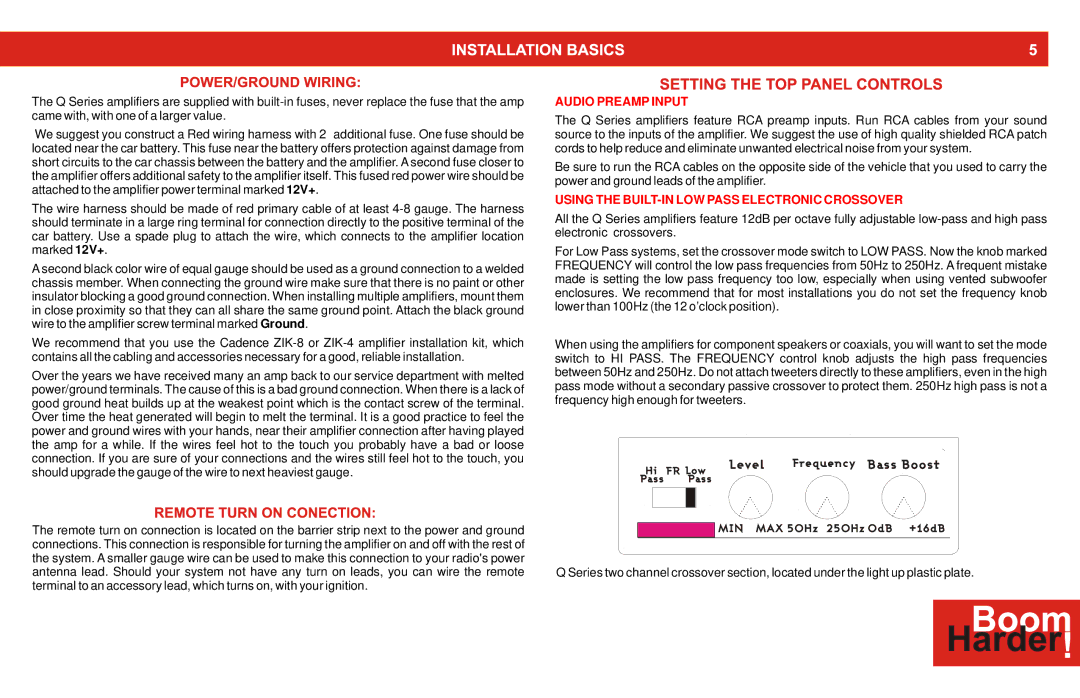The Q Series amplifiers are supplied with
We suggest you construct a Red wiring harness with 2 additional fuse. One fuse should be located near the car battery. This fuse near the battery offers protection against damage from short circuits to the car chassis between the battery and the amplifier. A second fuse closer to the amplifier offers additional safety to the amplifier itself. This fused red power wire should be attached to the amplifier power terminal marked 12V+.
The wire harness should be made of red primary cable of at least
A second black color wire of equal gauge should be used as a ground connection to a welded chassis member. When connecting the ground wire make sure that there is no paint or other insulator blocking a good ground connection. When installing multiple amplifiers, mount them in close proximity so that they can all share the same ground point. Attach the black ground wire to the amplifier screw terminal marked Ground.
We recommend that you use the Cadence
Over the years we have received many an amp back to our service department with melted power/ground terminals. The cause of this is a bad ground connection. When there is a lack of good ground heat builds up at the weakest point which is the contact screw of the terminal. Over time the heat generated will begin to melt the terminal. It is a good practice to feel the power and ground wires with your hands, near their amplifier connection after having played the amp for a while. If the wires feel hot to the touch you probably have a bad or loose connection. If you are sure of your connections and the wires still feel hot to the touch, you should upgrade the gauge of the wire to next heaviest gauge.
The remote turn on connection is located on the barrier strip next to the power and ground connections. This connection is responsible for turning the amplifier on and off with the rest of the system. A smaller gauge wire can be used to make this connection to your radio's power antenna lead. Should your system not have any turn on leads, you can wire the remote terminal to an accessory lead, which turns on, with your ignition.
AUDIO PREAMP INPUT
The Q Series amplifiers feature RCA preamp inputs. Run RCA cables from your sound source to the inputs of the amplifier. We suggest the use of high quality shielded RCA patch cords to help reduce and eliminate unwanted electrical noise from your system.
Be sure to run the RCA cables on the opposite side of the vehicle that you used to carry the power and ground leads of the amplifier.
USING THE BUILT-IN LOW PASS ELECTRONIC CROSSOVER
All the Q Series amplifiers feature 12dB per octave fully adjustable
For Low Pass systems, set the crossover mode switch to LOW PASS. Now the knob marked FREQUENCY will control the low pass frequencies from 50Hz to 250Hz. A frequent mistake made is setting the low pass frequency too low, especially when using vented subwoofer enclosures. We recommend that for most installations you do not set the frequency knob lower than 100Hz (the 12 o’clock position).
When using the amplifiers for component speakers or coaxials, you will want to set the mode switch to HI PASS. The FREQUENCY control knob adjusts the high pass frequencies between 50Hz and 250Hz. Do not attach tweeters directly to these amplifiers, even in the high pass mode without a secondary passive crossover to protect them. 250Hz high pass is not a frequency high enough for tweeters.
Q Series two channel crossover section, located under the light up plastic plate.