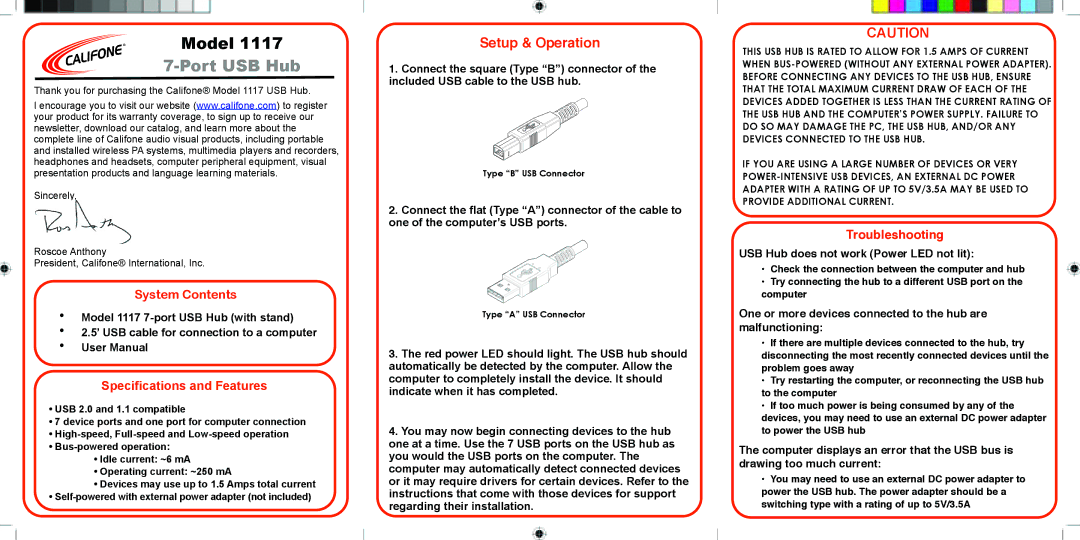Model 1117
7-Port USB Hub
Thank you for purchasing the Califone® Model 1117 USB Hub.
I encourage you to visit our website (www.califone.com) to register your product for its warranty coverage, to sign up to receive our newsletter, download our catalog, and learn more about the complete line of Califone audio visual products, including portable and installed wireless PA systems, multimedia players and recorders, headphones and headsets, computer peripheral equipment, visual presentation products and language learning materials.
Sincerely,
Roscoe Anthony
President, Califone® International, Inc.
System Contents
•Model 1117
•2.5’ USB cable for connection to a computer
•User Manual
Specifications and Features
•USB 2.0 and 1.1 compatible
•7 device ports and one port for computer connection
•
•
•Idle current: ~6 mA
•Operating current: ~250 mA
•Devices may use up to 1.5 Amps total current
•
Setup & Operation
1.Connect the square (Type “B”) connector of the included USB cable to the USB hub.
Type “B” USB Connector
2.Connect the flat (Type “A”) connector of the cable to one of the computer’s USB ports.
Type “A” USB Connector
3.The red power LED should light. The USB hub should automatically be detected by the computer. Allow the computer to completely install the device. It should indicate when it has completed.
4.You may now begin connecting devices to the hub one at a time. Use the 7 USB ports on the USB hub as you would the USB ports on the computer. The computer may automatically detect connected devices or it may require drivers for certain devices. Refer to the instructions that come with those devices for support regarding their installation.
CAUTION
THIS USB HUB IS RATED TO ALLOW FOR 1.5 AMPS OF CURRENT WHEN
IF YOU ARE USING A LARGE NUMBER OF DEVICES OR VERY
Troubleshooting
USB Hub does not work (Power LED not lit):
•Check the connection between the computer and hub
•Try connecting the hub to a different USB port on the computer
One or more devices connected to the hub are malfunctioning:
•If there are multiple devices connected to the hub, try disconnecting the most recently connected devices until the problem goes away
•Try restarting the computer, or reconnecting the USB hub to the computer
•If too much power is being consumed by any of the devices, you may need to use an external DC power adapter to power the USB hub
The computer displays an error that the USB bus is drawing too much current:
•You may need to use an external DC power adapter to power the USB hub. The power adapter should be a switching type with a rating of up to 5V/3.5A