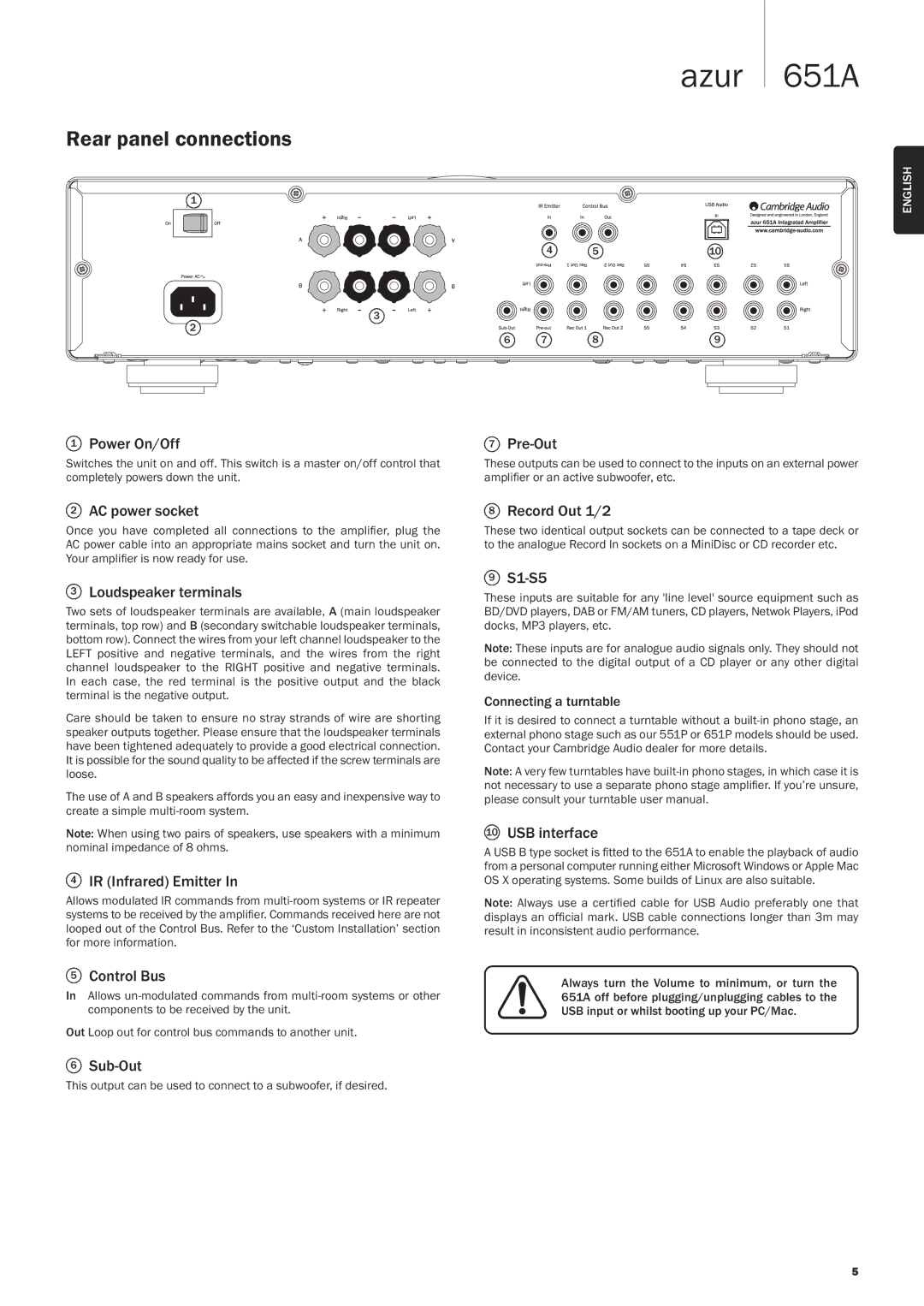651A specifications
Cambridge Audio’s 651A integrated amplifier stands as a testament to the company's dedication to providing high-quality audio performance. Designed to deliver a rich sound experience, this amplifier combines technology and craftsmanship, making it a favorite among audiophiles and casual listeners alike.One of the key features of the 651A is its Class AB amplification design. This technology ensures that the amplifier produces a warm and dynamic sound, with plenty of detail and clarity. The output power of 75 watts per channel at 8 ohms makes it capable of driving a wide range of speakers, providing impressive dynamic range without distortion.
The 651A is equipped with a high-quality digital-to-analog converter (DAC), which enhances the audio signal from various sources, including digital music players and computers. This DAC is especially beneficial for users who want to enjoy superior sound quality from their digital library. The amplifier also includes multiple inputs, such as five line-level connections and a dedicated phono stage for turntables, allowing users to connect their favorite sources with ease.
Cambridge Audio’s 651A features a comprehensive power supply designed to deliver steady and clean power to the amplifier. This is crucial for maintaining audio integrity, especially during demanding musical passages. The heavy-duty toroidal transformer plays a vital role in this aspect, providing efficient power distribution for optimum performance.
In terms of build quality, the 651A boasts a robust and stylish chassis that not only enhances its aesthetic appeal but also minimizes vibration and interference. The intuitive front-panel design includes a large volume knob and source selection buttons, making it easy to navigate through various inputs.
Additionally, the 651A incorporates advanced technology such as the proprietary Cambridge Audio Adaptive EQ. This feature allows the amplifier to optimize sound quality based on your listening environment, ensuring that you always enjoy the best possible audio experience.
Overall, the Cambridge Audio 651A integrated amplifier combines high-quality components with advanced technology, resulting in a product that offers remarkable sound performance and versatility. Whether you’re enjoying classic vinyl records or streaming the latest digital hits, the 651A provides an immersive listening experience that stands out in the crowded audio market. This amplifier exemplifies Cambridge Audio's commitment to innovation and quality, making it a top choice for those seeking both performance and reliability in their audio setup.