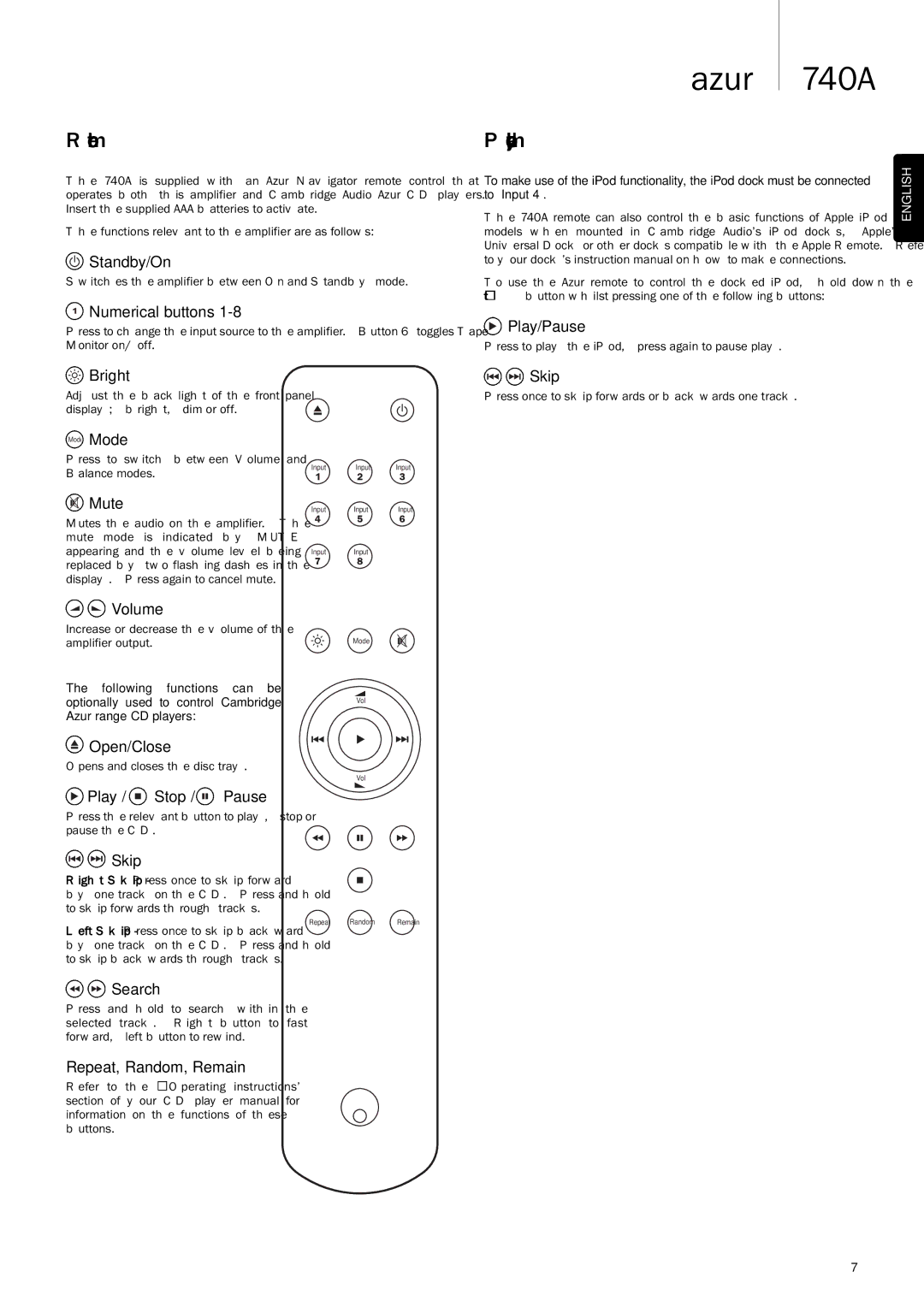Remote control
The 740A is supplied with an Azur Navigator remote control that operates both this amplifier and Cambridge Audio Azur CD players. Insert the supplied AAA batteries to activate.
The functions relevant to the amplifier are as follows:
![]() Standby/On
Standby/On
Switches the amplifier between On and Standby mode.
![]() Numerical buttons
Numerical buttons
Press to change the input source to the amplifier. Button 6 toggles Tape Monitor on/off.
![]() Bright
Bright
azur 740A
iPod compatibility
To make use of the iPod functionality, the iPod dock must be connected to ‘Input 4’.
The 740A remote can also control the basic functions of Apple iPod models when mounted in Cambridge Audio’s iPod docks, Apple’s Universal Dock or other docks compatible with the Apple Remote. Refer to your dock’s instruction manual on how to make connections.
To use the Azur remote to control the docked iPod, hold down the Input 4 button whilst pressing one of the following buttons:
![]() Play/Pause
Play/Pause
Press to play the iPod, press again to pause play.

 Skip
Skip
ENGLISH
Adjust the backlight of the front panel display; bright, dim or off.
Mode Mode
Press to switch between Volume and Balance modes.
 Mute
Mute
Mutes the audio on the amplifier. The mute mode is indicated by MUTE appearing and the volume level being replaced by two flashing dashes in the display. Press again to cancel mute.
Input Input Input
Input Input Input
Input Input
Press once to skip forwards or backwards one track.

 Volume
Volume
Increase or decrease the volume of the |
|
amplifier output. | Mode |
The following functions can be |
|
optionally used to control Cambridge | Vol |
Azur range CD players: |
|
Open/Close |
|
Opens and closes the disc tray. | Vol |
|
![]() Play /
Play /![]() Stop /
Stop /![]() Pause
Pause
Press the relevant button to play, stop or pause the CD.
![]()
![]() Skip
Skip
Right Skip - Press once to skip forward by one track on the CD. Press and hold to skip forwards through tracks.
Repeat Random Remain
Left Skip - Press once to skip backward by one track on the CD. Press and hold to skip backwards through tracks.

 Search
Search
Press and hold to search within the selected track. Right button to fast forward, left button to rewind.
Repeat, Random, Remain
Refer to the ‘Operating instructions’ section of your CD player manual for information on the functions of these buttons.
7