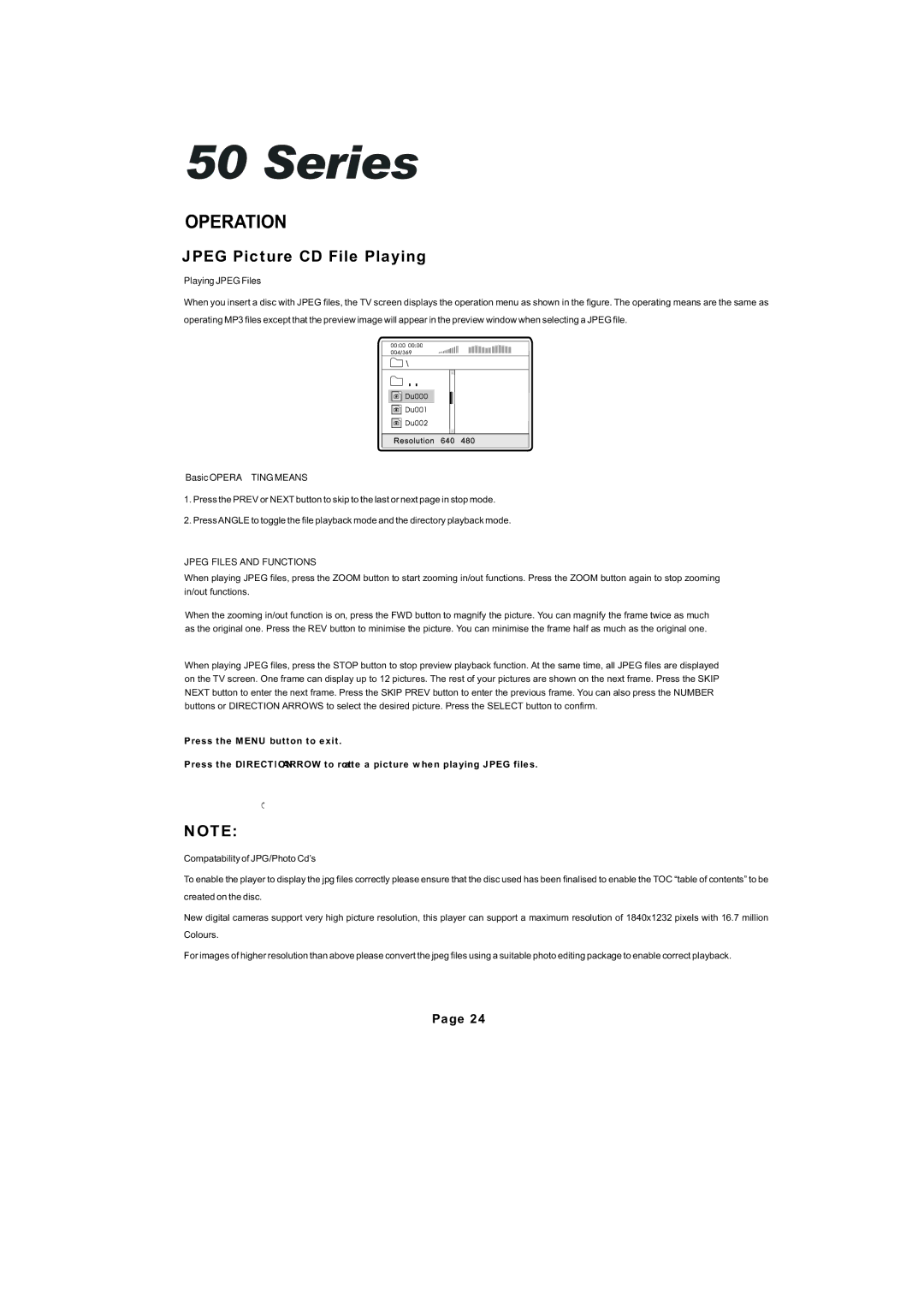SERIES50 specifications
Cambridge Audio's SERIES50 represents a significant leap in audio technology, designed for those who appreciate high-quality sound in a compact format. This series caters to modern audiophiles seeking an elegant yet powerful audio solution for their homes.One of the standout features of the SERIES50 is its elegant design. The speakers are crafted with a minimalist aesthetic, harmonizing seamlessly with contemporary home interiors. The sleek, rounded edges and premium finish give it a sophisticated look while ensuring durability and longevity. Each speaker is built with meticulous attention to detail, showcasing Cambridge Audio's commitment to quality craftsmanship.
At the heart of the SERIES50 is the innovative speaker technology that enhances sound reproduction. The speakers utilize a custom-designed, high-quality woofer that delivers deep, rich bass while maintaining clarity in mid and high frequencies. This is complemented by a meticulously engineered tweeter that enables a wide soundstage, reproducing crisp vocals and detailed instrumentals.
The SERIES50 employs advanced audio technologies, including the Elara DSP (Digital Signal Processing) that optimizes sound performance for various listening environments. This technology ensures that whether you're enjoying music, movies, or gaming, sound quality remains consistent and immersive. Additionally, the incorporation of Bluetooth aptX HD technology allows for wireless streaming of high-resolution audio from multiple devices, ensuring that users can enjoy their favorite tracks without compromising on quality.
Another key characteristic of the SERIES50 is its versatility. The speakers are designed to fit seamlessly into any audio setup, whether used as standalone speakers or as part of a larger home theatre system. They provide excellent compatibility with various receivers and amplifiers, allowing users to customize their audio experience to their preferences.
Moreover, the SERIES50 features intuitive controls that simplify operation. Users can easily adjust settings, switch inputs, or fine-tune their audio experience without any hassle.
With Cambridge Audio's SERIES50, audiophiles and casual listeners alike can experience a blend of innovation, elegance, and high-performance audio, making it a perfect addition to any modern living space.