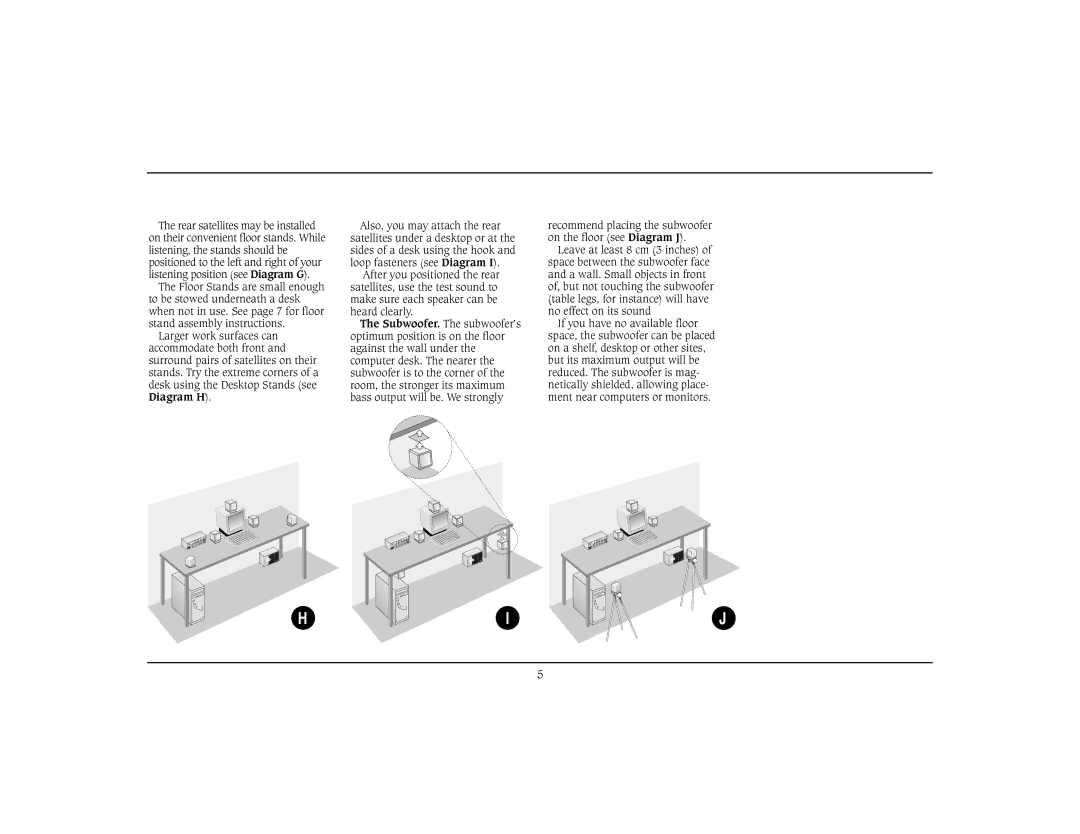Home Theater System specifications
Cambridge SoundWorks has made a name for itself in the world of home audio systems, and its Home Theater System is no exception. The Cambridge SoundWorks Home Theater System is designed to provide an immersive, high-fidelity listening experience, perfect for movie lovers, music enthusiasts, and gaming aficionados alike. With a combination of advanced technologies and carefully engineered design, this system delivers performance that enhances the overall entertainment experience.At the core of the Cambridge SoundWorks Home Theater System are its powerful speakers, which utilize high-quality drivers to produce rich, detailed sound. The system typically includes multiple speakers, including front, rear, and a subwoofer, which work cohesively to create a surround sound experience. The subwoofer, often featuring a dedicated amplifier, provides deep bass that can be felt as much as it is heard, making dramatic moments in films even more engaging.
One of the standout features of the Cambridge SoundWorks Home Theater System is its compatibility with various audio formats. Whether you're streaming from Dolby Digital sources, watching Blu-ray discs, or enjoying music through your favorite streaming service, the system is designed to optimize the audio output. With support for DTS and Dolby Atmos technology, the sound system can create three-dimensional soundscapes, allowing users to experience audio in a more immersive way.
Another aspect worth highlighting is the system's connectivity options. Cambridge SoundWorks ensures that users can easily connect their devices—be it smart TVs, gaming consoles, or mobile devices—offering both wired and wireless options. Bluetooth connectivity allows for seamless integration of devices, making it easy to play music or audio from any compatible smartphone or tablet.
Setup is also user-friendly, which is ideal for those who may not be audio experts. The system often comes with a comprehensive manual and user-friendly controls, enabling users to install and configure it in no time. Furthermore, with its sleek design, the Cambridge SoundWorks Home Theater System can complement any home decor, making it a stylish addition to your entertainment space.
In conclusion, the Cambridge SoundWorks Home Theater System presents a compelling choice for anyone seeking an audio upgrade. With quality speakers that deliver powerful sound, modern connectivity options, and support for advanced audio technologies, it is tailored to elevate your home entertainment experience to new heights. With its combination of performance, aesthetics, and ease of use, this system stands out in the crowded home audio market.