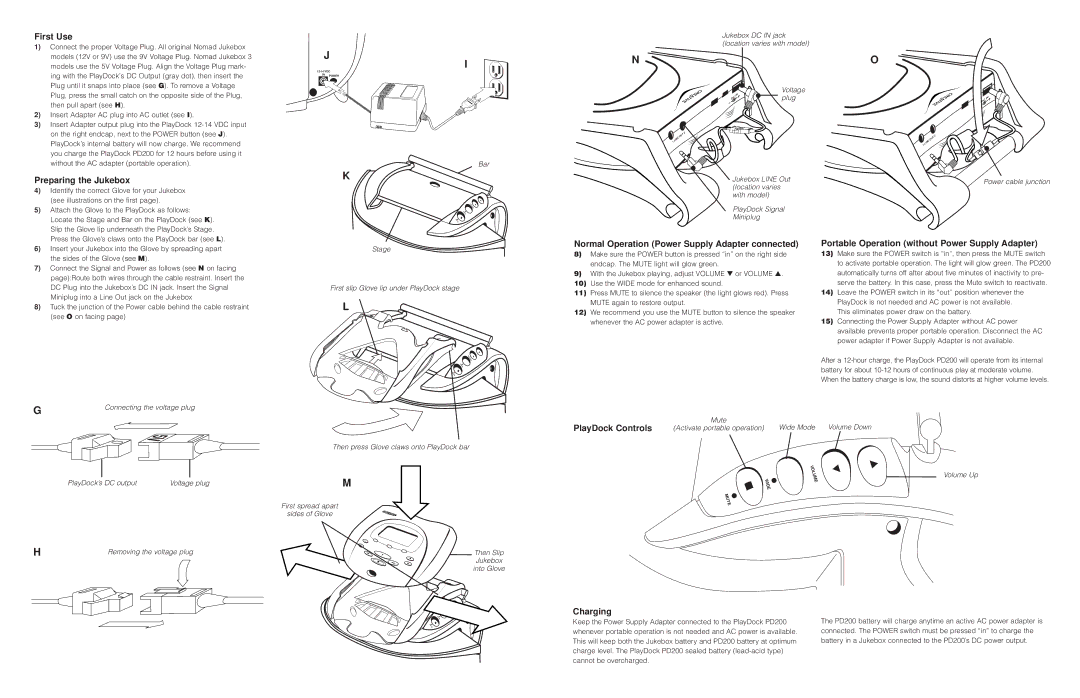PD200 V2 specifications
The Cambridge SoundWorks PD200 V2 is a highly regarded piece of audio equipment that captures the essence of high-quality sound reproduction in a compact design. Serving as a testament to the innovative engineering of Cambridge SoundWorks, this speaker system is tailored for those who appreciate both performance and aesthetics.One of the key features of the PD200 V2 is its Dual Ported Design, which enhances the bass response and overall sound clarity. This technology allows for deeper bass notes without distortion, making it perfect for music enthusiasts and movie lovers alike. The speakers utilize an advanced bass reflex system that maximizes the low-end performance while maintaining crisp and clear mids and highs.
In terms of performance, the PD200 V2 boasts an impressive frequency response that captures the broad spectrum of sound, from thumping bass to sparkling treble. This extensive range ensures a well-rounded listening experience, whether you're enjoying classical music or the latest pop hits. The speakers have been engineered with high-quality drivers that provide superior sound output and a dynamic soundstage, enveloping the listener in rich audio.
Another significant characteristic of the PD200 V2 is its compatibility with various devices. It features multiple input options, including RCA and 3.5mm aux connections, making it easy to connect to laptops, smartphones, tablets, and televisions. The built-in amplifier is optimized for performance, delivering adequate power to ensure that the speakers can achieve maximum volume without compromising sound quality.
Aesthetically, the Cambridge SoundWorks PD200 V2 presents a sleek and modern design, making it a stylish addition to any home or office space. The compact size means it can fit comfortably on a desk or bookshelf without taking up excessive space, while the sturdy construction ensures durability over time.
Overall, the Cambridge SoundWorks PD200 V2 is a remarkable speaker system that combines advanced technology with an elegant design. Whether for casual listening, gaming, or home theater setups, it delivers an audio experience that stands out in its class. With its thoughtful engineering and user-friendly features, the PD200 V2 is an excellent choice for anyone seeking superior sound quality in a compact package.