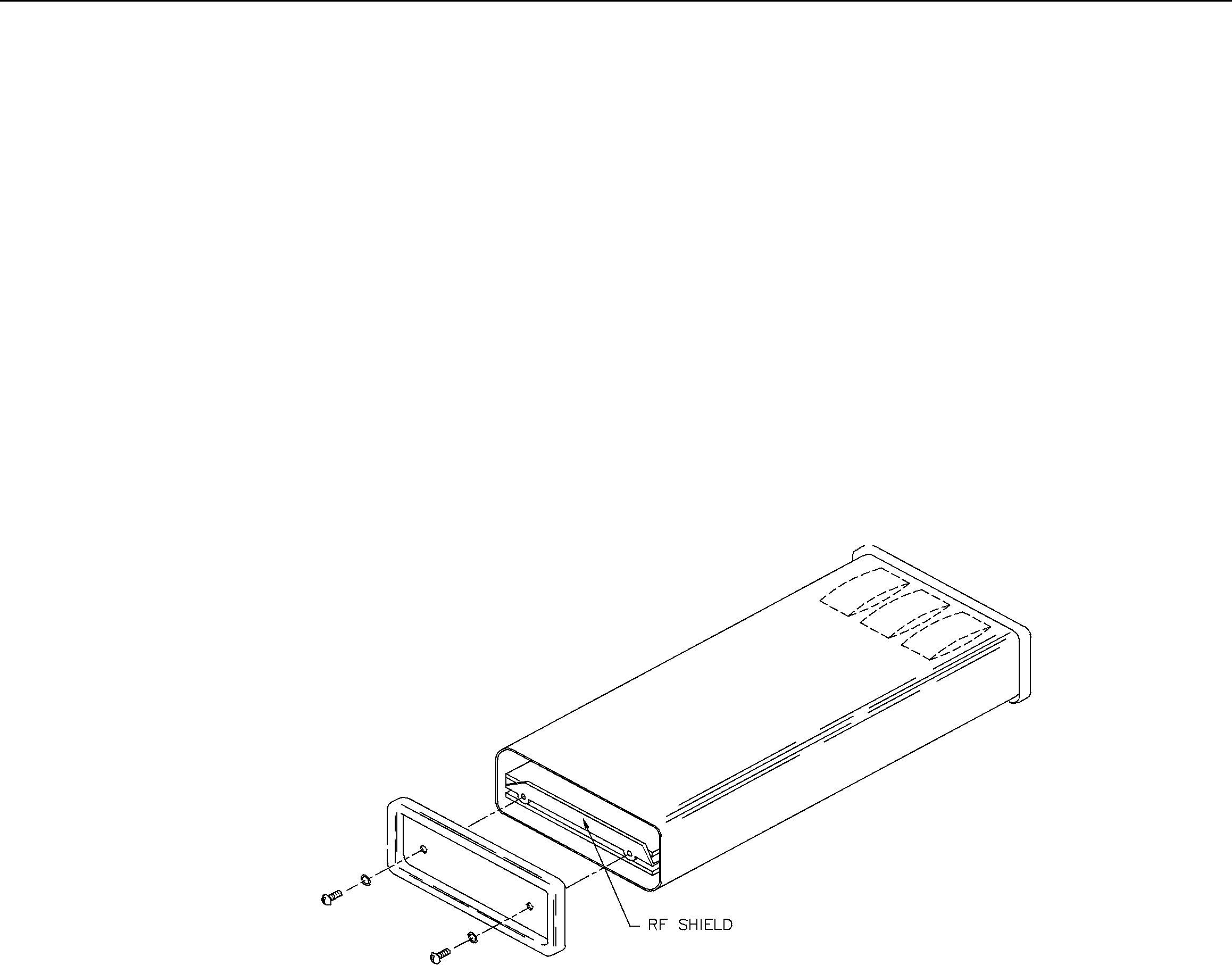
Appendix C. Changing RAM or PROM Chips in the CR10
C.3 Installing New PROM
The PROM chip is found at location C8 on the CR10 CPU board, (see Figure
To make certain that the new chip is installed correctly enter the CR10 *B mode (Section 1.6 in the CR10 Operator's Manual) and advance to the second window. This window displays the PROM signature. The five digit number in the window should match the PROM signature given with the new PROM documentation. If the numbers are different, disassemble the CR10 and look for pins that are bent or not firmly seated.
FIGURE