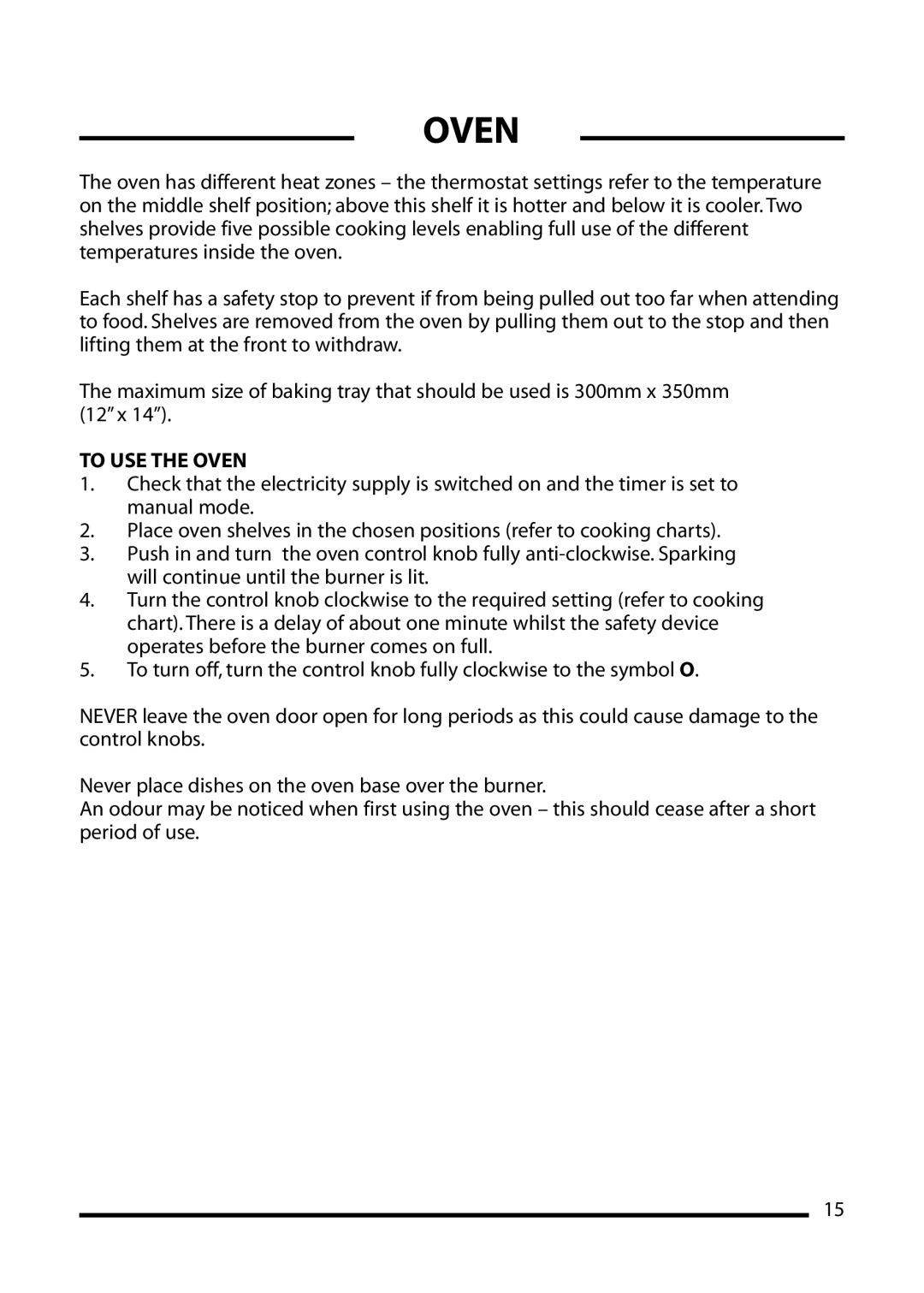10556G, 10552G, 10550G, 10555G specifications
Cannon 10555G, 10550G, 10556G, and 10552G are a series of high-performance office printers designed to meet the demands of modern workspaces. These printers are celebrated for their cutting-edge technology, reliability, and superior print quality, making them ideal for both small businesses and large enterprises.One of the main features of these models is their exceptional print speed. The Cannon 10555G series boasts an impressive output of up to 55 pages per minute, ensuring that high-volume printing tasks are completed efficiently. The 10550G, 10552G, and 10556G also deliver competitive speeds, catering to various office needs while minimizing downtime. This efficiency is complemented by a large paper capacity, allowing users to load multiple reams of paper, reducing the frequency of refills during busy periods.
Another hallmark of these printers is their advanced imaging technology, which guarantees sharp text and vibrant images. With a high resolution of up to 1200 x 1200 dpi, users can expect crisp edges and fine details in their printed materials. The printers utilize precision grayscale and color printing technologies, ensuring that every document, whether it is a simple black-and-white report or a colorful marketing brochure, looks professional and polished.
User-friendliness has also been prioritized in the design of the Cannon 10555G series. They feature intuitive touch-screen interfaces that simplify navigation and allow for easy configuration of settings, adjustments, and monitoring of printing tasks. This focus on usability extends to their connectivity options, which include USB, Ethernet, and wireless connections. This versatility ensures that users can print from various devices, including computers, tablets, and smartphones, enhancing overall workflow and productivity.
Moreover, these models incorporate energy-saving features that help reduce overall operational costs while being environmentally friendly. The automatic duplex printing capability allows for double-sided printing, minimizing paper use and cost without compromising output quality.
Overall, the Cannon 10555G, 10550G, 10556G, and 10552G are state-of-the-art printers that combine speed, quality, user-friendliness, and ecological responsibility. They represent a smart investment for any organization seeking to enhance its printing capabilities while maintaining a commitment to efficiency and sustainability in their operations.