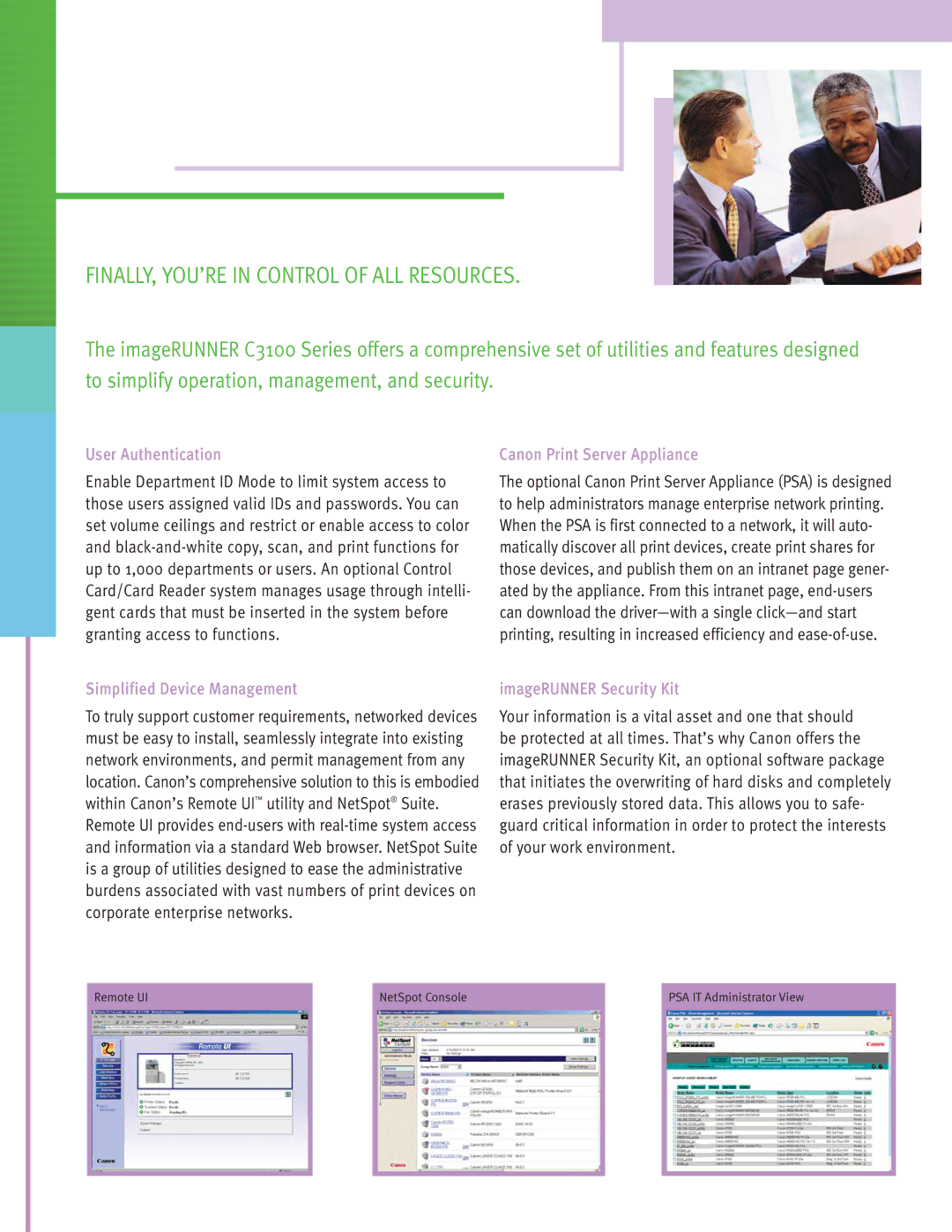C3100 specifications
The Canon C3100 is a versatile and robust multi-functional printer that has gained popularity in both home and office environments. Designed to meet the demands of high-quality printing, scanning, copying, and faxing, the C3100 offers an impressive suite of features that enhance productivity and efficiency.One of the standout features of the Canon C3100 is its color printing capabilities. Utilizing advanced color laser technology, the printer produces vibrant and sharp documents with excellent color accuracy. With a print resolution of up to 1200 x 1200 dpi, users can expect crisp text and rich images, making it ideal for everything from professional presentations to eye-catching marketing materials.
Speed is another significant aspect of the C3100. It boasts impressive print speeds of up to 28 pages per minute for black and white documents, while color printing remains competitive, ensuring that users do not have to compromise on performance. The printer’s automatic document feeder (ADF) allows for efficient, high-volume scanning and copying, capable of handling multiple pages in one go.
Connectivity is seamlessly integrated into the Canon C3100, with options for USB, Ethernet, and wireless networking. This ensures that users can easily connect the printer to a variety of devices, whether it be a computer, laptop, or mobile device. The compatibility with multiple operating systems enhances its versatility, making it suitable for diverse workgroups.
The C3100 also features advanced security options, protecting sensitive information during print jobs. With secure print release, documents are held until the user authenticates at the printer, keeping confidential materials safe. Additionally, the printer supports various user management features, allowing administrators to set limits on printing for different users, thus promoting responsible usage.
Energy efficiency is a critical consideration in today's environmental landscape, and the Canon C3100 addresses this with its energy-saving technologies. The Printer features an automatic duplex printing capability, minimizing paper waste, and is also designed to operate in low power modes, reducing overall energy consumption.
Built for durability, the Canon C3100 has a solid design and is equipped with high-yield toner cartridges that reduce the frequency of replacements and cut down operating costs. Its user-friendly interface, including a touchscreen display, simplifies navigation through various functions, making it accessible to users of all experience levels.
In conclusion, the Canon C3100 is a powerful multi-functional printer that combines high-quality performance, speed, and efficiency, making it an excellent choice for businesses and home offices alike. With its impressive feature set and commitment to security and sustainability, it stands out as a reliable productivity tool in any setting.