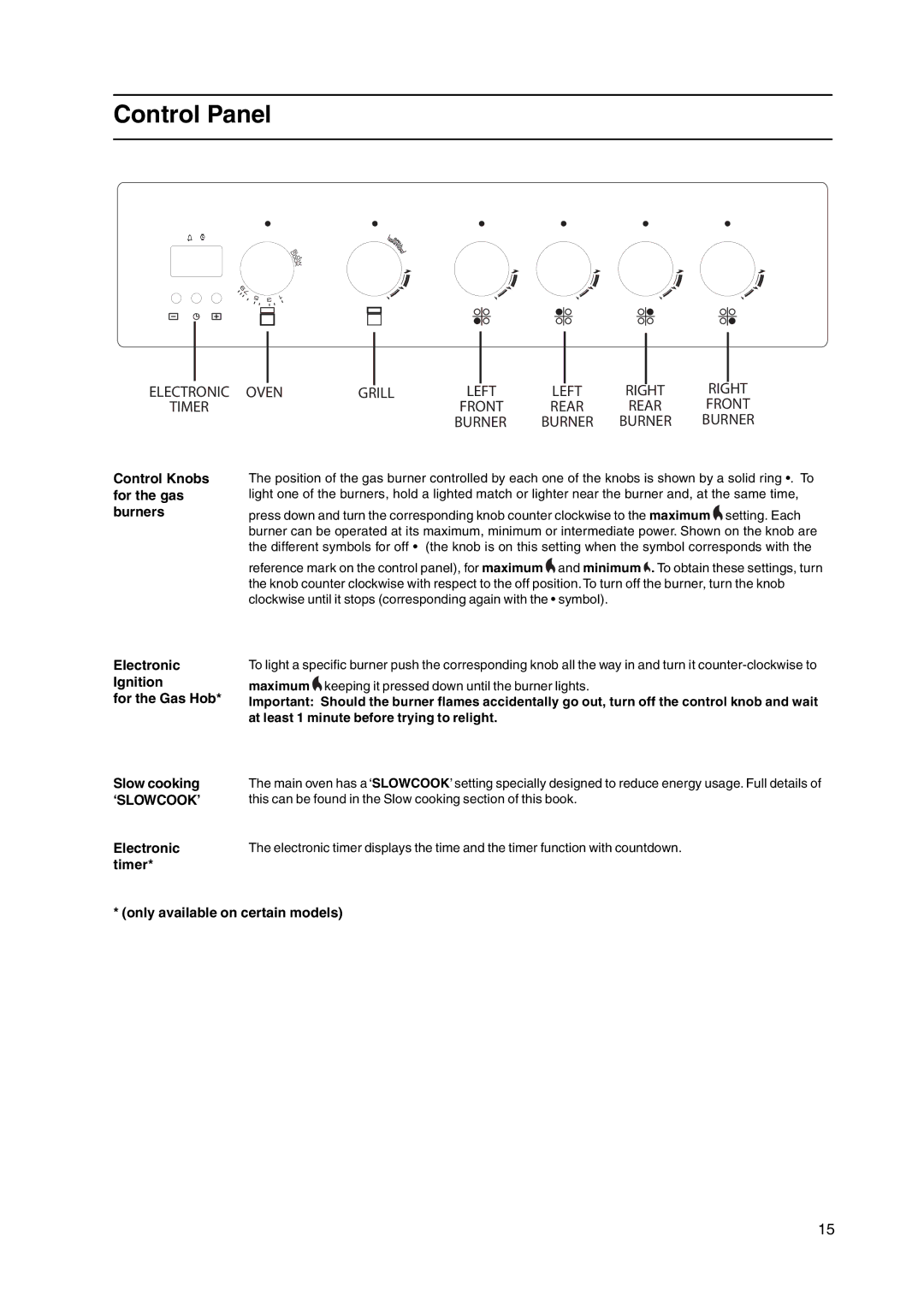Control Panel
|
|
|
|
|
|
|
|
|
|
|
|
|
|
|
|
|
|
|
|
|
|
|
|
|
|
ELECTRONIC OVEN | GRILL | LEFT | LEFT | RIGHT | RIGHT | |||||||
TIMER |
|
| FRONT | REAR | REAR | FRONT | ||||||
|
|
|
|
| BURNER | BURNER | BURNER | BURNER | ||||
Control Knobs for the gas burners
The position of the gas burner controlled by each one of the knobs is shown by a solid ring •. To light one of the burners, hold a lighted match or lighter near the burner and, at the same time,
press down and turn the corresponding knob counter clockwise to the maximum ![]() setting. Each burner can be operated at its maximum, minimum or intermediate power. Shown on the knob are the different symbols for off • (the knob is on this setting when the symbol corresponds with the
setting. Each burner can be operated at its maximum, minimum or intermediate power. Shown on the knob are the different symbols for off • (the knob is on this setting when the symbol corresponds with the
reference mark on the control panel), for maximum ![]() and minimum
and minimum ![]() . To obtain these settings, turn the knob counter clockwise with respect to the off position. To turn off the burner, turn the knob clockwise until it stops (corresponding again with the • symbol).
. To obtain these settings, turn the knob counter clockwise with respect to the off position. To turn off the burner, turn the knob clockwise until it stops (corresponding again with the • symbol).
Electronic Ignition
for the Gas Hob*
Slow cooking ‘SLOWCOOK’
Electronic timer*
To light a specific burner push the corresponding knob all the way in and turn it ![]() keeping it pressed down until the burner lights.
keeping it pressed down until the burner lights.
Important: Should the burner flames accidentally go out, turn off the control knob and wait at least 1 minute before trying to relight.
The main oven has a ‘SLOWCOOK’ setting specially designed to reduce energy usage. Full details of this can be found in the Slow cooking section of this book.
The electronic timer displays the time and the timer function with countdown.
* (only available on certain models)
15