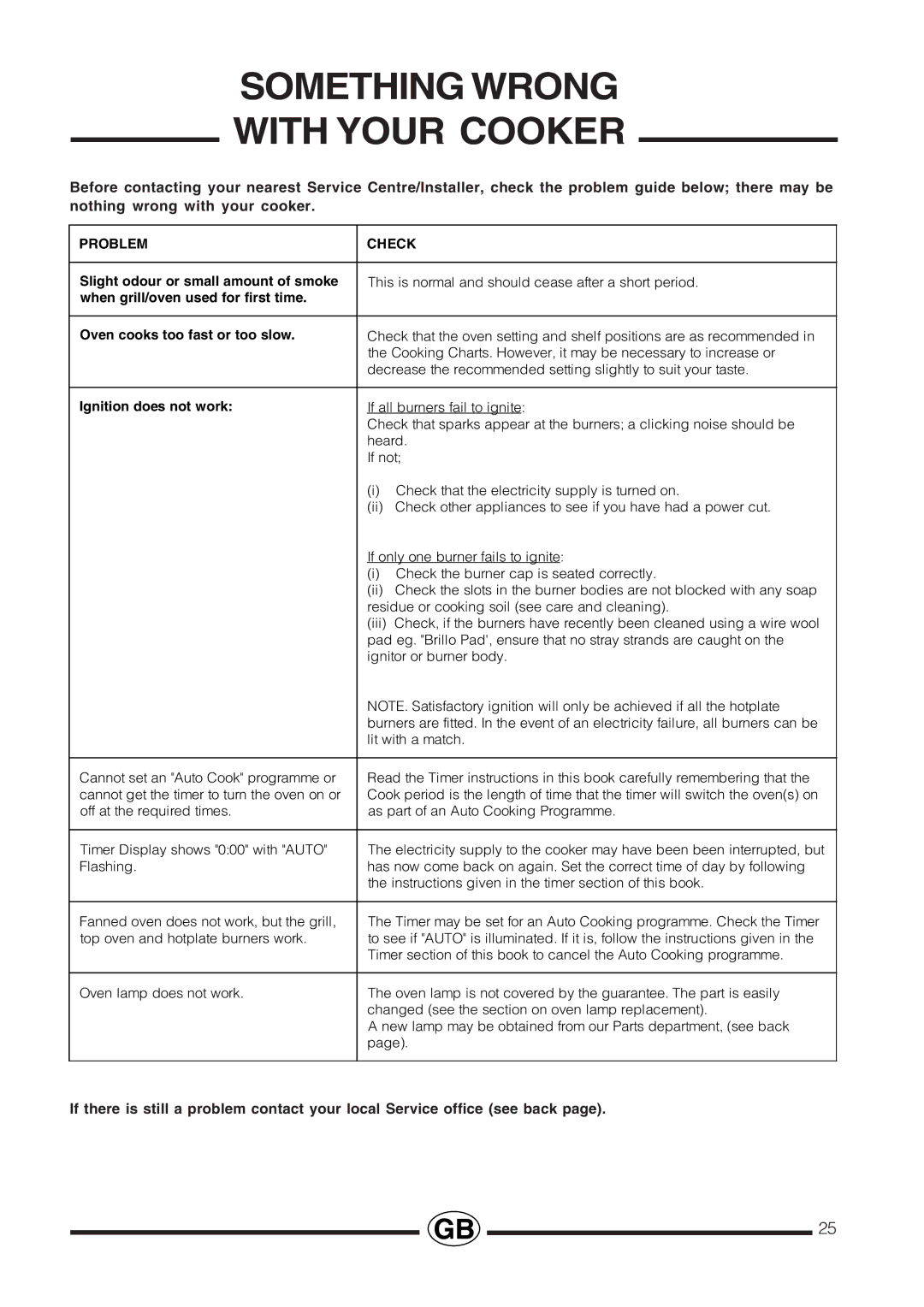Professional specifications
Cannon Professional is a leading brand in the imaging and printing industry, known for its innovative technologies, exceptional performance, and user-friendly features. The company has established a reputation for delivering superior professional-grade products that cater to a wide range of needs, from photography to graphic design, and large format printing.One of the standout features of Cannon Professional products is their advanced imaging technologies. With a focus on color accuracy and detail, Cannon leverages cutting-edge sensor technology and image processing algorithms to produce stunning images. Their cameras, for instance, are equipped with high-resolution sensors that capture intricate details and vibrant colors, making them ideal for professional photographers who demand the highest standards.
In addition to imaging technology, Cannon Professional integrates robust printing capabilities into their product lineup. Their printers utilize innovative inkjet technology that produces high-quality prints with a wide color gamut. This ensures that professionals can achieve the exact colors they envision in their final prints. The use of pigment-based inks also enhances print longevity, making them suitable for archival purposes without compromising on quality.
User-friendly features are another hallmark of Cannon Professional products. Many models come equipped with intuitive interfaces, allowing users to effortlessly navigate settings and options. Wi-Fi connectivity and mobile app integration enable direct printing from smartphones and tablets, streamlining the workflow for on-the-go professionals. Furthermore, many printers support various media types, such as glossy photo paper, canvas, and fine art paper, providing versatility for different projects.
Durability and reliability are also key characteristics that set Cannon Professional apart. The build quality of their cameras and printers is designed to withstand the rigors of professional use, ensuring that users can depend on their equipment in challenging environments. Additionally, the company offers a comprehensive range of accessories and support options, helping professionals maintain their gear and maximize performance.
Cannon Professional continues to innovate, reflecting the ever-evolving needs of photographers and graphic artists. Their commitment to excellence and high-performance products has solidified their position as a trusted name within the creative community, making them a go-to choice for those who demand the best in imaging and printing technology.