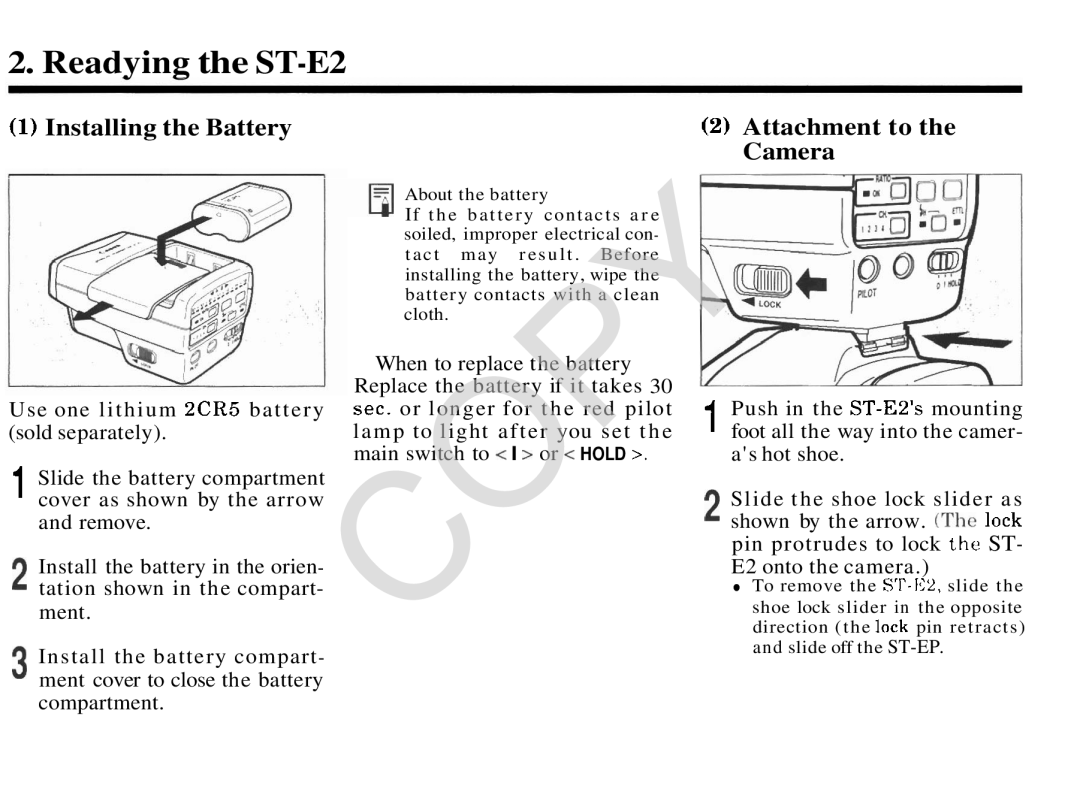2.Readying the ST-E2
(I)Installing the Battery
Use one l i t h i u m 2CR5 b a t t e r y (sold separately).
1Slide the battery compartment cover as shown by the arrow and remove.
Install the battery in the orien- tation shown in the compart- ment.
Install the battery compart- ment cover to close the battery compartment.
About the battery
If t h e b a t t e r y c o n t a c t s a r e soiled, improper electrical con- t a c t m a y r e s u l t . Before installing the battery, wipe the battery contacts with a clean cloth.
When to replace the battery Replace the battery if it takes 30 sec. o r longer for t h e red pilot l a m p to light a f t e r you s e t t h e main switch to < I > or < HOLD >.
(2)Attachment to the Camera
Push in the
1 foot all the way into the camer- a's hot shoe.
Slide t h e shoe lock slider a s shown by the arrow. (The lock pin protrudes to lock t h e ST- E2 onto the camera.)
To remove the