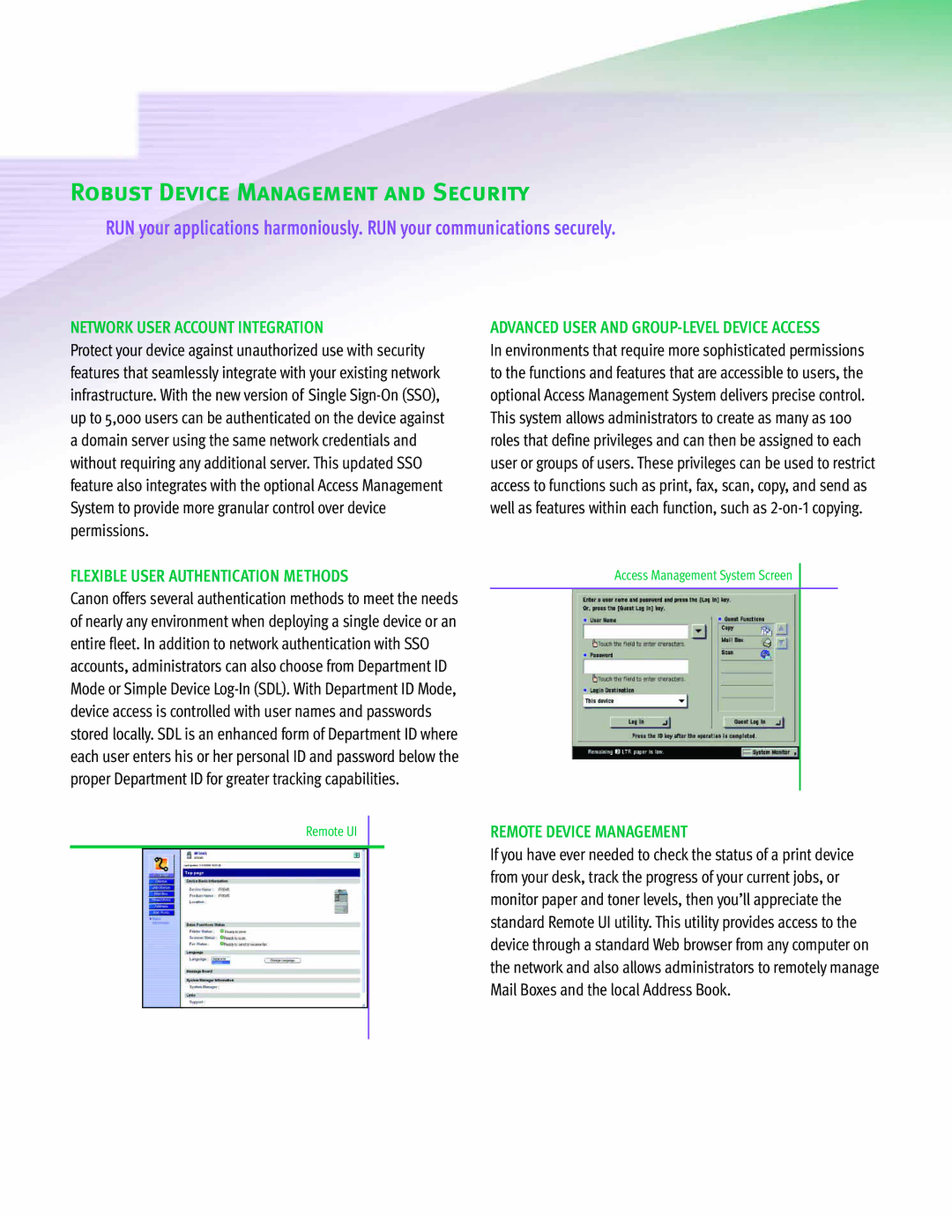3245 specifications
The Canon 3245 is a versatile multifunction printer that stands out in the realm of office productivity devices. Designed for small to medium-sized businesses, it adeptly combines high-quality printing, scanning, copying, and faxing, making it an ideal solution for those seeking efficiency and convenience in one unit.One of the key features of the Canon 3245 is its impressive print speed. It can produce up to 45 pages per minute, significantly reducing waiting times for printed documents. This high-speed capability is complemented by a robust monthly duty cycle, enabling the printer to handle a substantial volume of printing tasks while maintaining consistent performance.
The Canon 3245 also boasts excellent print quality. With a maximum resolution of 1200 x 1200 dpi, it delivers sharp text and vibrant images, making it suitable for producing professional-quality documents and promotional materials. The printer supports various paper sizes and types, offering flexibility in meeting diverse printing needs.
In terms of technology, the Canon 3245 comes equipped with advanced imaging capabilities, including automatic duplex printing. This feature allows users to print on both sides of the paper, which not only saves resources but also contributes to a more environmentally friendly office environment. Additionally, the printer offers a large-capacity paper tray, reducing the frequency of paper refills.
The Canon 3245 incorporates user-friendly features, such as a touchscreen interface that simplifies navigation and enhances usability. This intuitive control panel makes it easy for users to access multiple functions and settings without the need for extensive technical knowledge.
Connectivity options are another highlight of the Canon 3245. It supports various connectivity methods, including USB, Ethernet, and wireless networking, enabling seamless integration into existing office setups. Users can easily print from mobile devices using Canon's mobile printing solutions, enhancing flexibility and convenience.
In summary, the Canon 3245 is a formidable multifunction printer that delivers high-speed performance, exceptional print quality, and a range of user-friendly features. Its advanced technologies, such as automatic duplex printing and versatile connectivity options, make it an excellent choice for businesses looking to enhance their productivity while maintaining a commitment to environmental sustainability. Whether for everyday printing tasks or more demanding projects, the Canon 3245 stands out as a reliable and efficient office companion.