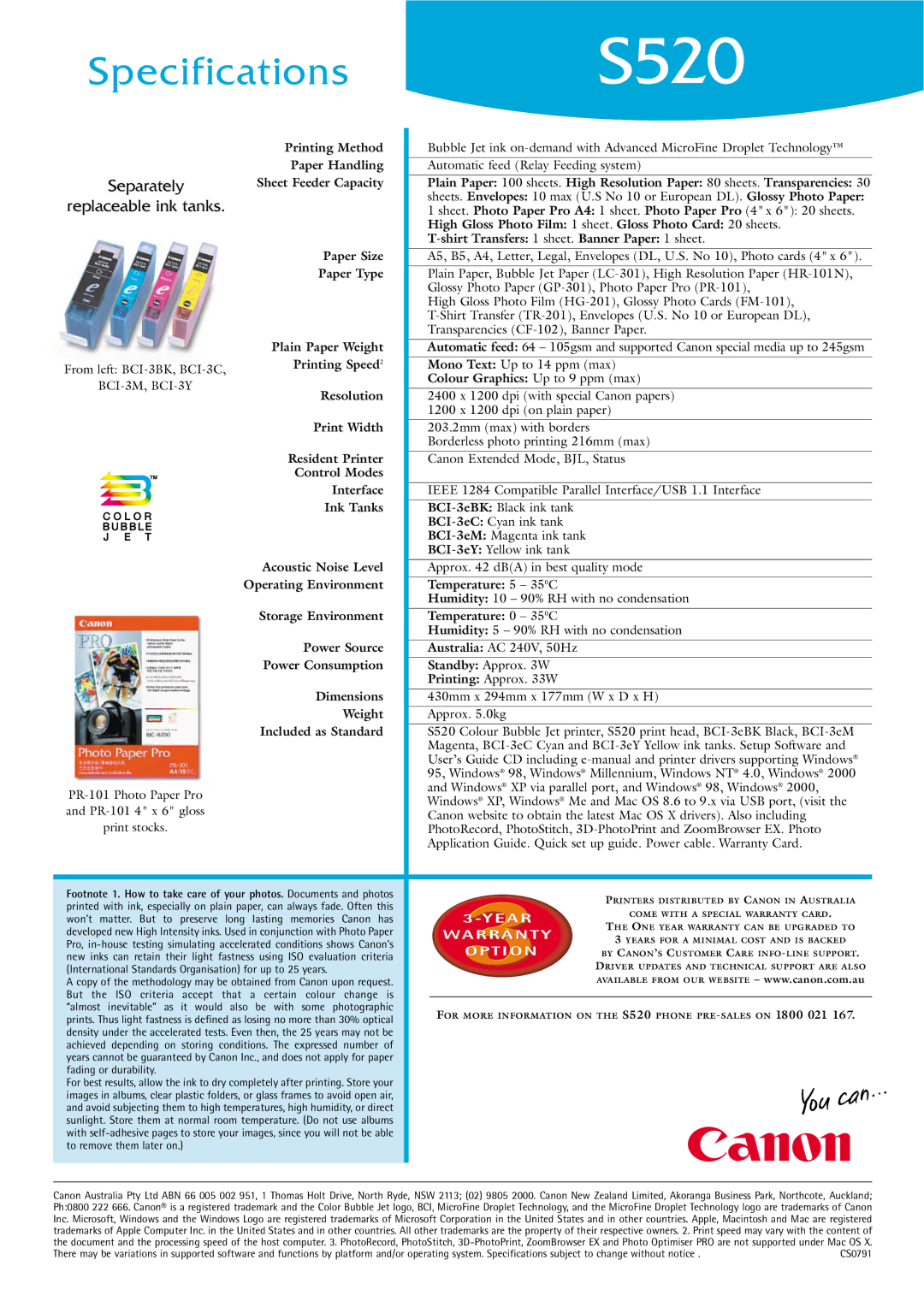520 specifications
The Canon 520 is a versatile digital camera that caters to both amateur photographers and advanced enthusiasts looking for a reliable and capable device. With its blend of convenience, performance, and innovative features, the Canon 520 stands out in the crowded marketplace of compact cameras.One of the key features of the Canon 520 is its impressive image sensor. It is equipped with a high-resolution APS-C sensor that captures stunning images with remarkable detail and clarity. The sensor's design allows for enhanced low-light performance, enabling users to take vibrant photographs even in challenging lighting conditions. This capability is augmented by Canon's advanced DIGIC image processor, which provides fast image processing and improved noise reduction, ensuring that images maintain their quality regardless of the shooting environment.
The Canon 520 boasts a fast autofocus system that utilizes advanced phase detection technology. This allows for quick subject acquisition and tracking, making it easier to capture sharp images of moving subjects. Additionally, the camera features multiple autofocus points, giving users flexibility in composing their shots.
Another defining characteristic of the Canon 520 is its intuitive user interface. The camera is designed with user experience in mind, featuring a large, high-resolution LCD touchscreen that makes it easy to navigate settings and review images. The touchscreen functionality complements traditional controls, providing a seamless experience for both novice and veteran photographers.
Connectivity is also a highlight of the Canon 520. It supports Wi-Fi and Bluetooth, allowing users to easily share images with their smartphones or tablets. This wireless capability simplifies the process of transferring photos or remotely controlling the camera for group shots or selfies.
Moreover, the Canon 520 includes a variety of shooting modes and creative filters that enable users to experiment with their photography. From manual exposure settings to auto modes and special effects, the camera caters to various creative demands, making it ideal for diverse shooting scenarios.
In conclusion, the Canon 520 is a well-rounded digital camera that combines high-quality imaging with user-friendly features. Its advanced sensor, fast autofocus, intuitive interface, and connectivity options position it as a compelling choice for anyone looking to capture stunning photographs with ease and creativity. Whether you’re embarking on a photographic journey or want a reliable camera for everyday shots, the Canon 520 delivers impressive results that satisfy a wide range of photographic needs.