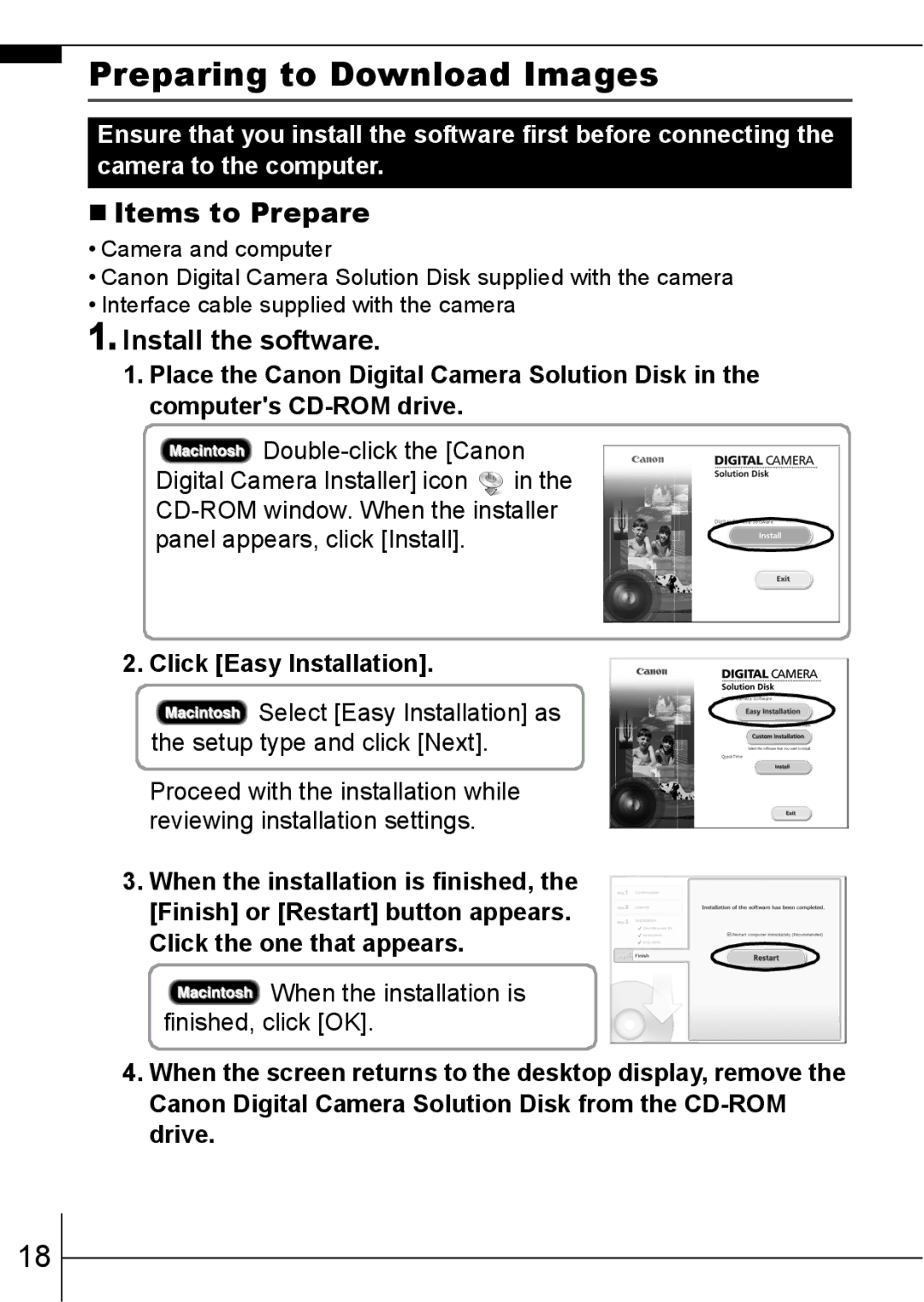Preparing to Download Images
Ensure that you install the software first before connecting the camera to the computer.
Items to Prepare
• Camera and computer
• Canon Digital Camera Solution Disk supplied with the camera
• Interface cable supplied with the camera
1. Install the software.
1.Place the Canon Digital Camera Solution Disk in the computer's
![]()
![]() in the
in the
2. Click [Easy Installation].
![]() Select [Easy Installation] as the setup type and click [Next].
Select [Easy Installation] as the setup type and click [Next].
Proceed with the installation while reviewing installation settings.
3.When the installation is finished, the [Finish] or [Restart] button appears. Click the one that appears.
![]() When the installation is finished, click [OK].
When the installation is finished, click [OK].
4.When the screen returns to the desktop display, remove the Canon Digital Camera Solution Disk from the
18