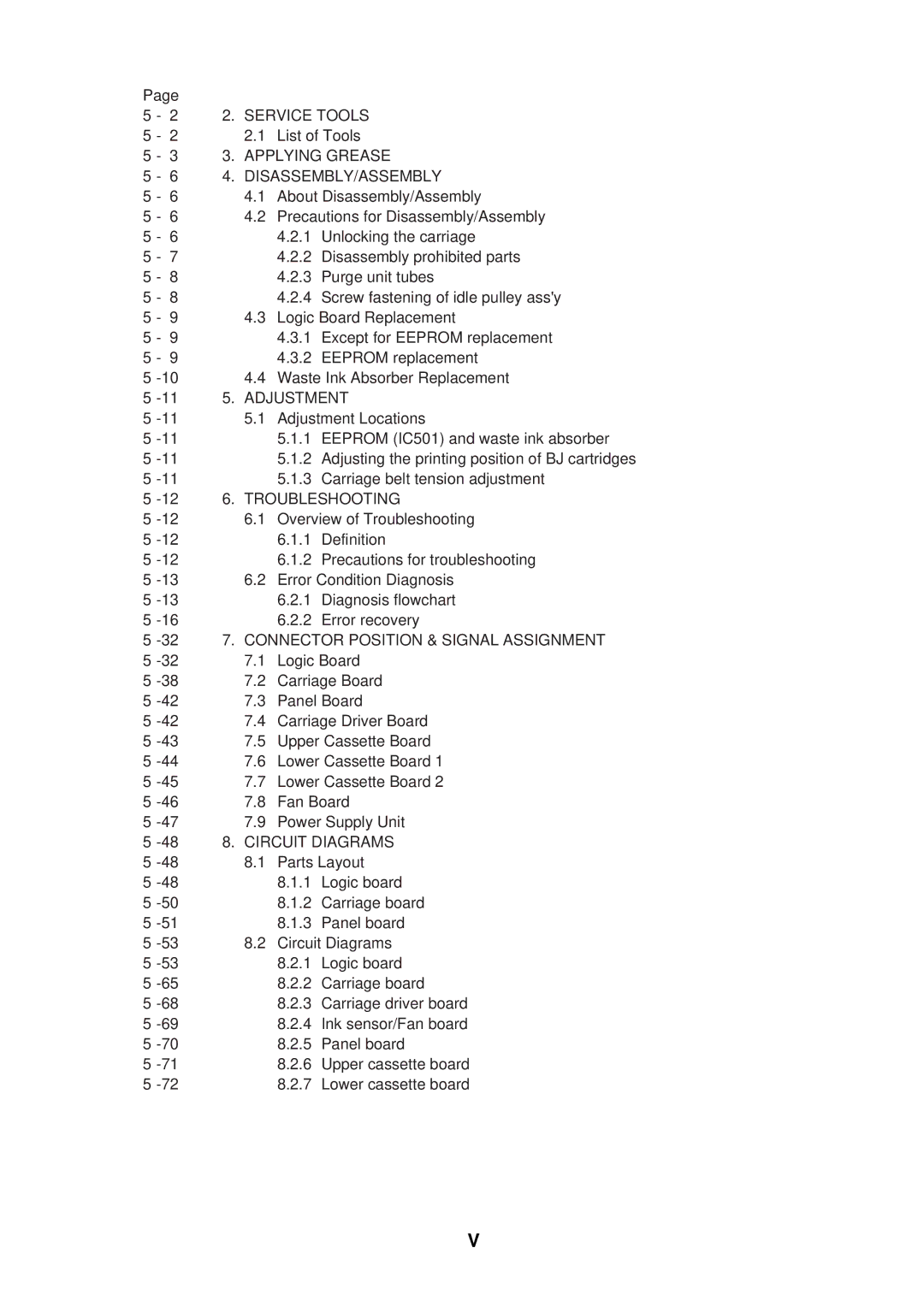8500 specifications
The Canon 8500 is a robust and versatile digital printing solution that excels in professional environments. Aimed primarily at businesses and creative studios, its capabilities make it a suitable choice for producing high-quality prints at impressive speeds.One of the standout features of the Canon 8500 is its advanced printing technology. Utilizing Canon's state-of-the-art imaging systems, it employs a combination of precision inkjet technology and a sophisticated color management system. This allows for consistent and vibrant color reproduction across a variety of media types. The printer is equipped with an innovative print head that utilizes microscopic nozzles to deliver ultra-fine droplets of ink, resulting in exceptional image clarity and detail.
The Canon 8500 supports a wide range of media, accommodating various sizes and types, including glossy paper, matte finishes, and even canvas for artistic projects. This versatility makes it an ideal choice for photographers, graphic designers, and marketing professionals who require high-quality prints for portfolios, presentations, or promotional materials.
In terms of speed, the Canon 8500 can produce prints at an impressive rate, allowing users to meet tight deadlines without compromising quality. This efficiency is paired with a user-friendly interface that simplifies the printing process. Its built-in touchscreen control panel provides easy navigation through settings and options, making it accessible for users of all skill levels.
Another important characteristic of the Canon 8500 is its connectivity options. It supports USB, Ethernet, and even wireless connections, making it easy to integrate into various work environments. Furthermore, compatibility with mobile printing applications allows users to print directly from smartphones and tablets, enhancing convenience and flexibility.
When it comes to maintenance, the Canon 8500 is designed for longevity and reliability. Its self-cleaning print heads and manageable ink replacement system minimize downtime, ensuring that users can maintain productivity without frequent service interruptions.
Overall, the Canon 8500 stands out for its high-quality output, advanced technology, and user-friendly features. Whether for commercial use or artistic endeavors, it meets the demands of professionals seeking a dependable and efficient printing solution that does not compromise on quality. Its blend of speed, versatility, and ease of use cements its reputation as a leading choice in the world of digital printing.