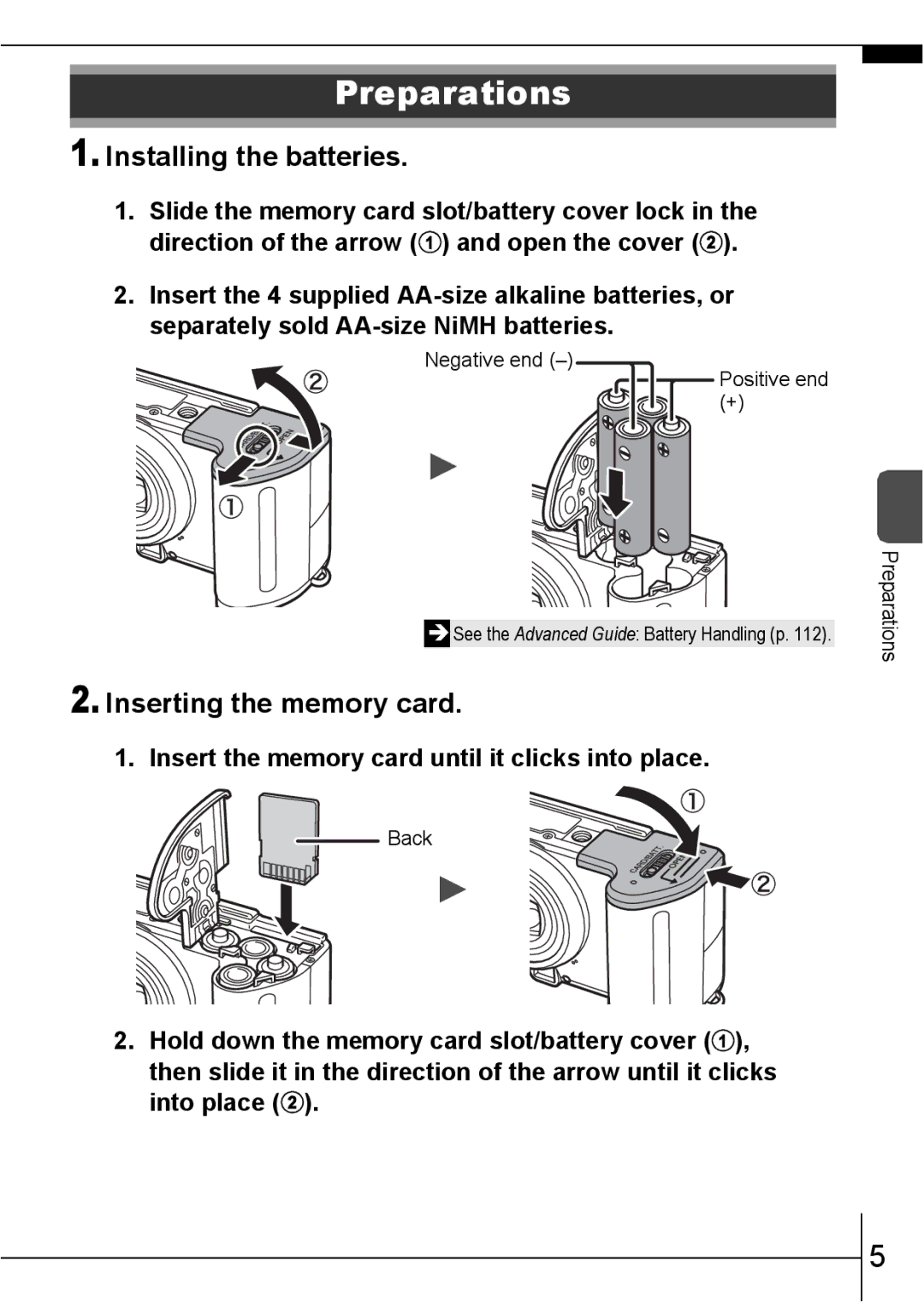Preparations
1. Installing the batteries.
1.Slide the memory card slot/battery cover lock in the direction of the arrow (a) and open the cover (b).
2.Insert the 4 supplied
Negative end
Positive end
(+)
![]() See the Advanced Guide: Battery Handling (p. 112).
See the Advanced Guide: Battery Handling (p. 112).
2. Inserting the memory card.
1. Insert the memory card until it clicks into place.
Back
2.Hold down the memory card slot/battery cover (a), then slide it in the direction of the arrow until it clicks into place (b).
Preparations
5