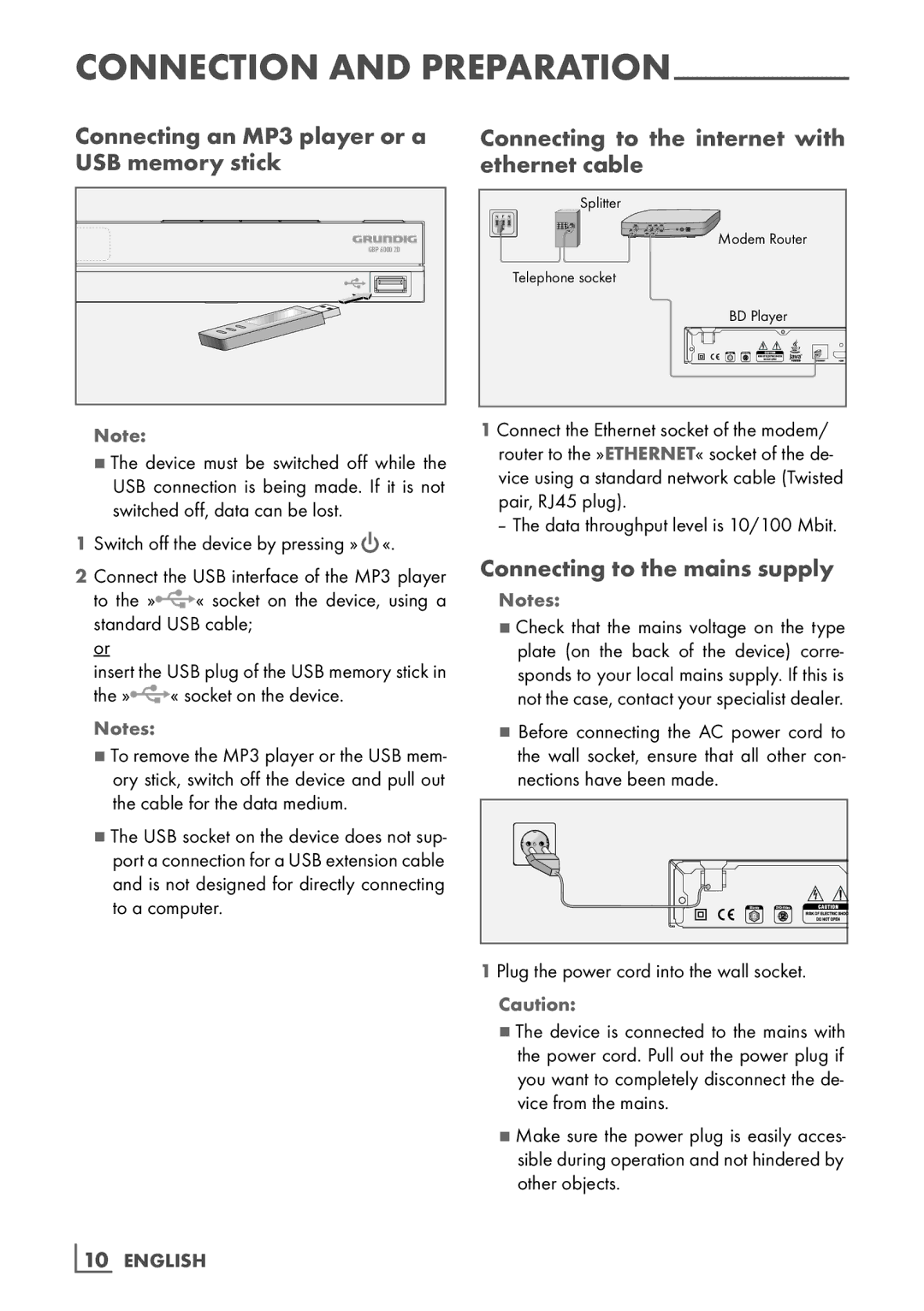CONNECTION AND
Connecting an MP3 player or a USB memory stick
GBP 6000 2D |
Note:
7The device must be switched off while the USB connection is being made. If it is not switched off, data can be lost.
1Switch off the device by pressing »9«.
2 Connect the USB interface of the MP3 player
to the »![]() « socket on the device, using a standard USB cable;
« socket on the device, using a standard USB cable;
or
insert the USB plug of the USB memory stick in
the » « socket on the device.
« socket on the device.
Notes:
7To remove the MP3 player or the USB mem- ory stick, switch off the device and pull out the cable for the data medium.
7The USB socket on the device does not sup- port a connection for a USB extension cable and is not designed for directly connecting to a computer.
Connecting to the internet with ethernet cable
Splitter |
Modem Router |
Telephone socket |
BD Player |
1 Connect the Ethernet socket of the modem/ router to the »ETHERNET« socket of the de- vice using a standard network cable (Twisted pair, RJ45 plug).
– The data throughput level is 10/100 Mbit.
Connecting to the mains supply
Notes:
7Check that the mains voltage on the type plate (on the back of the device) corre- sponds to your local mains supply. If this is not the case, contact your specialist dealer.
7Before connecting the AC power cord to the wall socket, ensure that all other con- nections have been made.
1 Plug the power cord into the wall socket. Caution:
7The device is connected to the mains with the power cord. Pull out the power plug if you want to completely disconnect the de- vice from the mains.
7Make sure the power plug is easily acces- sible during operation and not hindered by other objects.