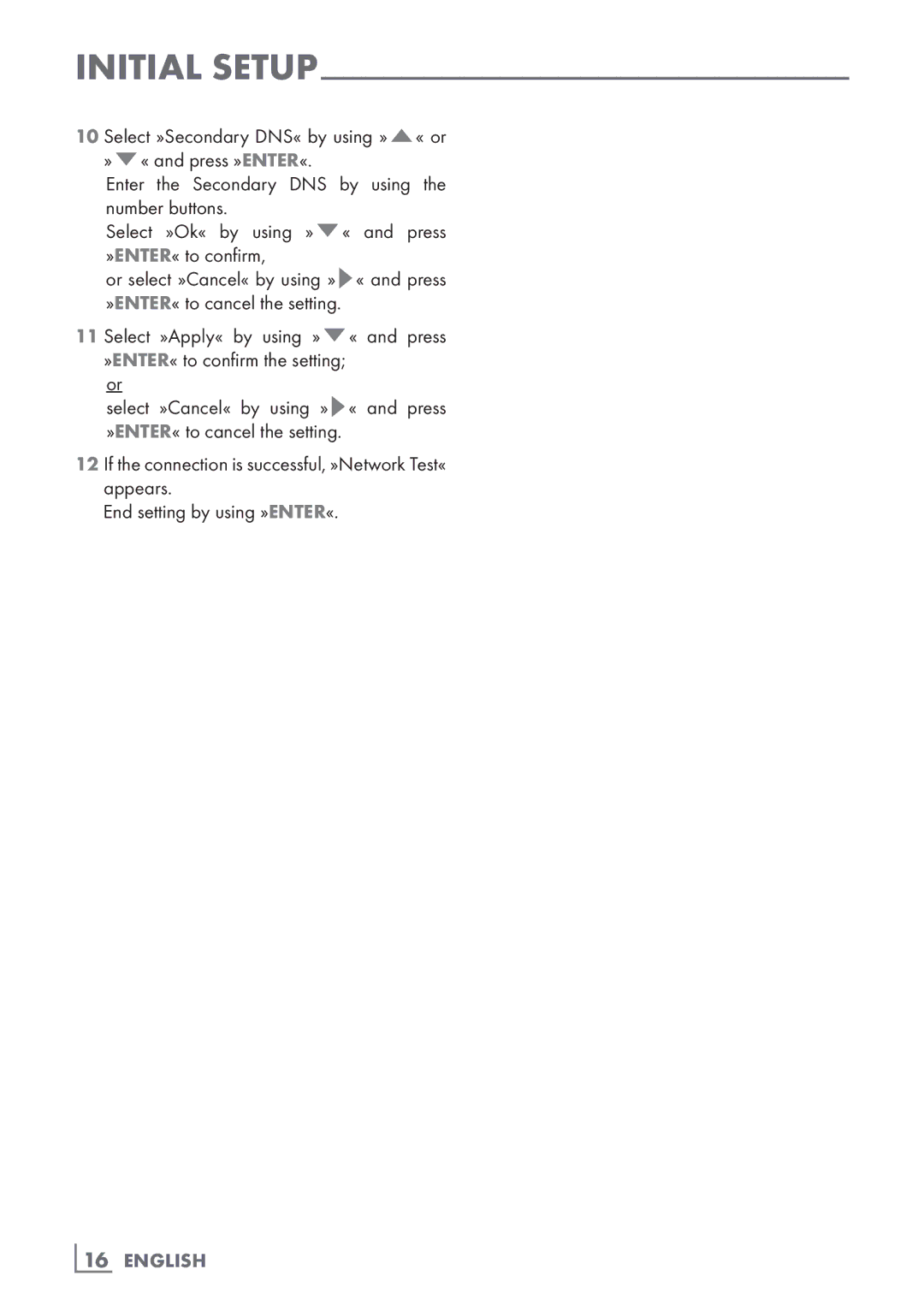INITIAL
10 Select »Secondary DNS« by using »A« or »S« and press »ENTER«.
Enter the Secondary DNS by using the number buttons.
Select »Ok« by using »S« and press »ENTER« to confirm,
or select »Cancel« by using »S« and press »ENTER« to cancel the setting.
11 Select »Apply« by using »S« and press »ENTER« to confirm the setting;
or
select »Cancel« by using »S« and press »ENTER« to cancel the setting.
12If the connection is successful, »Network Test« appears.
End setting by using »ENTER«.