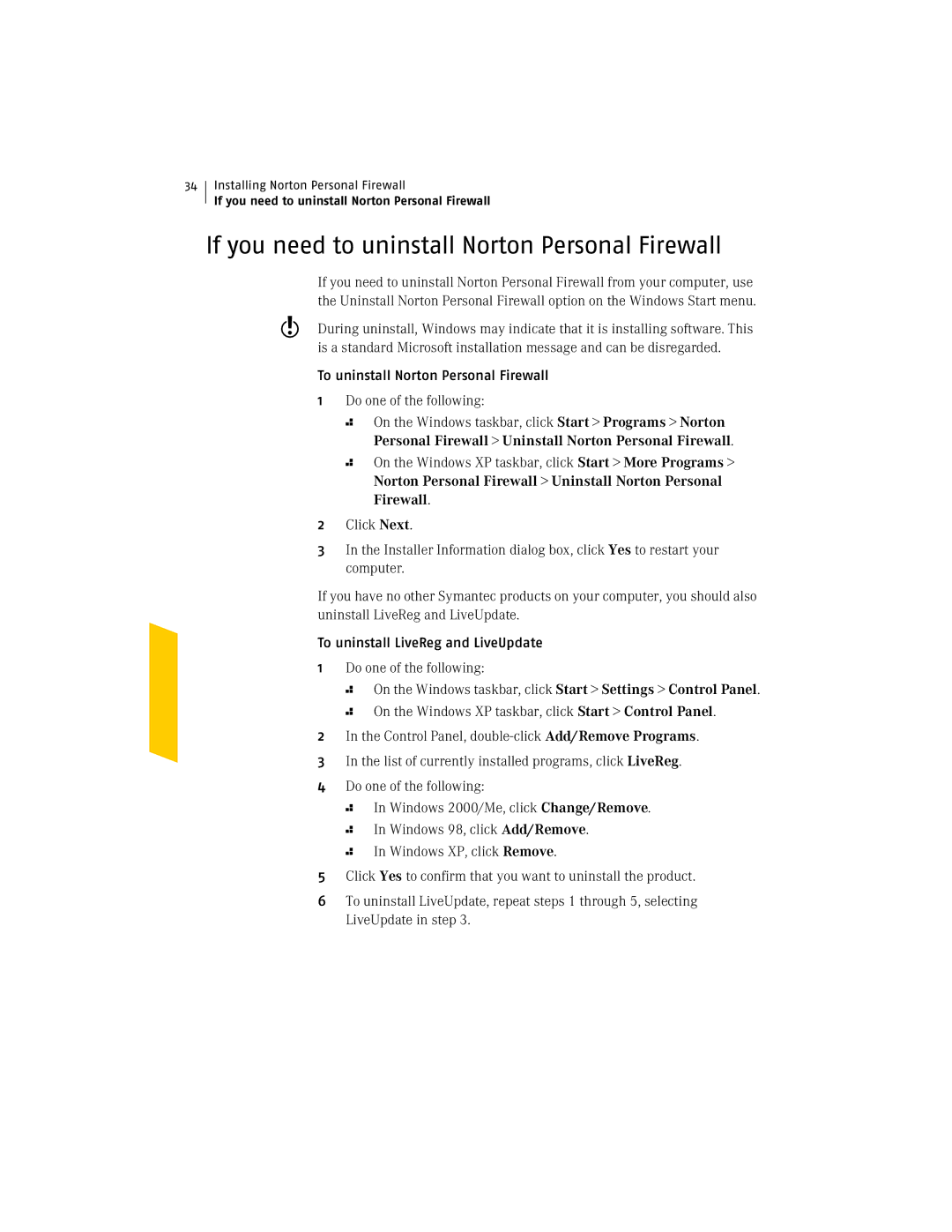34
Installing Norton Personal Firewall
If you need to uninstall Norton Personal Firewall
If you need to uninstall Norton Personal Firewall
If you need to uninstall Norton Personal Firewall from your computer, use the Uninstall Norton Personal Firewall option on the Windows Start menu.
wDuring uninstall, Windows may indicate that it is installing software. This is a standard Microsoft installation message and can be disregarded.
To uninstall Norton Personal Firewall
1 Do one of the following:
2
2
On the Windows taskbar, click Start > Programs > Norton Personal Firewall > Uninstall Norton Personal Firewall.
On the Windows XP taskbar, click Start > More Programs > Norton Personal Firewall > Uninstall Norton Personal Firewall.
2Click Next.
3In the Installer Information dialog box, click Yes to restart your computer.
If you have no other Symantec products on your computer, you should also uninstall LiveReg and LiveUpdate.
To uninstall LiveReg and LiveUpdate
1Do one of the following:
2 On the Windows taskbar, click Start > Settings > Control Panel.
2 On the Windows XP taskbar, click Start > Control Panel.
2In the Control Panel,
3In the list of currently installed programs, click LiveReg.
4Do one of the following:
2 In Windows 2000/Me, click Change/Remove.
2 In Windows 98, click Add/Remove.
2 In Windows XP, click Remove.
5Click Yes to confirm that you want to uninstall the product.
6To uninstall LiveUpdate, repeat steps 1 through 5, selecting LiveUpdate in step 3.