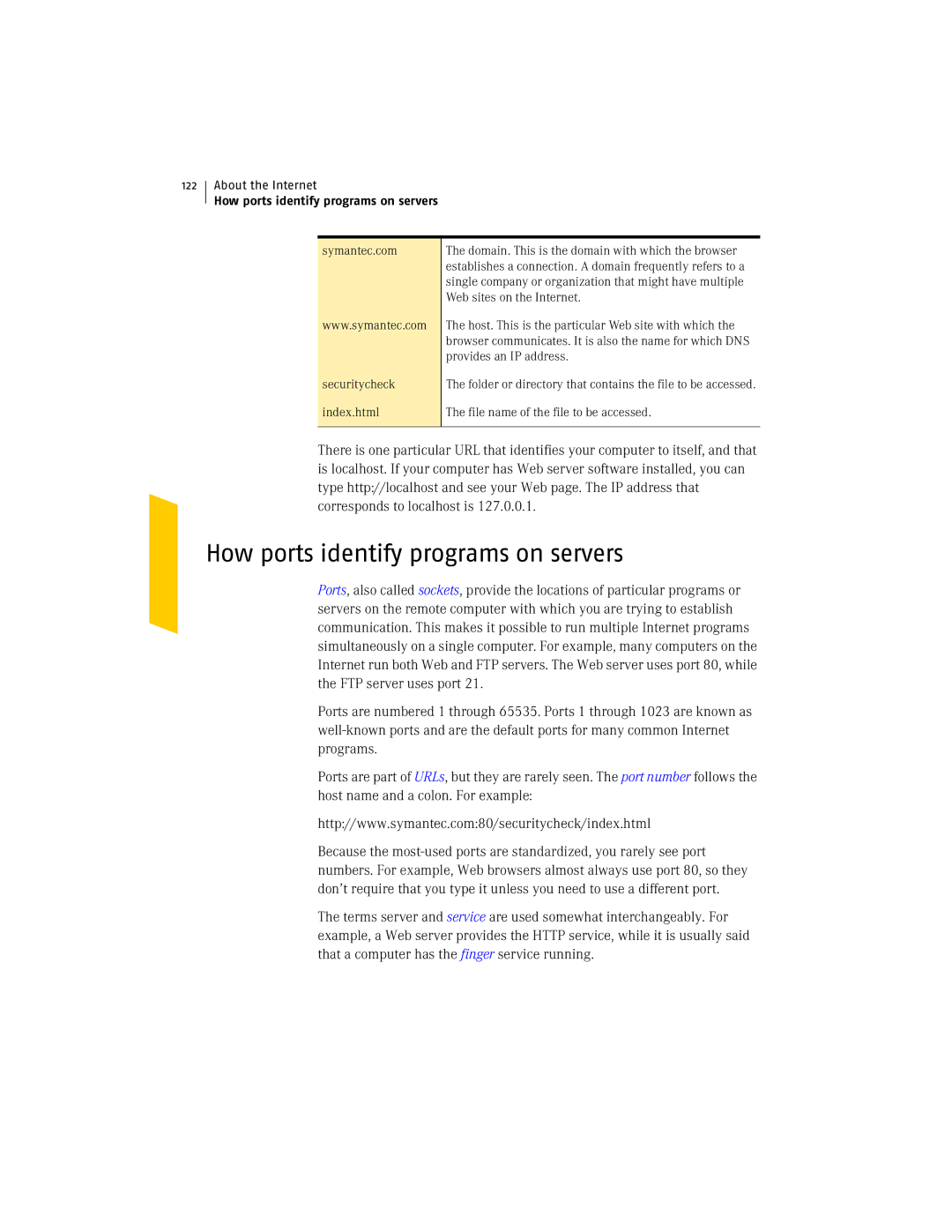122
About the Internet
How ports identify programs on servers
symantec.com
www.symantec.com
The domain. This is the domain with which the browser establishes a connection. A domain frequently refers to a single company or organization that might have multiple Web sites on the Internet.
The host. This is the particular Web site with which the browser communicates. It is also the name for which DNS provides an IP address.
securitycheck | The folder or directory that contains the file to be accessed. |
index.html | The file name of the file to be accessed. |
There is one particular URL that identifies your computer to itself, and that is localhost. If your computer has Web server software installed, you can type http://localhost and see your Web page. The IP address that corresponds to localhost is 127.0.0.1.
How ports identify programs on servers
Ports, also called sockets, provide the locations of particular programs or servers on the remote computer with which you are trying to establish communication. This makes it possible to run multiple Internet programs simultaneously on a single computer. For example, many computers on the Internet run both Web and FTP servers. The Web server uses port 80, while the FTP server uses port 21.
Ports are numbered 1 through 65535. Ports 1 through 1023 are known as
Ports are part of URLs, but they are rarely seen. The port number follows the host name and a colon. For example:
http://www.symantec.com:80/securitycheck/index.html
Because the
The terms server and service are used somewhat interchangeably. For example, a Web server provides the HTTP service, while it is usually said that a computer has the finger service running.