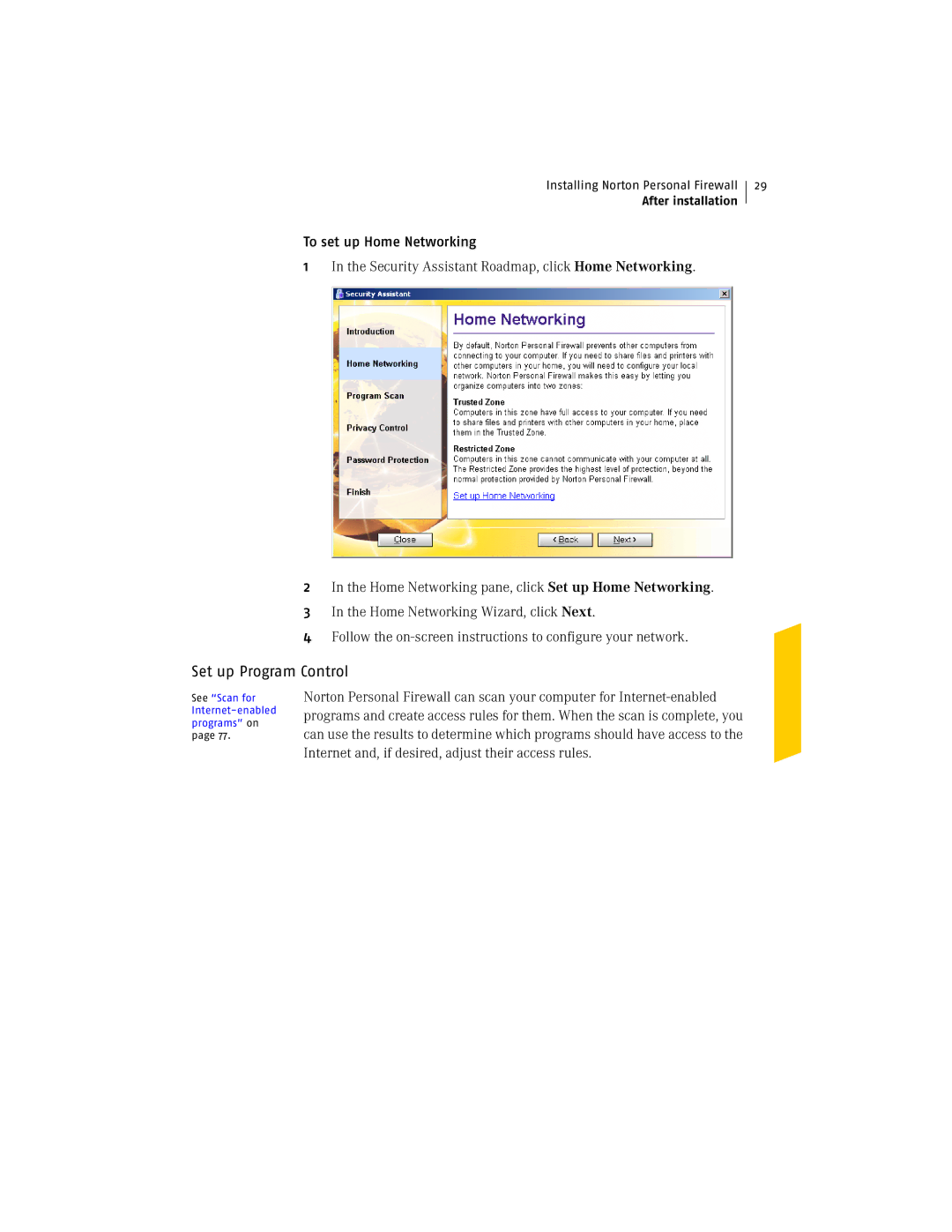Installing Norton Personal Firewall
After installation
To set up Home Networking
1In the Security Assistant Roadmap, click Home Networking.
29
2In the Home Networking pane, click Set up Home Networking.
3In the Home Networking Wizard, click Next.
4Follow the
Set up Program Control
See “Scan for
Norton Personal Firewall can scan your computer for