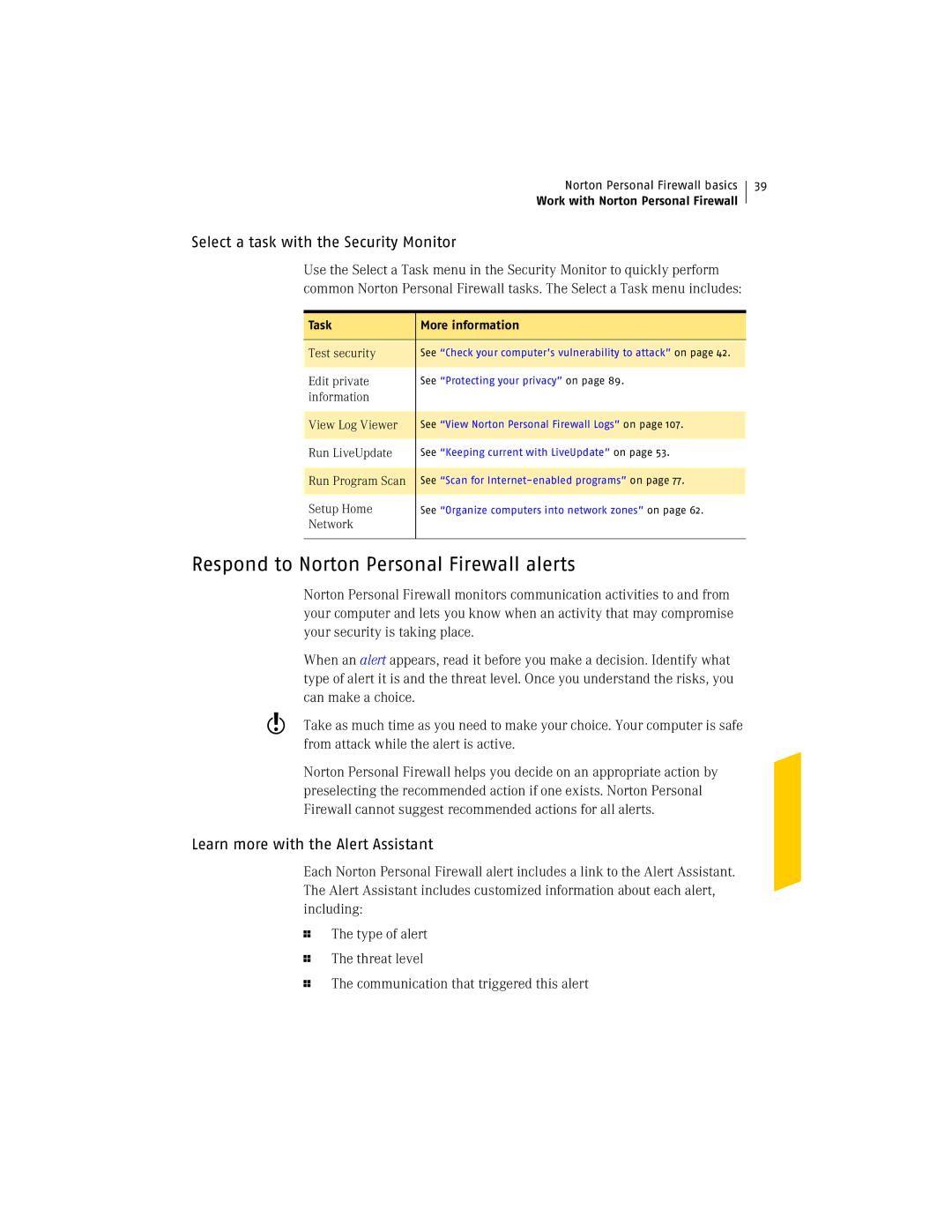Norton Personal Firewall basics
Work with Norton Personal Firewall
39
Select a task with the Security Monitor
Use the Select a Task menu in the Security Monitor to quickly perform common Norton Personal Firewall tasks. The Select a Task menu includes:
Task | More information |
|
|
Test security | See “Check your computer’s vulnerability to attack” on page 42. |
|
|
Edit private | See “Protecting your privacy” on page 89. |
information |
|
|
|
View Log Viewer | See “View Norton Personal Firewall Logs” on page 107. |
|
|
Run LiveUpdate | See “Keeping current with LiveUpdate” on page 53. |
|
|
Run Program Scan | See “Scan for |
|
|
Setup Home | See “Organize computers into network zones” on page 62. |
Network |
|
|
|
Respond to Norton Personal Firewall alerts
Norton Personal Firewall monitors communication activities to and from your computer and lets you know when an activity that may compromise your security is taking place.
When an alert appears, read it before you make a decision. Identify what type of alert it is and the threat level. Once you understand the risks, you can make a choice.
wTake as much time as you need to make your choice. Your computer is safe from attack while the alert is active.
Norton Personal Firewall helps you decide on an appropriate action by preselecting the recommended action if one exists. Norton Personal Firewall cannot suggest recommended actions for all alerts.
Learn more with the Alert Assistant
Each Norton Personal Firewall alert includes a link to the Alert Assistant. The Alert Assistant includes customized information about each alert, including:
1
1
1
The type of alert
The threat level
The communication that triggered this alert