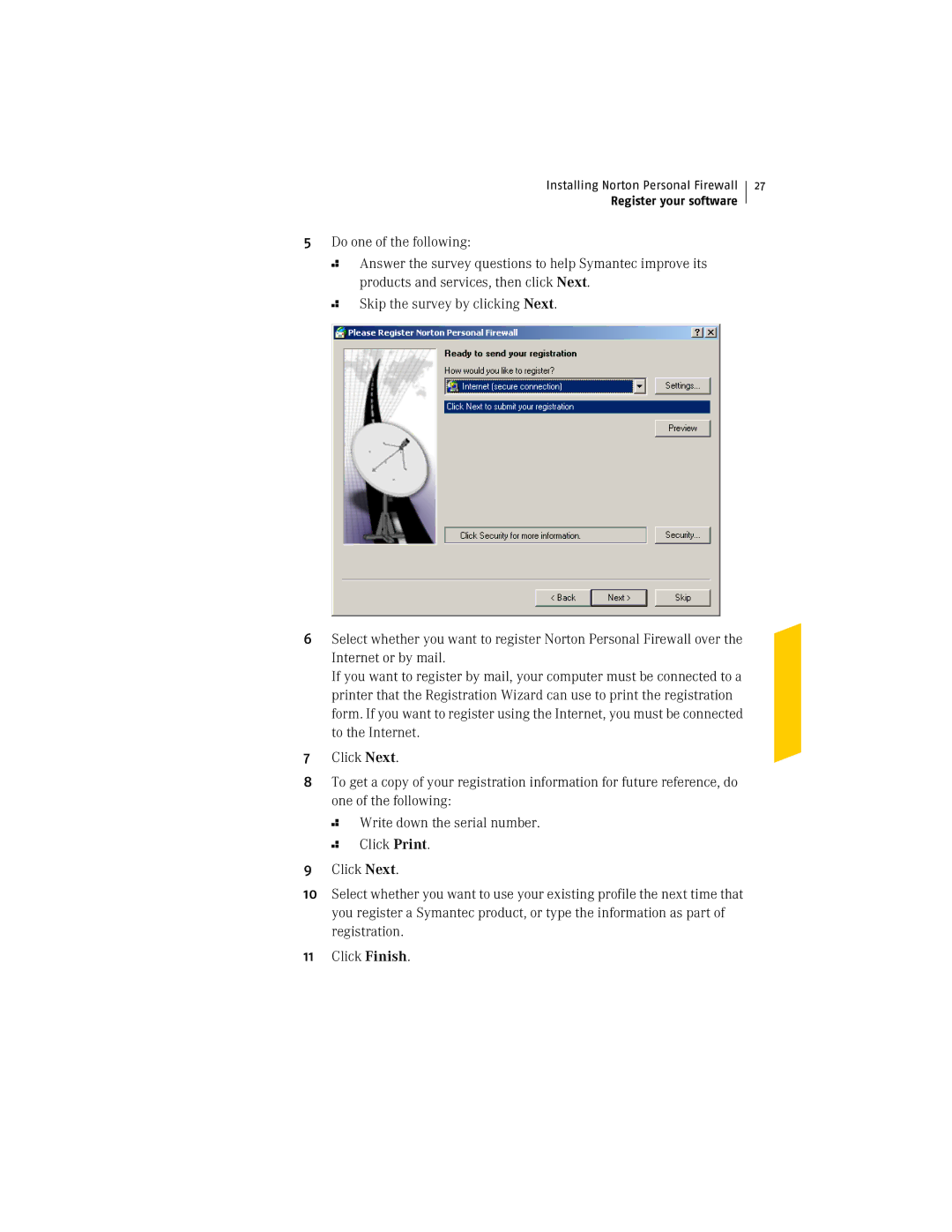Installing Norton Personal Firewall
Register your software
5Do one of the following:
2 Answer the survey questions to help Symantec improve its products and services, then click Next.
2 Skip the survey by clicking Next.
27
6Select whether you want to register Norton Personal Firewall over the Internet or by mail.
If you want to register by mail, your computer must be connected to a printer that the Registration Wizard can use to print the registration form. If you want to register using the Internet, you must be connected to the Internet.
7Click Next.
8To get a copy of your registration information for future reference, do one of the following:
2
2
Write down the serial number.
Click Print.
9Click Next.
10Select whether you want to use your existing profile the next time that you register a Symantec product, or type the information as part of registration.
11Click Finish.