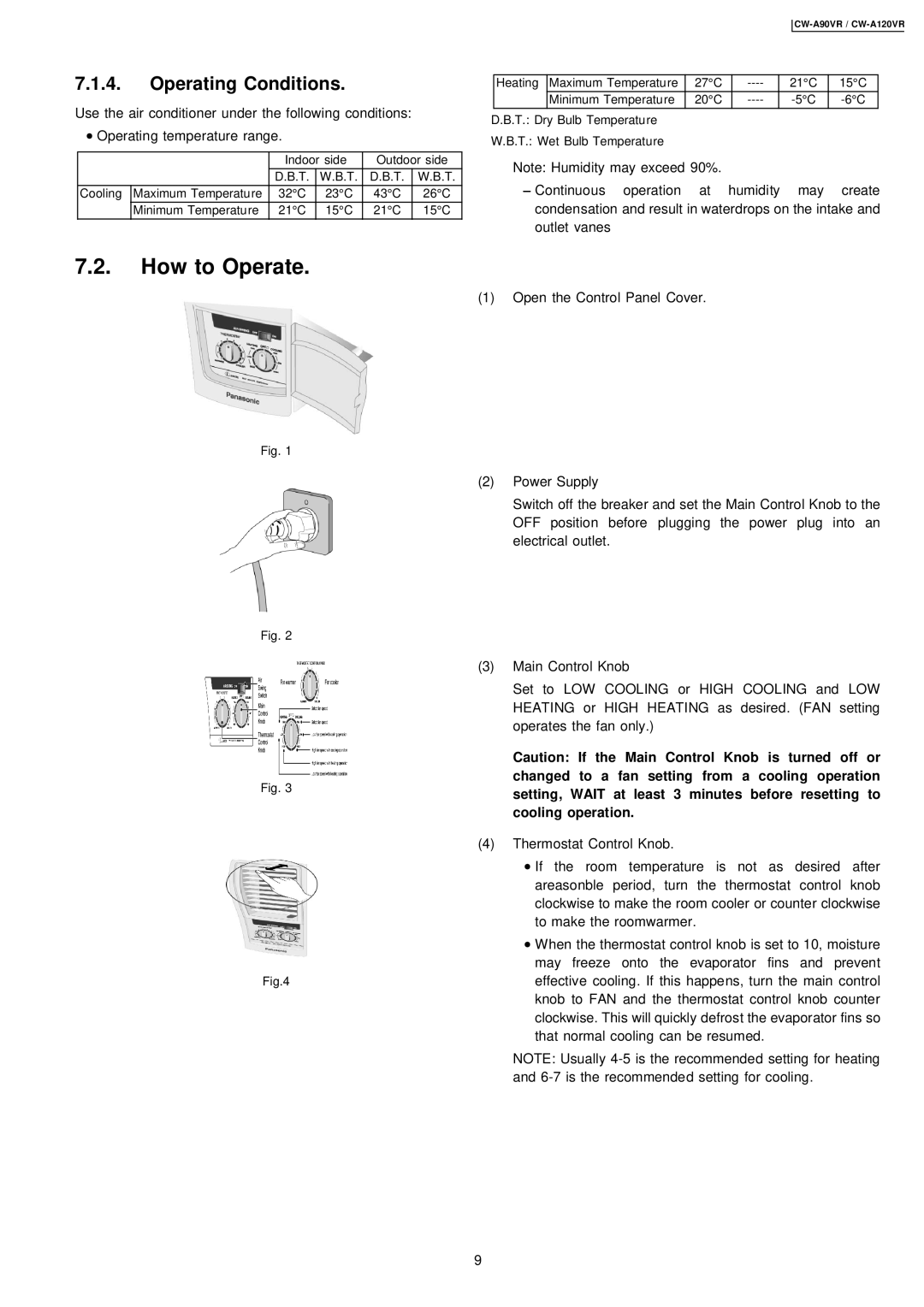CW-A120VR, CW-A90VR specifications
Panasonic has long been a key player in the home appliance industry, particularly in the realm of heating and cooling solutions. Two of its notable models, the Panasonic CW-A90VR and CW-A120VR, exemplify the brand’s commitment to innovation, efficiency, and user comfort. Both models feature advanced air conditioning technologies designed for optimal performance and energy savings.The CW-A90VR and CW-A120VR come equipped with a powerful inverter compressor that adjusts the cooling capacity to match the room's requirements. This technology not only ensures a consistent temperature but also significantly reduces energy consumption. By operating at varying speeds, the inverter compressor eliminates the on-and-off cycling common in conventional air conditioners, leading to quieter operation and increased longevity of the unit.
Both models are also designed with advanced filtration systems that effectively trap dust, allergens, and other airborne particles, promoting a healthier indoor environment. The anti-bacterial filter plays a crucial role in improving air quality and reducing odorous compounds, providing peace of mind for users, particularly those with allergies or respiratory issues.
Moreover, the CW-A90VR and CW-A120VR incorporate Panasonic’s Nanoe-G technology, which uses nano-sized charged water particles to purify the air. This feature helps to reduce airborne bacteria and viruses, contributing to a fresher and cleaner living space. With this technology, users can enjoy not only effective cooling but also enhanced air quality, making these units ideal for families and individuals who prioritize health.
In terms of user convenience, both models offer intuitive controls and smart features. With a user-friendly remote control, adjustments can be made effortlessly from anywhere in the room. Additionally, the units are designed for easy installation and maintenance, enabling homeowners to benefit from hassle-free operation.
Aesthetically, the CW-A90VR and CW-A120VR feature a sleek and modern design, allowing them to blend seamlessly into various interior styles. The compact form factor helps maximize space efficiency, making them suitable for both residential and commercial settings.
Overall, Panasonic’s CW-A90VR and CW-A120VR models represent a blend of cutting-edge technology and user-centric design. With their energy-saving features, advanced filtration, and smart controls, they deliver comfort and convenience, reinforcing Panasonic’s position as a leader in innovative air conditioning solutions. For anyone seeking reliable and effective cooling systems, these models stand out as excellent choices that cater to diverse needs and preferences.