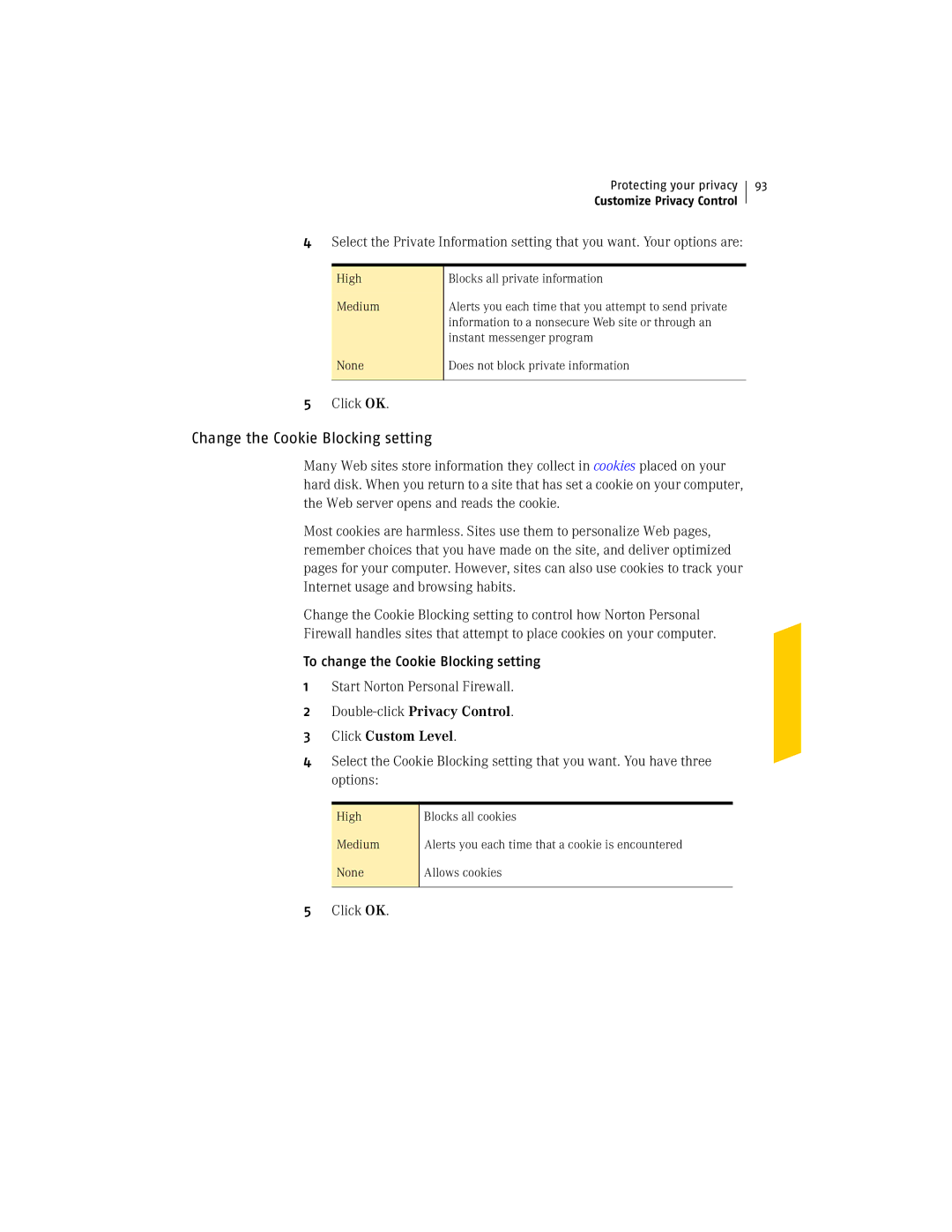Protecting your privacy
Customize Privacy Control
93
4Select the Private Information setting that you want. Your options are:
High
Medium
Blocks all private information
Alerts you each time that you attempt to send private information to a nonsecure Web site or through an instant messenger program
None
Does not block private information
5Click OK.
Change the Cookie Blocking setting
Many Web sites store information they collect in cookies placed on your hard disk. When you return to a site that has set a cookie on your computer, the Web server opens and reads the cookie.
Most cookies are harmless. Sites use them to personalize Web pages, remember choices that you have made on the site, and deliver optimized pages for your computer. However, sites can also use cookies to track your Internet usage and browsing habits.
Change the Cookie Blocking setting to control how Norton Personal
Firewall handles sites that attempt to place cookies on your computer.
To change the Cookie Blocking setting
1Start Norton Personal Firewall.
2Double-click Privacy Control.
3Click Custom Level.
4Select the Cookie Blocking setting that you want. You have three options:
High
Blocks all cookies
Medium
Alerts you each time that a cookie is encountered
None
Allows cookies
5Click OK.