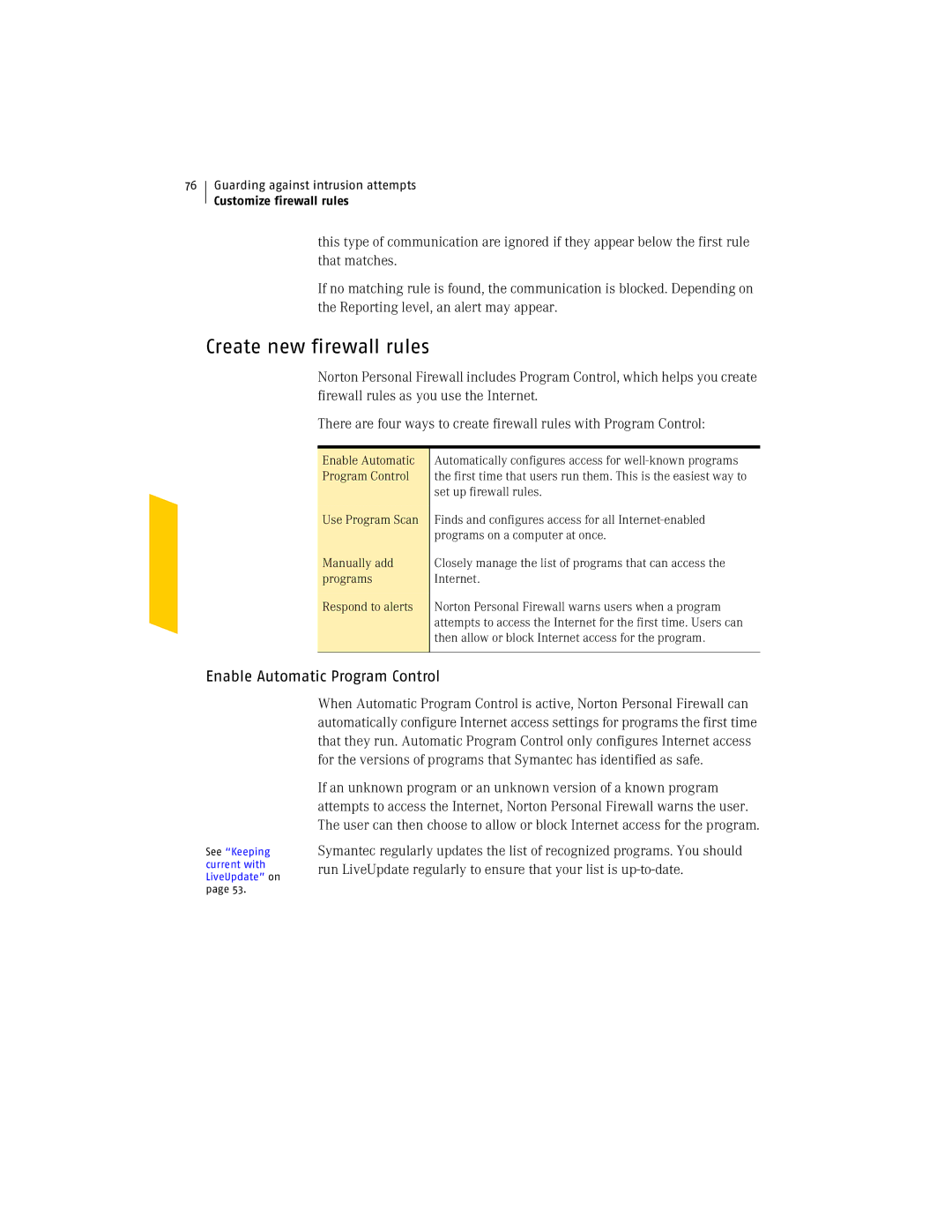76
Guarding against intrusion attempts
Customize firewall rules
this type of communication are ignored if they appear below the first rule that matches.
If no matching rule is found, the communication is blocked. Depending on the Reporting level, an alert may appear.
Create new firewall rules
Norton Personal Firewall includes Program Control, which helps you create firewall rules as you use the Internet.
There are four ways to create firewall rules with Program Control:
Enable Automatic Program Control
Use Program Scan
Manually add programs
Respond to alerts
Automatically configures access for
Finds and configures access for all
Closely manage the list of programs that can access the Internet.
Norton Personal Firewall warns users when a program attempts to access the Internet for the first time. Users can then allow or block Internet access for the program.
Enable Automatic Program Control
See “Keeping current with LiveUpdate” on page 53.
When Automatic Program Control is active, Norton Personal Firewall can automatically configure Internet access settings for programs the first time that they run. Automatic Program Control only configures Internet access for the versions of programs that Symantec has identified as safe.
If an unknown program or an unknown version of a known program attempts to access the Internet, Norton Personal Firewall warns the user. The user can then choose to allow or block Internet access for the program.
Symantec regularly updates the list of recognized programs. You should run LiveUpdate regularly to ensure that your list is