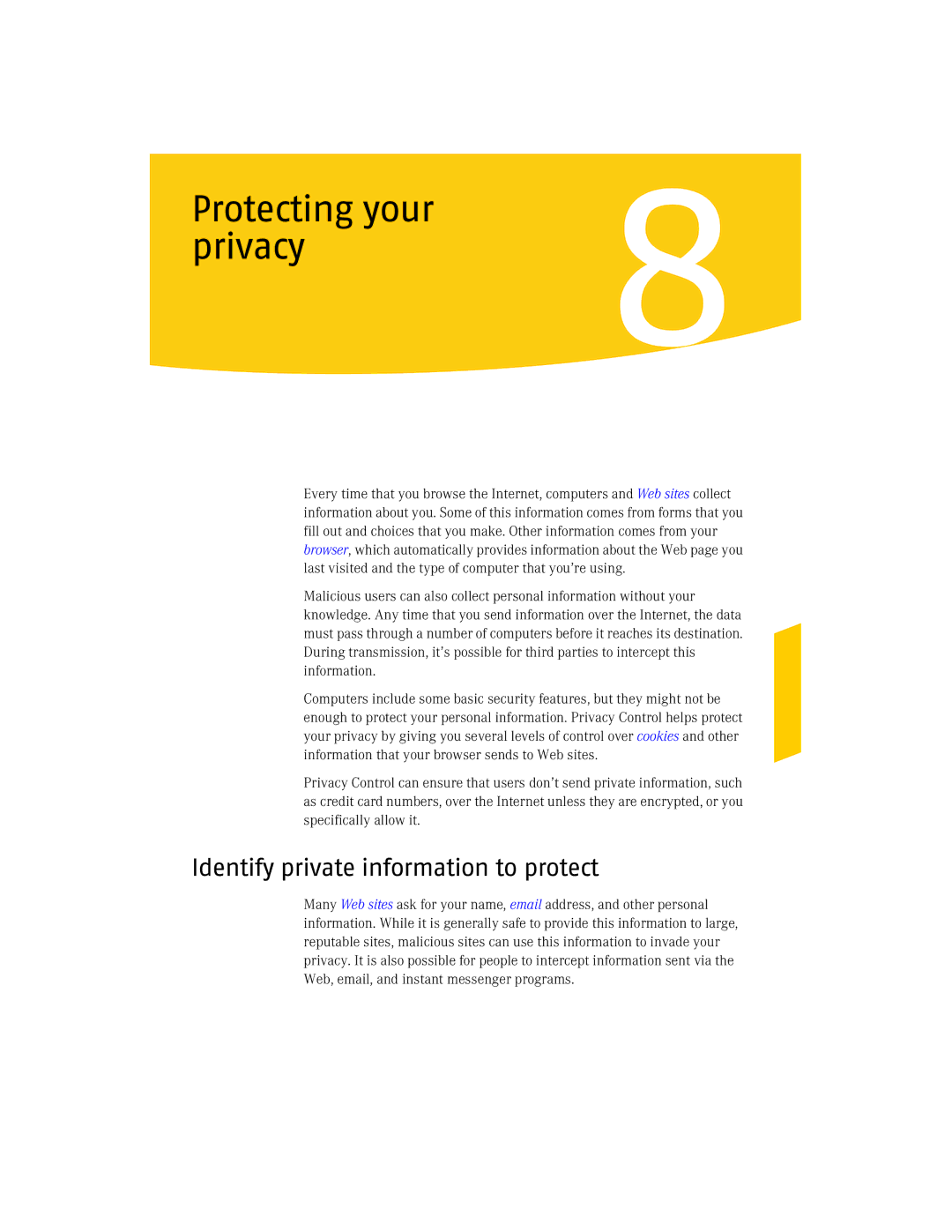Protecting your privacy
Every time that you browse the Internet, computers and Web sites collect information about you. Some of this information comes from forms that you fill out and choices that you make. Other information comes from your browser, which automatically provides information about the Web page you last visited and the type of computer that you’re using.
Malicious users can also collect personal information without your knowledge. Any time that you send information over the Internet, the data must pass through a number of computers before it reaches its destination. During transmission, it’s possible for third parties to intercept this information.
Computers include some basic security features, but they might not be enough to protect your personal information. Privacy Control helps protect your privacy by giving you several levels of control over cookies and other information that your browser sends to Web sites.
Privacy Control can ensure that users don’t send private information, such as credit card numbers, over the Internet unless they are encrypted, or you specifically allow it.
Identify private information to protect
Many Web sites ask for your name, email address, and other personal information. While it is generally safe to provide this information to large, reputable sites, malicious sites can use this information to invade your privacy. It is also possible for people to intercept information sent via the Web, email, and instant messenger programs.