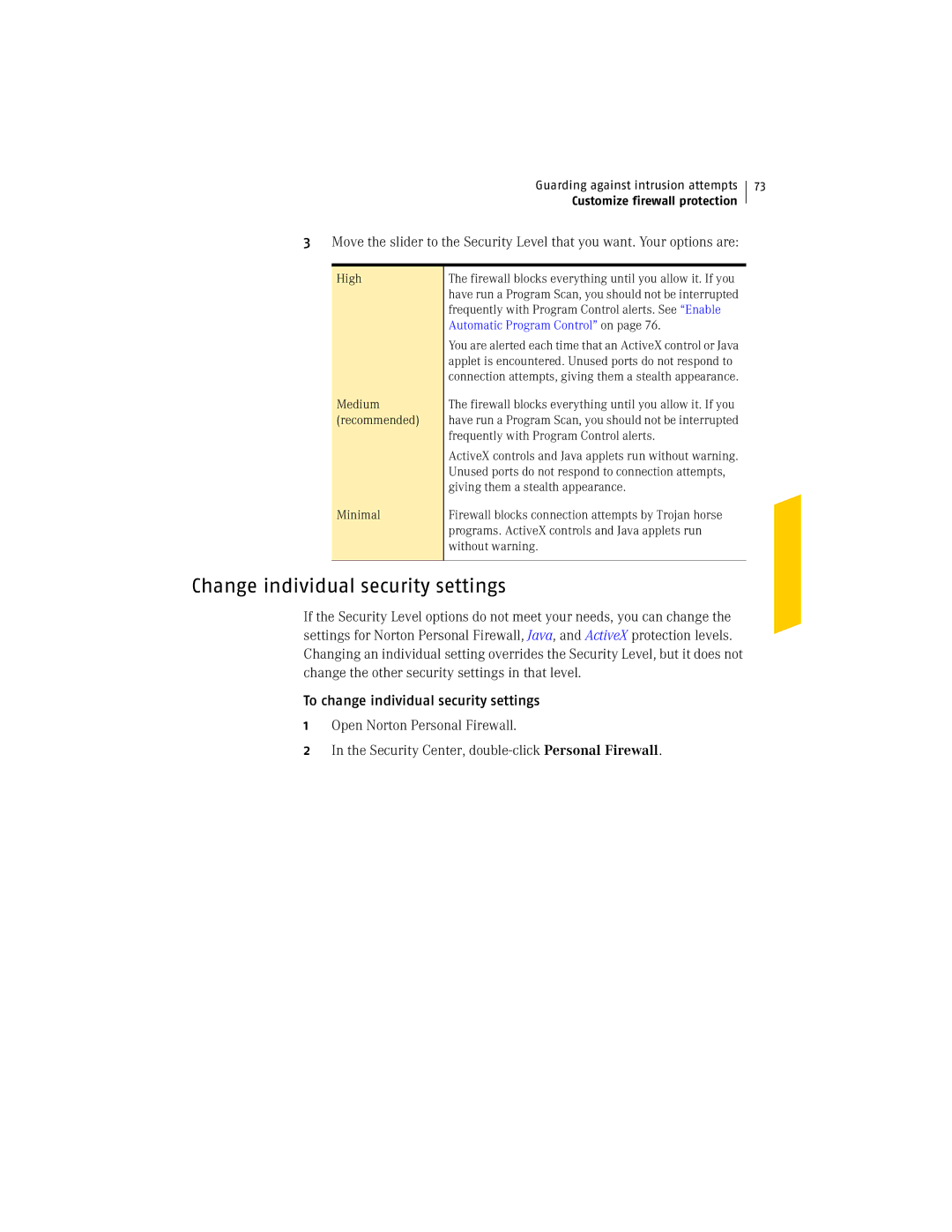Guarding against intrusion attempts
Customize firewall protection
3Move the slider to the Security Level that you want. Your options are:
73
High
Medium (recommended)
Minimal
The firewall blocks everything until you allow it. If you have run a Program Scan, you should not be interrupted frequently with Program Control alerts. See “Enable Automatic Program Control” on page 76.
You are alerted each time that an ActiveX control or Java applet is encountered. Unused ports do not respond to connection attempts, giving them a stealth appearance.
The firewall blocks everything until you allow it. If you have run a Program Scan, you should not be interrupted frequently with Program Control alerts.
ActiveX controls and Java applets run without warning. Unused ports do not respond to connection attempts, giving them a stealth appearance.
Firewall blocks connection attempts by Trojan horse programs. ActiveX controls and Java applets run without warning.
Change individual security settings
If the Security Level options do not meet your needs, you can change the settings for Norton Personal Firewall, Java, and ActiveX protection levels. Changing an individual setting overrides the Security Level, but it does not change the other security settings in that level.
To change individual security settings
1Open Norton Personal Firewall.
2In the Security Center,