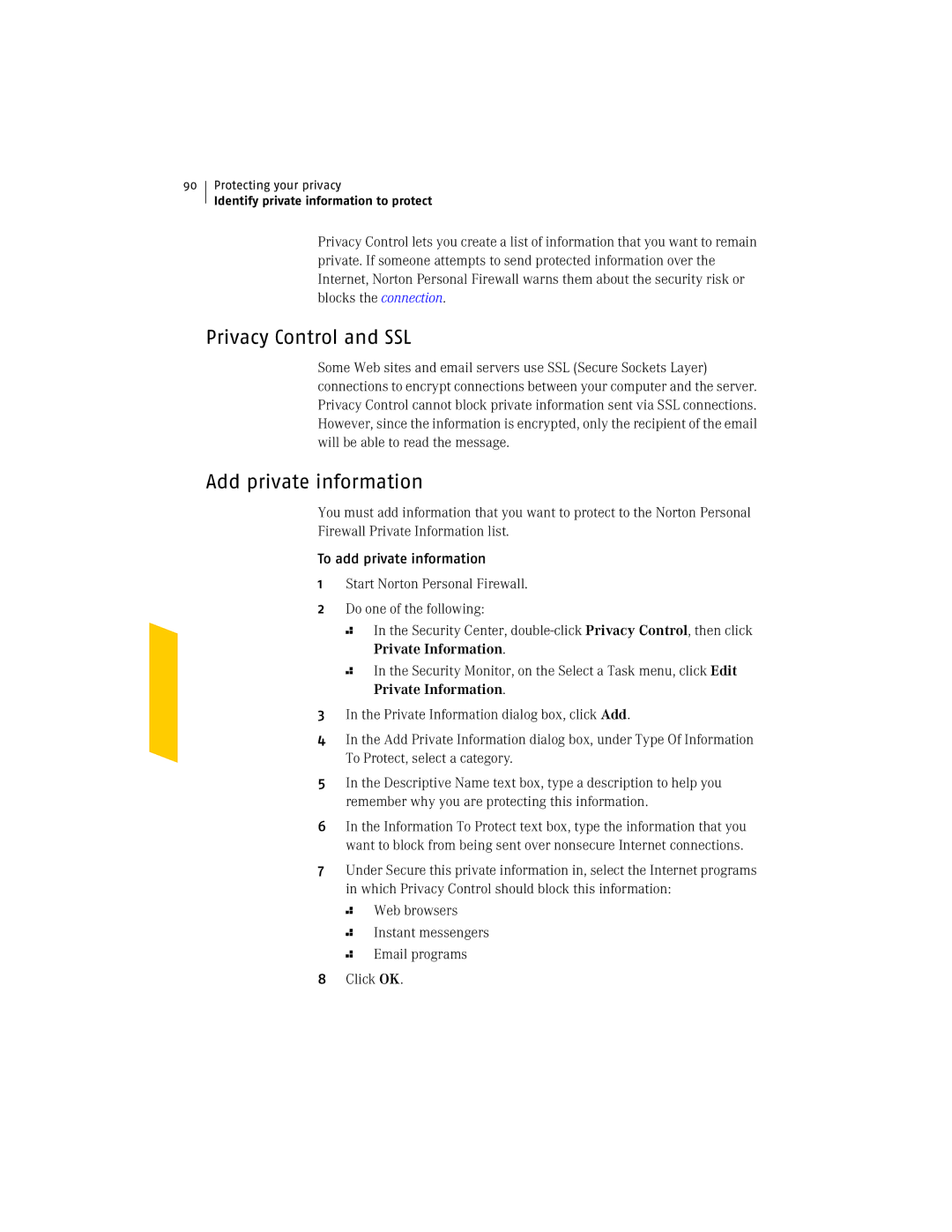90
Protecting your privacy
Identify private information to protect
Privacy Control lets you create a list of information that you want to remain private. If someone attempts to send protected information over the Internet, Norton Personal Firewall warns them about the security risk or blocks the connection.
Privacy Control and SSL
Some Web sites and email servers use SSL (Secure Sockets Layer) connections to encrypt connections between your computer and the server. Privacy Control cannot block private information sent via SSL connections. However, since the information is encrypted, only the recipient of the email will be able to read the message.
Add private information
You must add information that you want to protect to the Norton Personal Firewall Private Information list.
To add private information
1Start Norton Personal Firewall.
2Do one of the following:
2
2
In the Security Center,
In the Security Monitor, on the Select a Task menu, click Edit Private Information.
3In the Private Information dialog box, click Add.
4In the Add Private Information dialog box, under Type Of Information To Protect, select a category.
5In the Descriptive Name text box, type a description to help you remember why you are protecting this information.
6In the Information To Protect text box, type the information that you want to block from being sent over nonsecure Internet connections.
7Under Secure this private information in, select the Internet programs in which Privacy Control should block this information:
2
2
2
Web browsers
Instant messengers
Email programs
8Click OK.