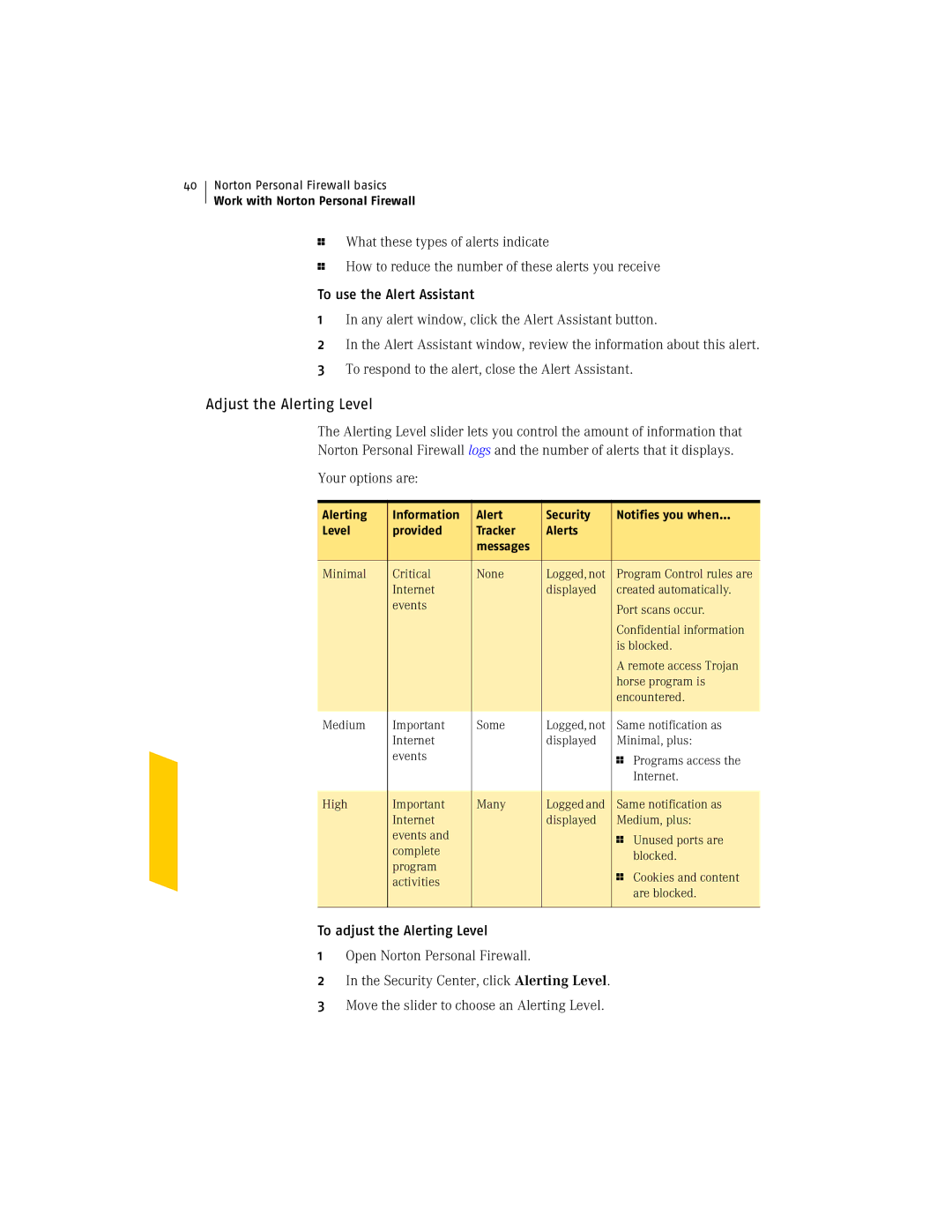40
Norton Personal Firewall basics
Work with Norton Personal Firewall
1What these types of alerts indicate
1How to reduce the number of these alerts you receive
To use the Alert Assistant
1In any alert window, click the Alert Assistant button.
2In the Alert Assistant window, review the information about this alert.
3To respond to the alert, close the Alert Assistant.
Adjust the Alerting Level
The Alerting Level slider lets you control the amount of information that Norton Personal Firewall logs and the number of alerts that it displays.
Your options are:
Alerting | Information | Alert | Security | Notifies you when… | |
Level | provided | Tracker | Alerts |
|
|
|
| messages |
|
|
|
|
|
|
|
| |
Minimal | Critical | None | Logged, not | Program Control rules are | |
| Internet |
| displayed | created automatically. | |
| events |
|
| Port scans occur. | |
|
|
|
| ||
|
|
|
| Confidential information | |
|
|
|
| is blocked. | |
|
|
|
| A remote access Trojan | |
|
|
|
| horse program is | |
|
|
|
| encountered. | |
|
|
|
|
| |
Medium | Important | Some | Logged, not | Same notification as | |
| Internet |
| displayed | Minimal, plus: | |
| events |
|
| 1 | Programs access the |
|
|
|
| ||
|
|
|
|
| Internet. |
|
|
|
|
| |
High | Important | Many | Logged and | Same notification as | |
| Internet |
| displayed | Medium, plus: | |
| events and |
|
| 1 | Unused ports are |
| complete |
|
| ||
|
|
|
| blocked. | |
| program |
|
|
| |
|
|
| 1 | Cookies and content | |
| activities |
|
| ||
|
|
|
| are blocked. | |
|
|
|
|
| |
|
|
|
|
|
|
To adjust the Alerting Level
1Open Norton Personal Firewall.
2In the Security Center, click Alerting Level.
3Move the slider to choose an Alerting Level.