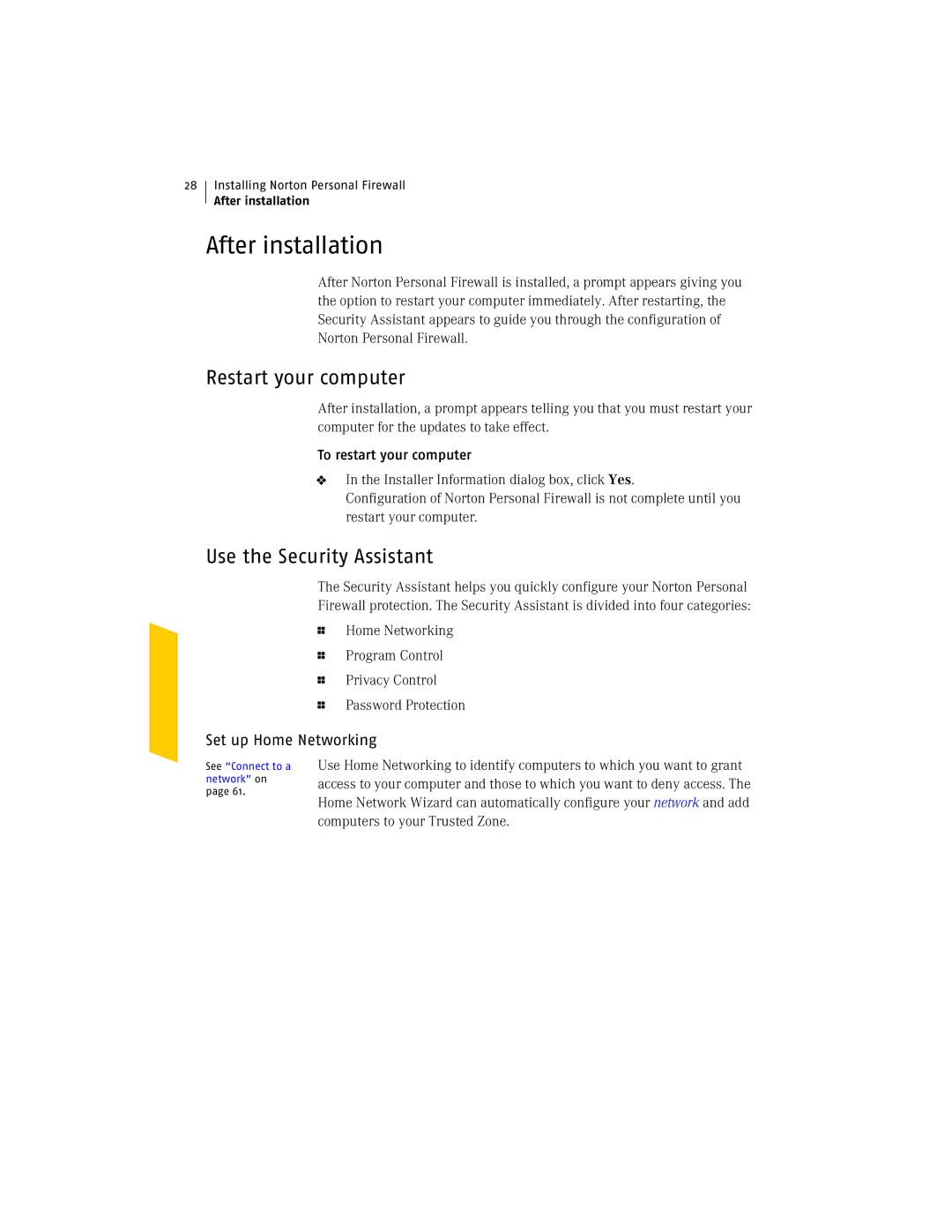28
Installing Norton Personal Firewall
After installation
After installation
After Norton Personal Firewall is installed, a prompt appears giving you the option to restart your computer immediately. After restarting, the Security Assistant appears to guide you through the configuration of Norton Personal Firewall.
Restart your computer
After installation, a prompt appears telling you that you must restart your computer for the updates to take effect.
To restart your computer
4In the Installer Information dialog box, click Yes.
Configuration of Norton Personal Firewall is not complete until you restart your computer.
Use the Security Assistant
The Security Assistant helps you quickly configure your Norton Personal Firewall protection. The Security Assistant is divided into four categories:
1Home Networking
1Program Control
1Privacy Control
1Password Protection
Set up Home Networking
See “Connect to a network” on page 61.
Use Home Networking to identify computers to which you want to grant access to your computer and those to which you want to deny access. The Home Network Wizard can automatically configure your network and add computers to your Trusted Zone.