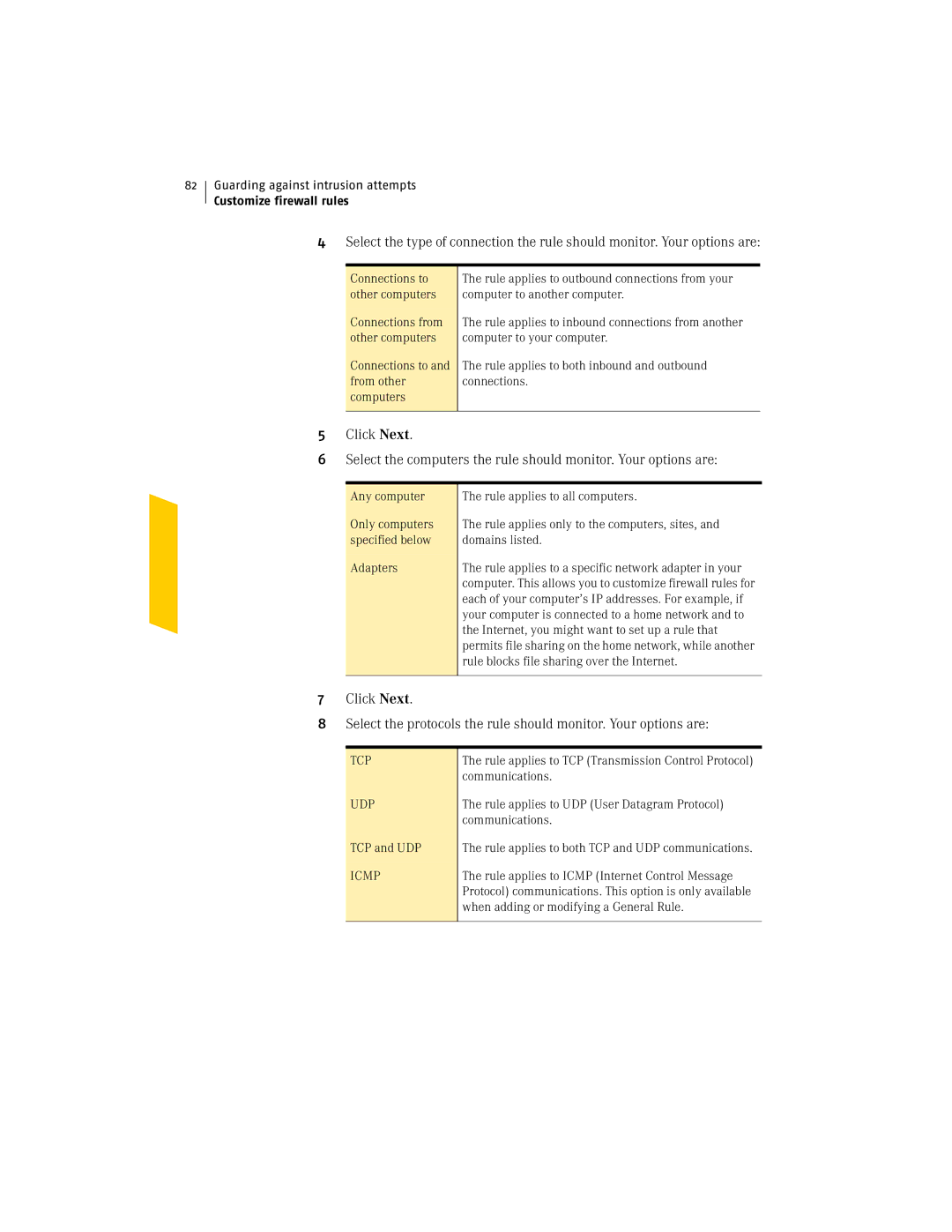82Guarding against intrusion attempts
Customize firewall rules
4Select the type of connection the rule should monitor. Your options are:
Connections to other computers
Connections from other computers
Connections to and from other computers
The rule applies to outbound connections from your computer to another computer.
The rule applies to inbound connections from another computer to your computer.
The rule applies to both inbound and outbound connections.
5Click Next.
6Select the computers the rule should monitor. Your options are:
Any computer
Only computers specified below
Adapters
The rule applies to all computers.
The rule applies only to the computers, sites, and domains listed.
The rule applies to a specific network adapter in your computer. This allows you to customize firewall rules for each of your computer’s IP addresses. For example, if your computer is connected to a home network and to the Internet, you might want to set up a rule that permits file sharing on the home network, while another rule blocks file sharing over the Internet.
7Click Next.
8Select the protocols the rule should monitor. Your options are:
TCP
UDP
TCP and UDP
ICMP
The rule applies to TCP (Transmission Control Protocol) communications.
The rule applies to UDP (User Datagram Protocol) communications.
The rule applies to both TCP and UDP communications.
The rule applies to ICMP (Internet Control Message Protocol) communications. This option is only available when adding or modifying a General Rule.