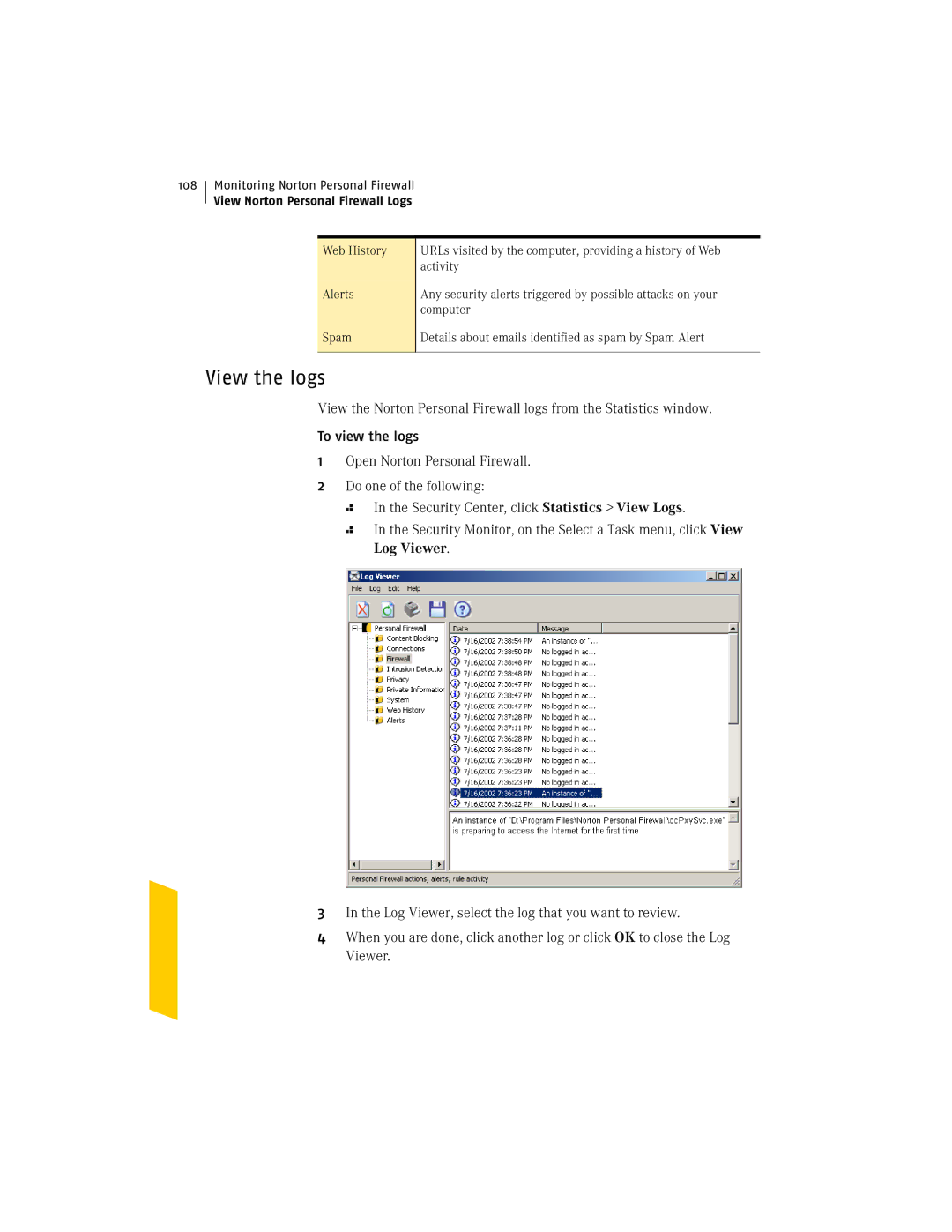108
Monitoring Norton Personal Firewall
View Norton Personal Firewall Logs
Web History | URLs visited by the computer, providing a history of Web |
| activity |
Alerts | Any security alerts triggered by possible attacks on your |
| computer |
Spam | Details about emails identified as spam by Spam Alert |
|
|
View the logs
View the Norton Personal Firewall logs from the Statistics window.
To view the logs
1Open Norton Personal Firewall.
2Do one of the following:
2 In the Security Center, click Statistics > View Logs.
2 In the Security Monitor, on the Select a Task menu, click View Log Viewer.
3In the Log Viewer, select the log that you want to review.
4When you are done, click another log or click OK to close the Log Viewer.