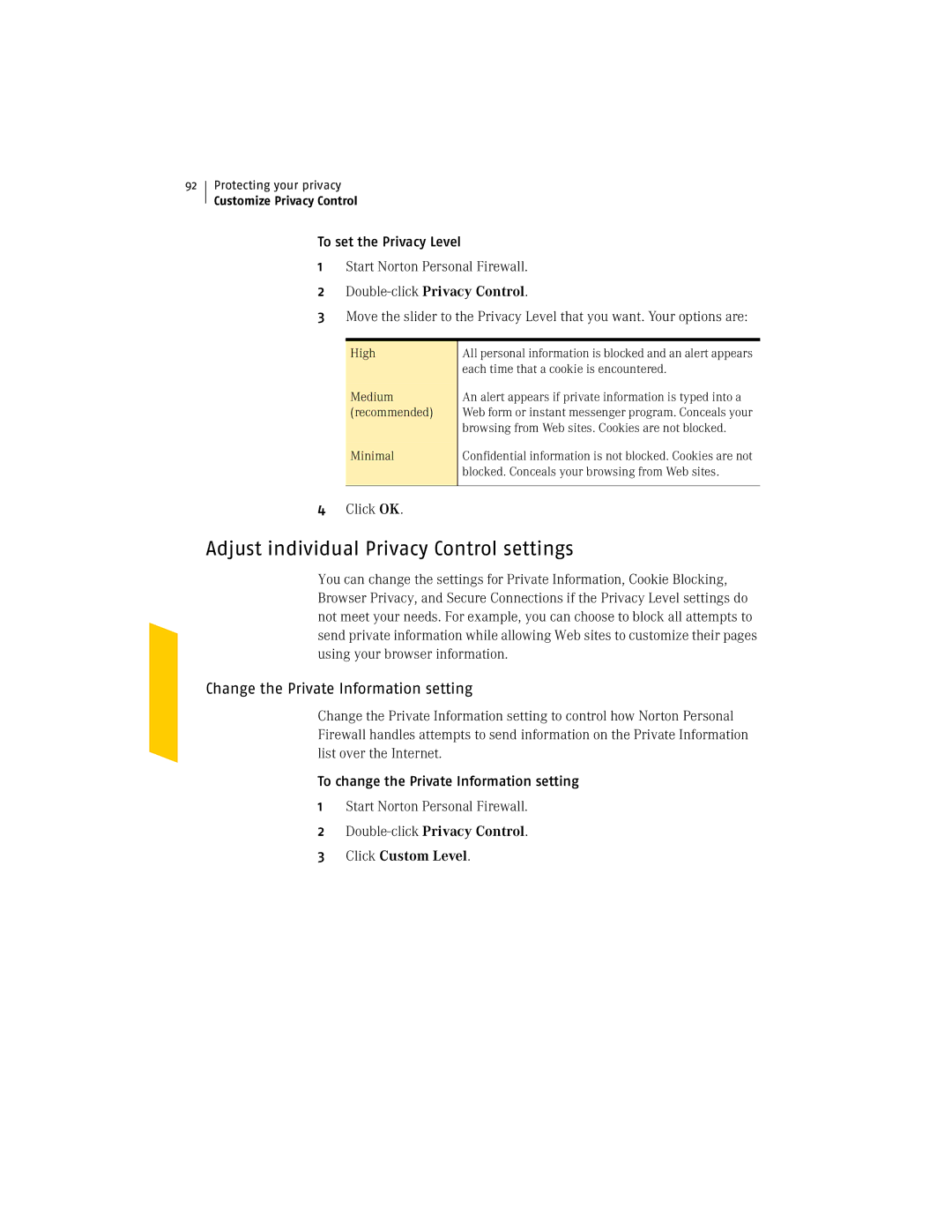92
Protecting your privacy
Customize Privacy Control
To set the Privacy Level
1Start Norton Personal Firewall.
2Double-click Privacy Control.
3Move the slider to the Privacy Level that you want. Your options are:
High
Medium (recommended)
Minimal
All personal information is blocked and an alert appears each time that a cookie is encountered.
An alert appears if private information is typed into a Web form or instant messenger program. Conceals your browsing from Web sites. Cookies are not blocked.
Confidential information is not blocked. Cookies are not blocked. Conceals your browsing from Web sites.
4Click OK.
Adjust individual Privacy Control settings
You can change the settings for Private Information, Cookie Blocking, Browser Privacy, and Secure Connections if the Privacy Level settings do not meet your needs. For example, you can choose to block all attempts to send private information while allowing Web sites to customize their pages using your browser information.
Change the Private Information setting
Change the Private Information setting to control how Norton Personal Firewall handles attempts to send information on the Private Information list over the Internet.
To change the Private Information setting
1Start Norton Personal Firewall.