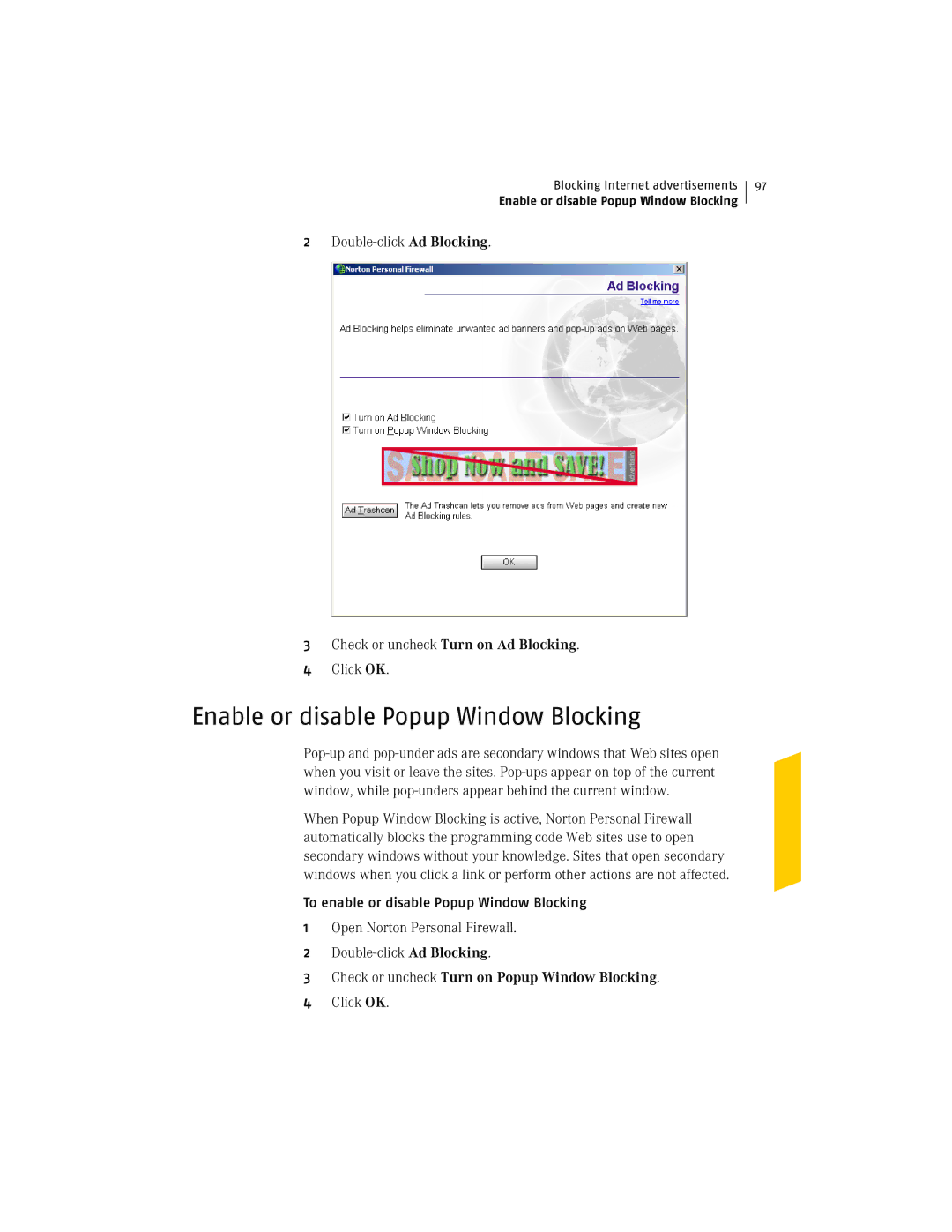Blocking Internet advertisements
Enable or disable Popup Window Blocking
2
3Check or uncheck Turn on Ad Blocking.
4Click OK.
Enable or disable Popup Window Blocking
When Popup Window Blocking is active, Norton Personal Firewall automatically blocks the programming code Web sites use to open secondary windows without your knowledge. Sites that open secondary windows when you click a link or perform other actions are not affected.
To enable or disable Popup Window Blocking
1Open Norton Personal Firewall.
2
3Check or uncheck Turn on Popup Window Blocking.
4Click OK.
97