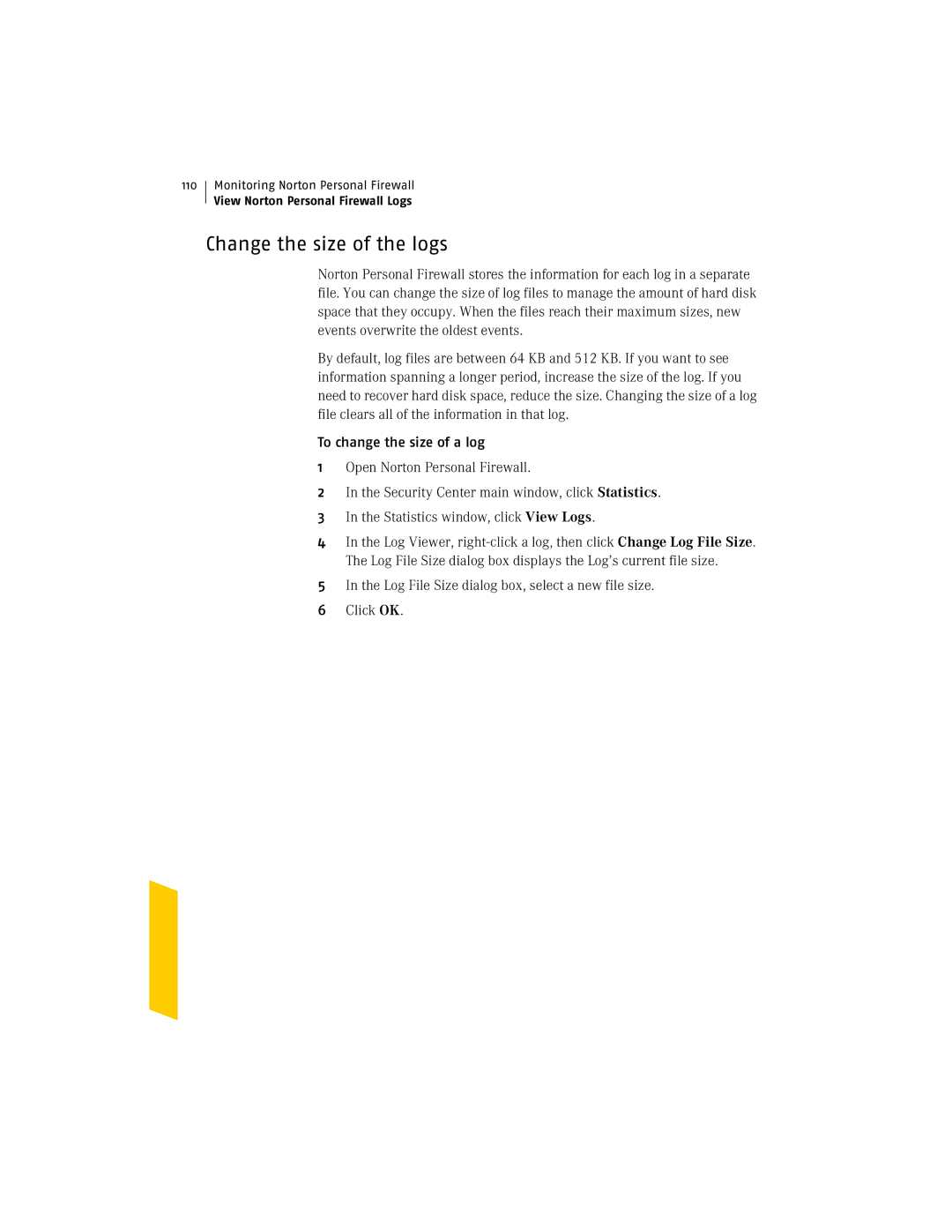110
Monitoring Norton Personal Firewall
View Norton Personal Firewall Logs
Change the size of the logs
Norton Personal Firewall stores the information for each log in a separate file. You can change the size of log files to manage the amount of hard disk space that they occupy. When the files reach their maximum sizes, new events overwrite the oldest events.
By default, log files are between 64 KB and 512 KB. If you want to see information spanning a longer period, increase the size of the log. If you need to recover hard disk space, reduce the size. Changing the size of a log file clears all of the information in that log.
To change the size of a log
1Open Norton Personal Firewall.
2In the Security Center main window, click Statistics.
3In the Statistics window, click View Logs.
4In the Log Viewer,
5In the Log File Size dialog box, select a new file size.
6Click OK.