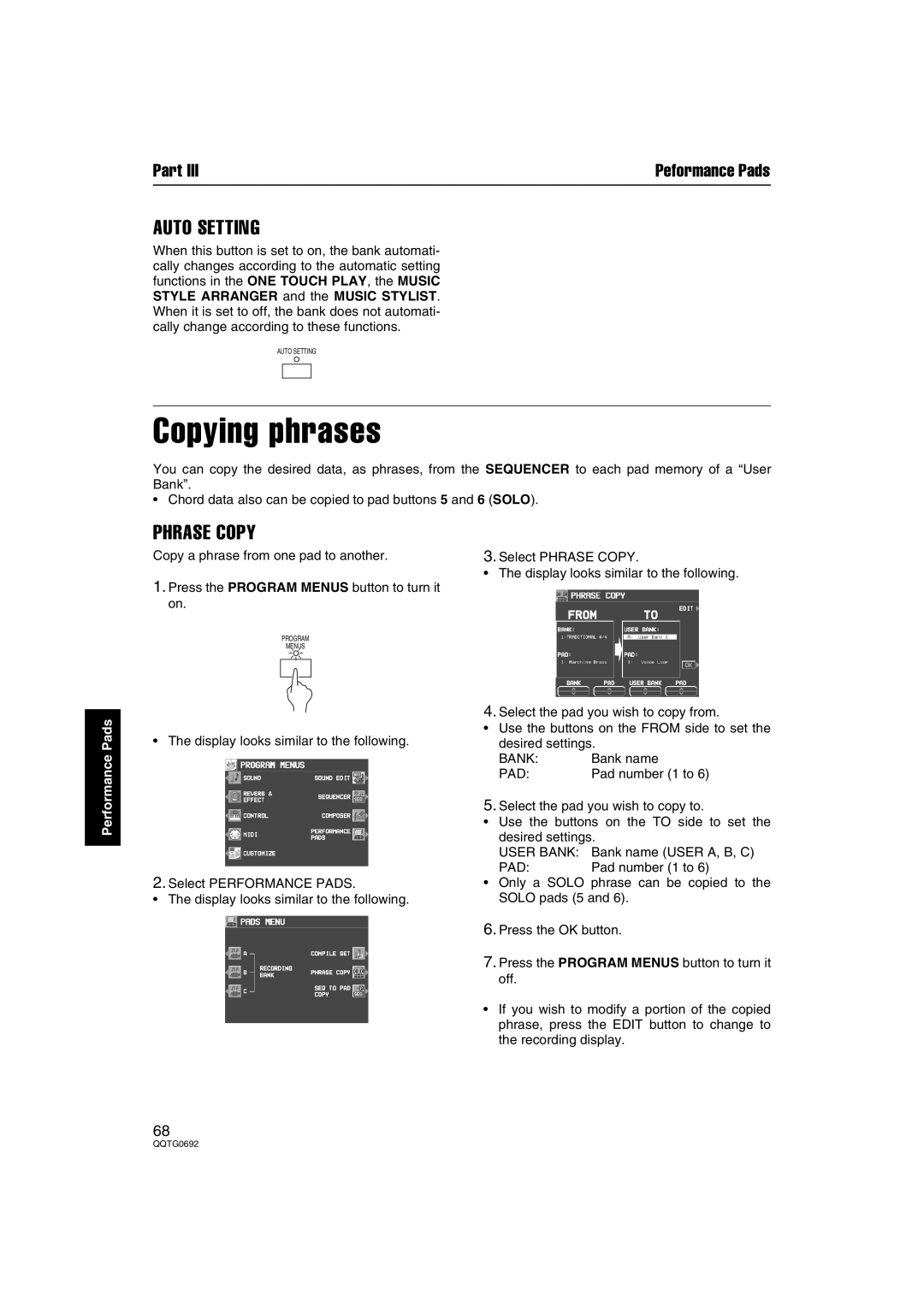Part III | Peformance Pads |
AUTO SETTING
When this button is set to on, the bank automati- cally changes according to the automatic setting functions in the ONE TOUCH PLAY, the MUSIC STYLE ARRANGER and the MUSIC STYLIST. When it is set to off, the bank does not automati- cally change according to these functions.
AUTO SETTING
Copying phrases
You can copy the desired data, as phrases, from the SEQUENCER to each pad memory of a “User Bank”.
•Chord data also can be copied to pad buttons 5 and 6 (SOLO).
PHRASE COPY
Copy a phrase from one pad to another. | 3. Select PHRASE COPY. |
| • The display looks similar to the following. |
1.Press the PROGRAM MENUS button to turn it on.
PROGRAM
MENUS
Performance Pads
•The display looks similar to the following.
2.Select PERFORMANCE PADS.
•The display looks similar to the following.
4.Select the pad you wish to copy from.
•Use the buttons on the FROM side to set the desired settings.
BANK: | Bank name |
PAD: | Pad number (1 to 6) |
5.Select the pad you wish to copy to.
•Use the buttons on the TO side to set the desired settings.
USER BANK: Bank name (USER A, B, C)
PAD: | Pad number (1 to 6) |
•Only a SOLO phrase can be copied to the SOLO pads (5 and 6).
6.Press the OK button.
7.Press the PROGRAM MENUS button to turn it off.
•If you wish to modify a portion of the copied phrase, press the EDIT button to change to the recording display.
68