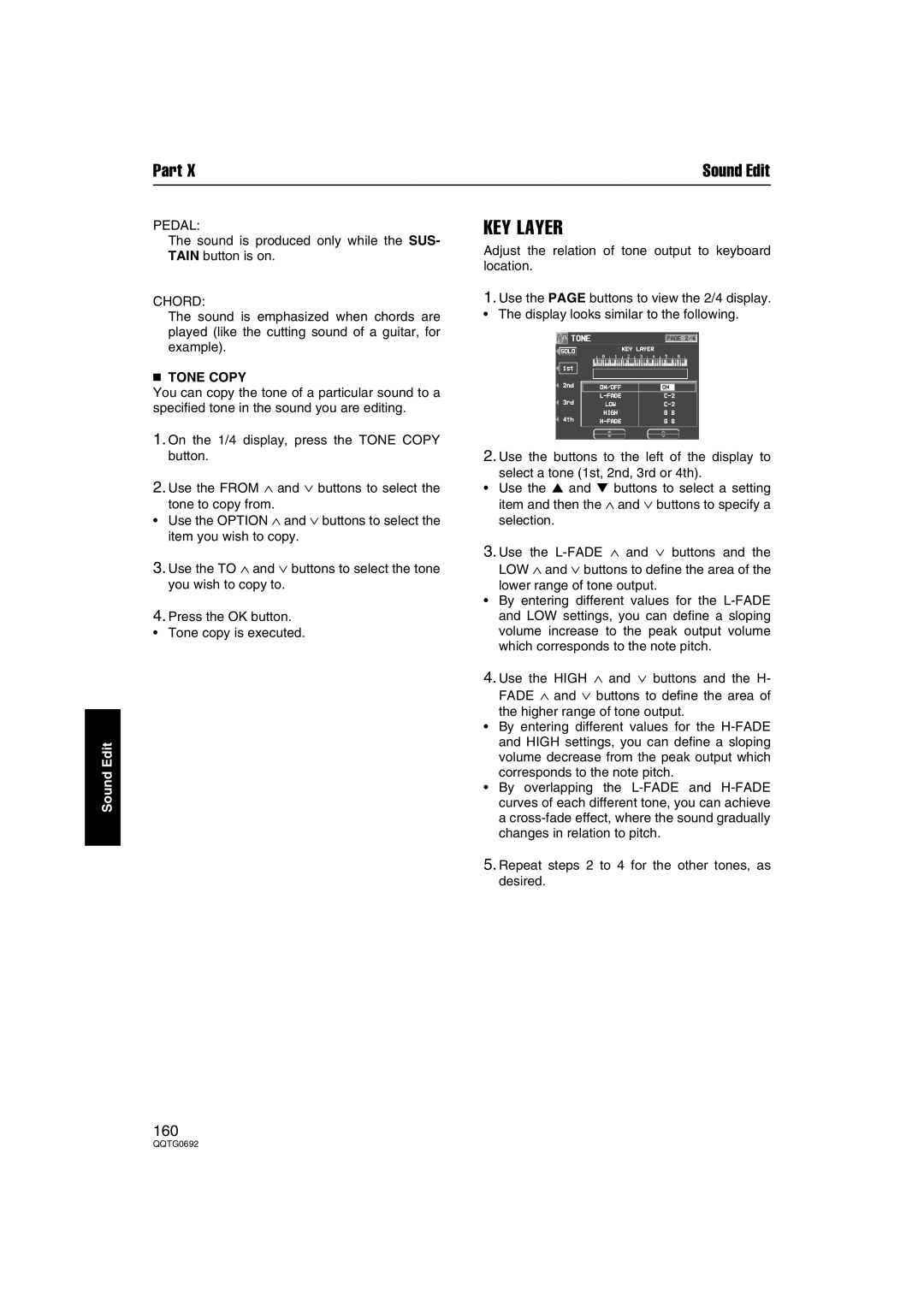Part X | Sound Edit |
PEDAL:
The sound is produced only while the SUS- TAIN button is on.
CHORD:
The sound is emphasized when chords are played (like the cutting sound of a guitar, for example).
■TONE COPY
You can copy the tone of a particular sound to a specified tone in the sound you are editing.
1.On the 1/4 display, press the TONE COPY button.
2.Use the FROM ∧ and ∨ buttons to select the tone to copy from.
•Use the OPTION ∧ and ∨ buttons to select the item you wish to copy.
3.Use the TO ∧ and ∨ buttons to select the tone you wish to copy to.
4.Press the OK button.
•Tone copy is executed.
KEY LAYER
Adjust the relation of tone output to keyboard location.
1.Use the PAGE buttons to view the 2/4 display.
• The display looks similar to the following.
2.Use the buttons to the left of the display to
select a tone (1st, 2nd, 3rd or 4th).
•Use the ▲ and ▼ buttons to select a setting item and then the ∧ and ∨ buttons to specify a selection.
3.Use the
lower range of tone output.
•By entering different values for the
Sound Edit
4. Use the HIGH ∧ and ∨ buttons and the H- FADE ∧ and ∨ buttons to define the area of the higher range of tone output.
• By entering different values for the
• By overlapping the
5. Repeat steps 2 to 4 for the other tones, as desired.
160