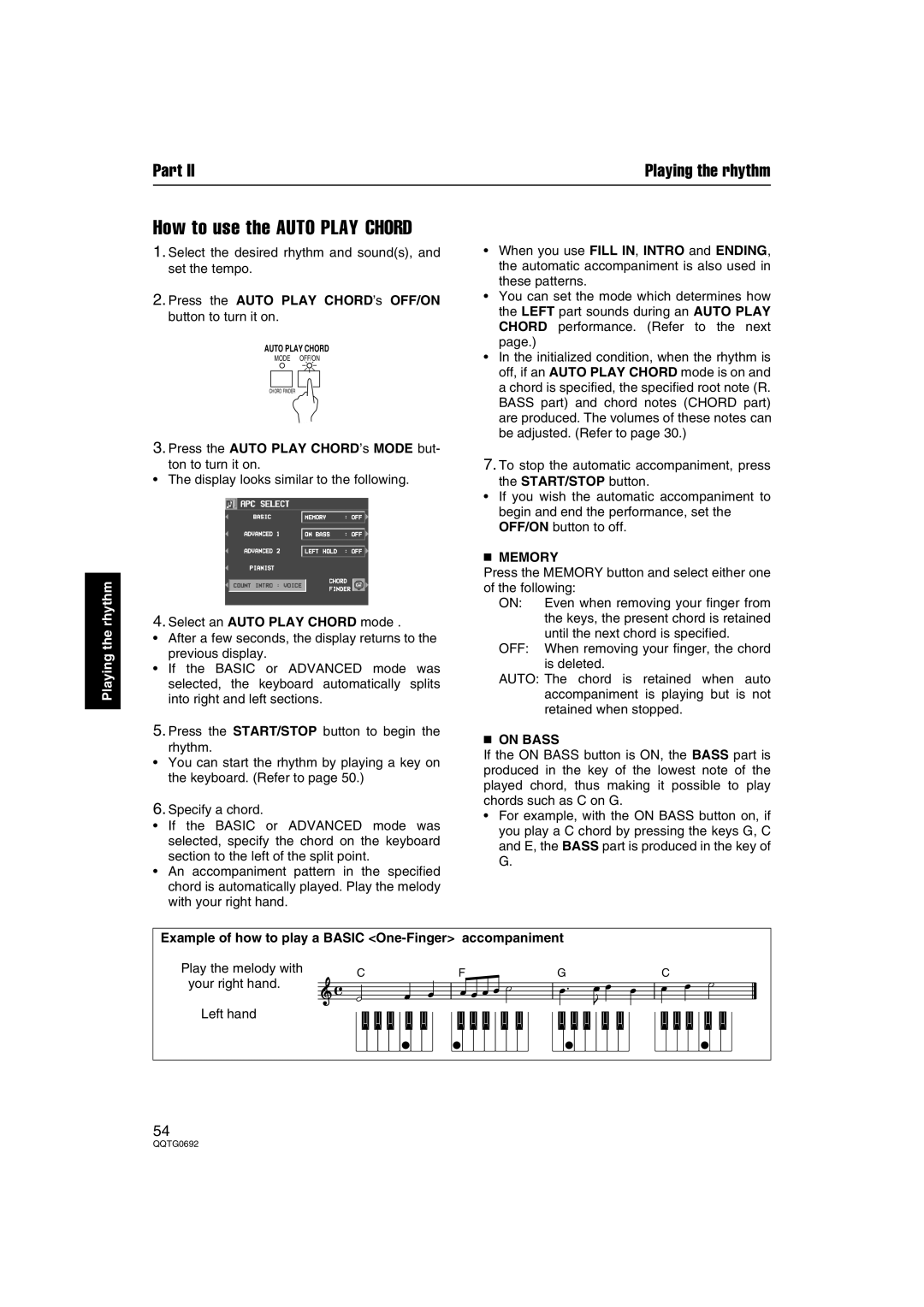Part II | Playing the rhythm |
Playing the rhythm
How to use the AUTO PLAY CHORD
1.Select the desired rhythm and sound(s), and set the tempo.
2.Press the AUTO PLAY CHORD’s OFF/ON button to turn it on.
AUTO PLAY CHORD
MODE OFF/ON
CHORD FINDER
3.Press the AUTO PLAY CHORD’s MODE but-
ton to turn it on.
• The display looks similar to the following.
4.Select an AUTO PLAY CHORD mode .
•After a few seconds, the display returns to the previous display.
•If the BASIC or ADVANCED mode was selected, the keyboard automatically splits into right and left sections.
5.Press the START/STOP button to begin the
rhythm.
•You can start the rhythm by playing a key on the keyboard. (Refer to page 50.)
6.Specify a chord.
•If the BASIC or ADVANCED mode was selected, specify the chord on the keyboard section to the left of the split point.
•An accompaniment pattern in the specified chord is automatically played. Play the melody with your right hand.
•When you use FILL IN, INTRO and ENDING, the automatic accompaniment is also used in these patterns.
•You can set the mode which determines how the LEFT part sounds during an AUTO PLAY CHORD performance. (Refer to the next page.)
•In the initialized condition, when the rhythm is off, if an AUTO PLAY CHORD mode is on and a chord is specified, the specified root note (R. BASS part) and chord notes (CHORD part) are produced. The volumes of these notes can be adjusted. (Refer to page 30.)
7.To stop the automatic accompaniment, press
the START/STOP button.
•If you wish the automatic accompaniment to begin and end the performance, set the OFF/ON button to off.
■MEMORY
Press the MEMORY button and select either one of the following:
ON: Even when removing your finger from the keys, the present chord is retained until the next chord is specified.
OFF: When removing your finger, the chord is deleted.
AUTO: The chord is retained when auto accompaniment is playing but is not retained when stopped.
■ON BASS
If the ON BASS button is ON, the BASS part is produced in the key of the lowest note of the played chord, thus making it possible to play chords such as C on G.
•For example, with the ON BASS button on, if you play a C chord by pressing the keys G, C and E, the BASS part is produced in the key of G.
Example of how to play a BASIC <One-Finger> accompaniment
Play the melody with | C | F | G | C |
|
your right hand. Left hand
54