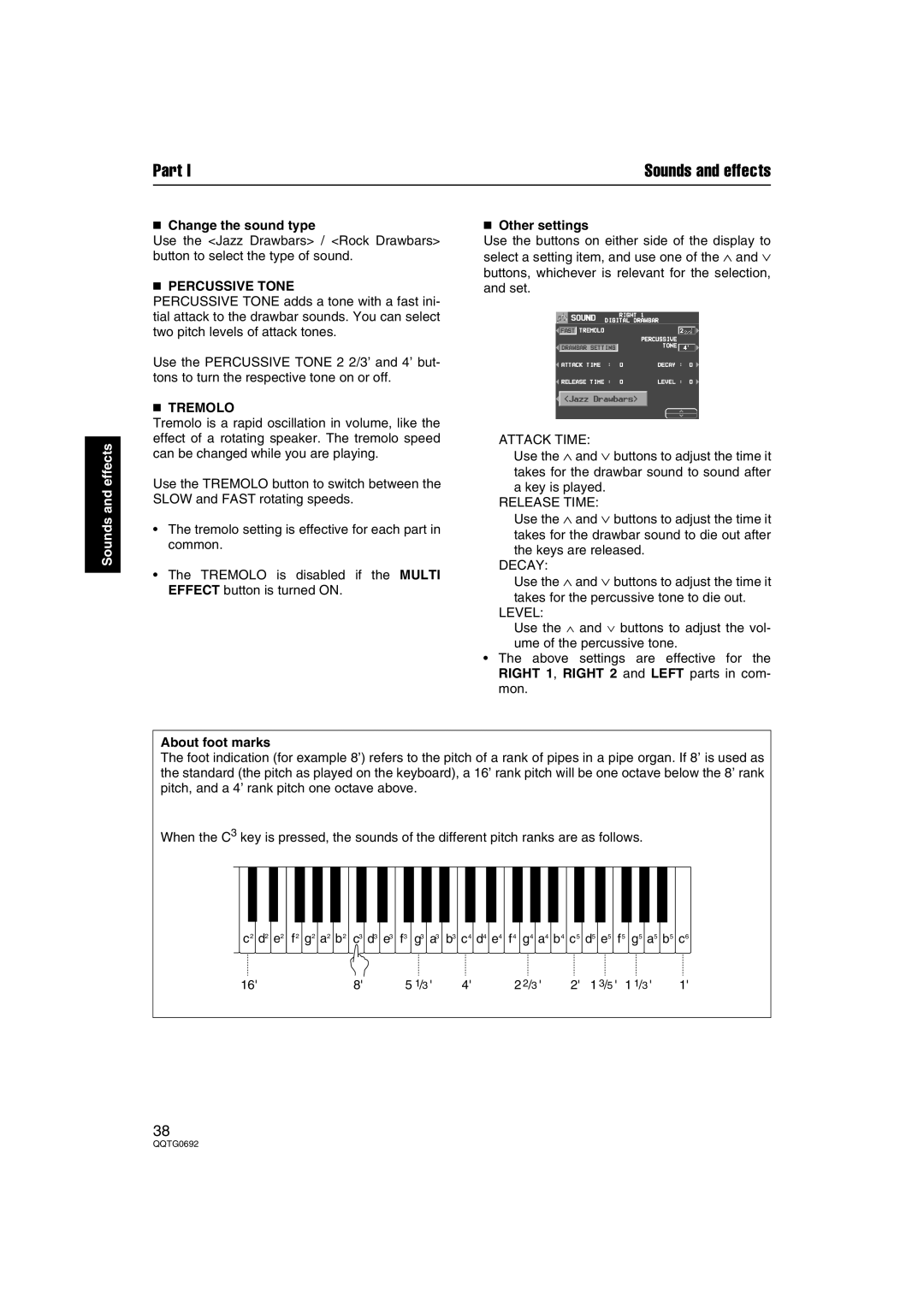Part I | Sounds and effects |
Sounds and effects
■Change the sound type
Use the <Jazz Drawbars> / <Rock Drawbars> button to select the type of sound.
■PERCUSSIVE TONE
PERCUSSIVE TONE adds a tone with a fast ini- tial attack to the drawbar sounds. You can select two pitch levels of attack tones.
Use the PERCUSSIVE TONE 2 2/3’ and 4’ but- tons to turn the respective tone on or off.
■TREMOLO
Tremolo is a rapid oscillation in volume, like the effect of a rotating speaker. The tremolo speed can be changed while you are playing.
Use the TREMOLO button to switch between the SLOW and FAST rotating speeds.
•The tremolo setting is effective for each part in common.
•The TREMOLO is disabled if the MULTI EFFECT button is turned ON.
■Other settings
Use the buttons on either side of the display to select a setting item, and use one of the ∧ and ∨ buttons, whichever is relevant for the selection, and set.
ATTACK TIME:
Use the ∧ and ∨ buttons to adjust the time it takes for the drawbar sound to sound after a key is played.
RELEASE TIME:
Use the ∧ and ∨ buttons to adjust the time it takes for the drawbar sound to die out after the keys are released.
DECAY:
Use the ∧ and ∨ buttons to adjust the time it takes for the percussive tone to die out.
LEVEL:
Use the ∧ and ∨ buttons to adjust the vol- ume of the percussive tone.
•The above settings are effective for the RIGHT 1, RIGHT 2 and LEFT parts in com- mon.
About foot marks
The foot indication (for example 8’) refers to the pitch of a rank of pipes in a pipe organ. If 8’ is used as the standard (the pitch as played on the keyboard), a 16’ rank pitch will be one octave below the 8’ rank pitch, and a 4’ rank pitch one octave above.
When the C3 key is pressed, the sounds of the different pitch ranks are as follows.
c2 d2 e2 f2 g2 a2 b2 c3 d3 e3 f3 g3 | a3 b3 c4 d4 e4 f4 g4 a4 b4 c5 d5 e5 f5 g5 a5 b5 c6 | ||||||
16' | 8' | 5 1/3 | ' | 4' | 2 2/3 ' | 2' 1 3/5 ' 1 1/3 ' | 1' |
38