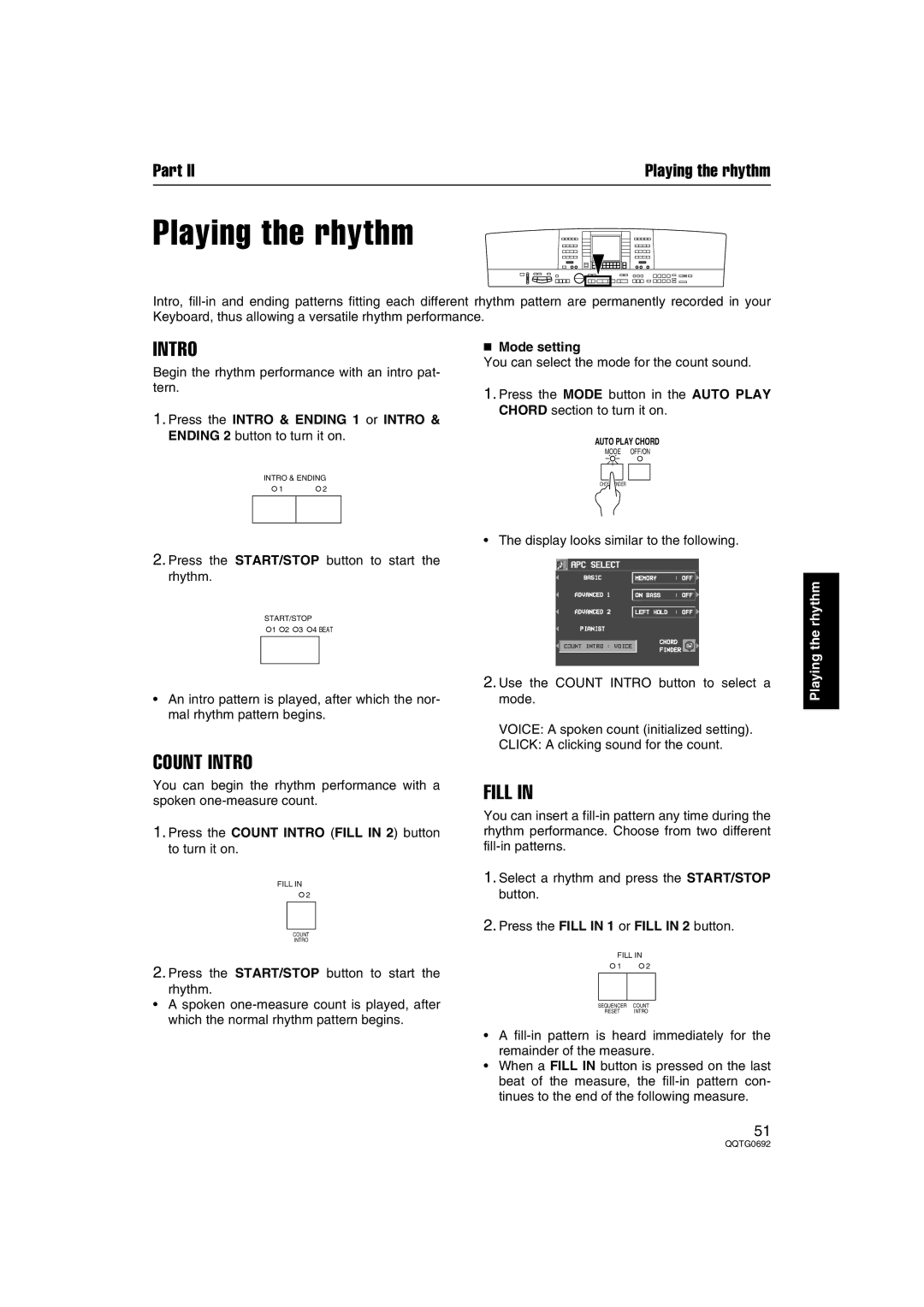Part II | Playing the rhythm |
Playing the rhythm
Intro,
INTRO
Begin the rhythm performance with an intro pat- tern.
1.Press the INTRO & ENDING 1 or INTRO & ENDING 2 button to turn it on.
INTRO & ENDING
1 | 2 |
■Mode setting
You can select the mode for the count sound.
1.Press the MODE button in the AUTO PLAY CHORD section to turn it on.
AUTO PLAY CHORD
MODE OFF/ON
CHORD FINDER
• The display looks similar to the following.
2.Press the START/STOP button to start the rhythm.
START/STOP
1 ![]() 2
2 ![]() 3
3 ![]() 4 BEAT
4 BEAT
the rhythm
•An intro pattern is played, after which the nor- mal rhythm pattern begins.
COUNT INTRO
You can begin the rhythm performance with a spoken
1.Press the COUNT INTRO (FILL IN 2) button to turn it on.
FILL IN
![]() 2
2
COUNT
INTRO
2.Press the START/STOP button to start the
rhythm.
•A spoken
2.Use the COUNT INTRO button to select a mode.
VOICE: A spoken count (initialized setting).
CLICK: A clicking sound for the count.
FILL IN
You can insert a
1.Select a rhythm and press the START/STOP button.
2.Press the FILL IN 1 or FILL IN 2 button.
FILL IN
1 | 2 |
SEQUENCER COUNT
RESET INTRO
•A
•When a FILL IN button is pressed on the last beat of the measure, the
51
Playing