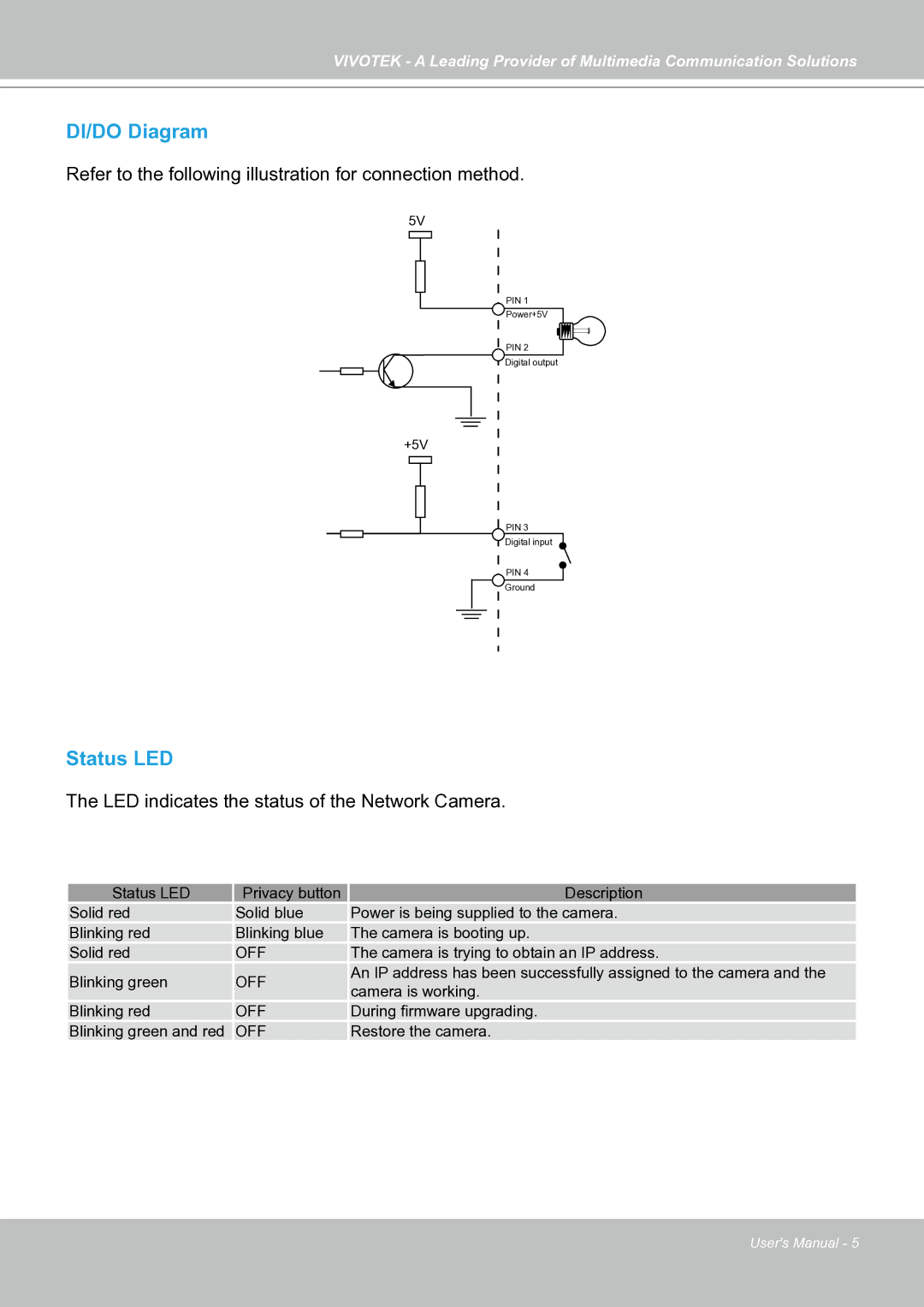VIVOTEK - A Leading Provider of Multimedia Communication Solutions
DI/DO Diagram
Refer to the following illustration for connection method.
5V
PIN 1
Power+5V
PIN 2
Digital output
+5V
PIN 3
Digital input
PIN 4
Ground
Status LED
The LED indicates the status of the Network Camera.
Status LED | Privacy button | Description | |
Solid red | Solid blue | Power is being supplied to the camera. | |
Blinking red | Blinking blue | The camera is booting up. | |
Solid red | OFF | The camera is trying to obtain an IP address. | |
Blinking green | OFF | An IP address has been successfully assigned to the camera and the | |
camera is working. | |||
|
| ||
Blinking red | OFF | During firmware upgrading. | |
Blinking green and red | OFF | Restore the camera. |
User's Manual - 5