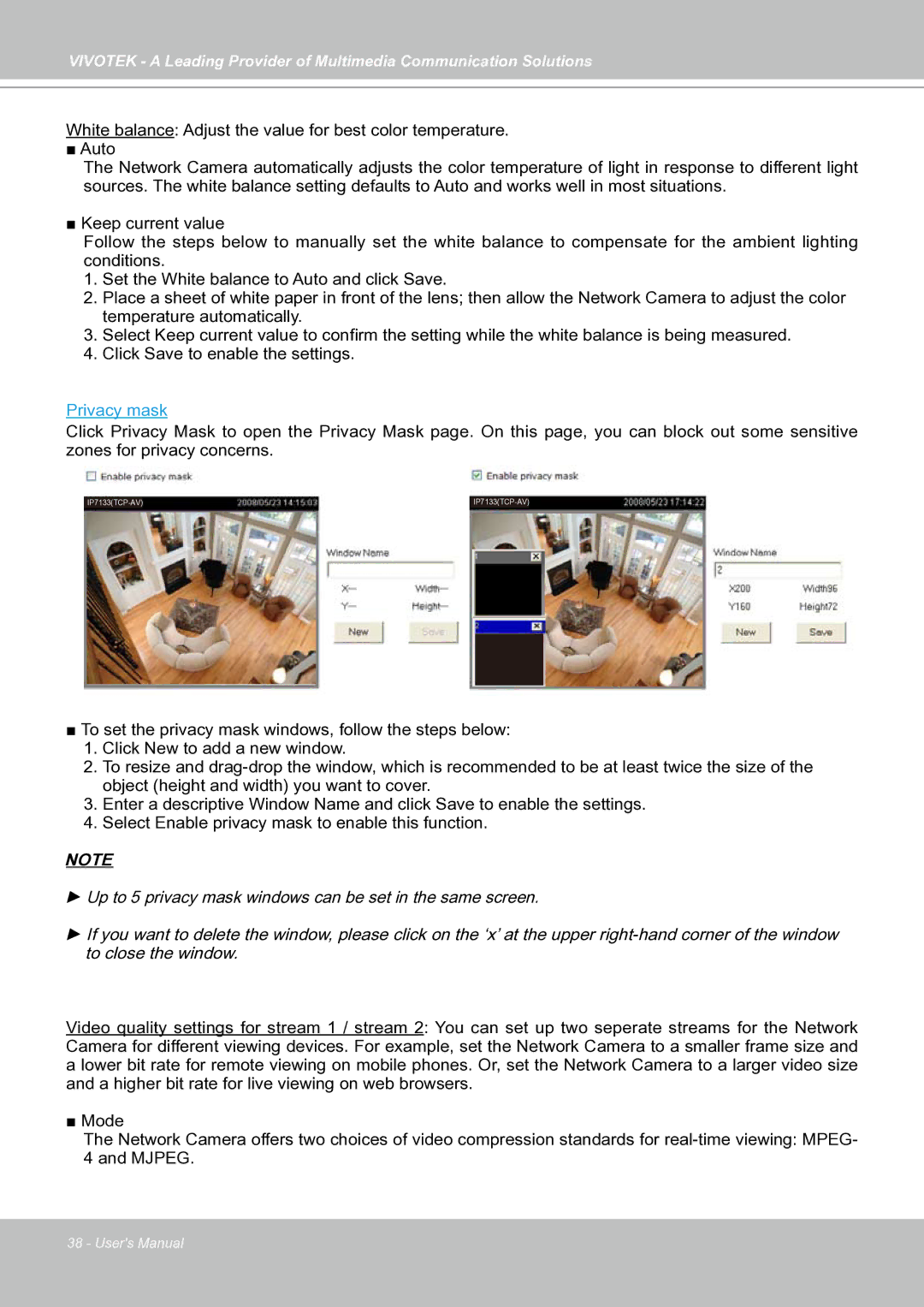VIVOTEK - A Leading Provider of Multimedia Communication Solutions
White balance: Adjust the value for best color temperature. ■ Auto
The Network Camera automatically adjusts the color temperature of light in response to different light sources. The white balance setting defaults to Auto and works well in most situations.
■ Keep current value
Follow the steps below to manually set the white balance to compensate for the ambient lighting conditions.
1.Set the White balance to Auto and click Save.
2.Place a sheet of white paper in front of the lens; then allow the Network Camera to adjust the color temperature automatically.
3.Select Keep current value to confirm the setting while the white balance is being measured.
4.Click Save to enable the settings.
Privacy mask
Click Privacy Mask to open the Privacy Mask page. On this page, you can block out some sensitive zones for privacy concerns.
|
■To set the privacy mask windows, follow the steps below:
1.Click New to add a new window.
2.To resize and
3.Enter a descriptive Window Name and click Save to enable the settings.
4.Select Enable privacy mask to enable this function.
NOTE
►Up to 5 privacy mask windows can be set in the same screen.
►If you want to delete the window, please click on the ‘x’ at the upper
Video quality settings for stream 1 / stream 2: You can set up two seperate streams for the Network Camera for different viewing devices. For example, set the Network Camera to a smaller frame size and a lower bit rate for remote viewing on mobile phones. Or, set the Network Camera to a larger video size and a higher bit rate for live viewing on web browsers.
■ Mode
The Network Camera offers two choices of video compression standards for
38 - User's Manual