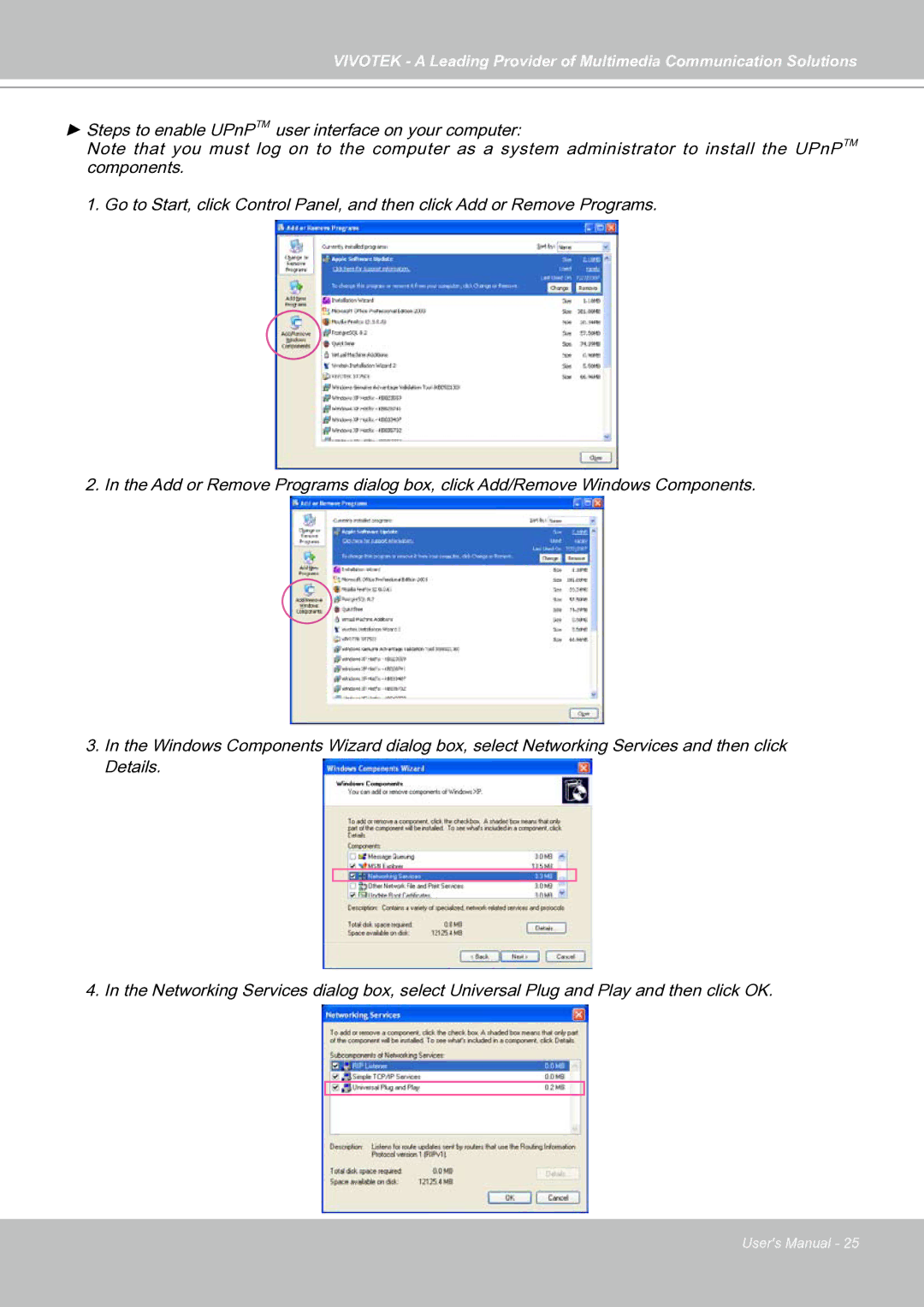VIVOTEK - A Leading Provider of Multimedia Communication Solutions
►Steps to enable UPnPTM user interface on your computer:
Note that you must log on to the computer as a system administrator to install the UPnPTM components.
1.Go to Start, click Control Panel, and then click Add or Remove Programs.
2. In the Add or Remove Programs dialog box, click Add/Remove Windows Components.
3.In the Windows Components Wizard dialog box, select Networking Services and then click Details.
4. In the Networking Services dialog box, select Universal Plug and Play and then click OK.
User's Manual - 25